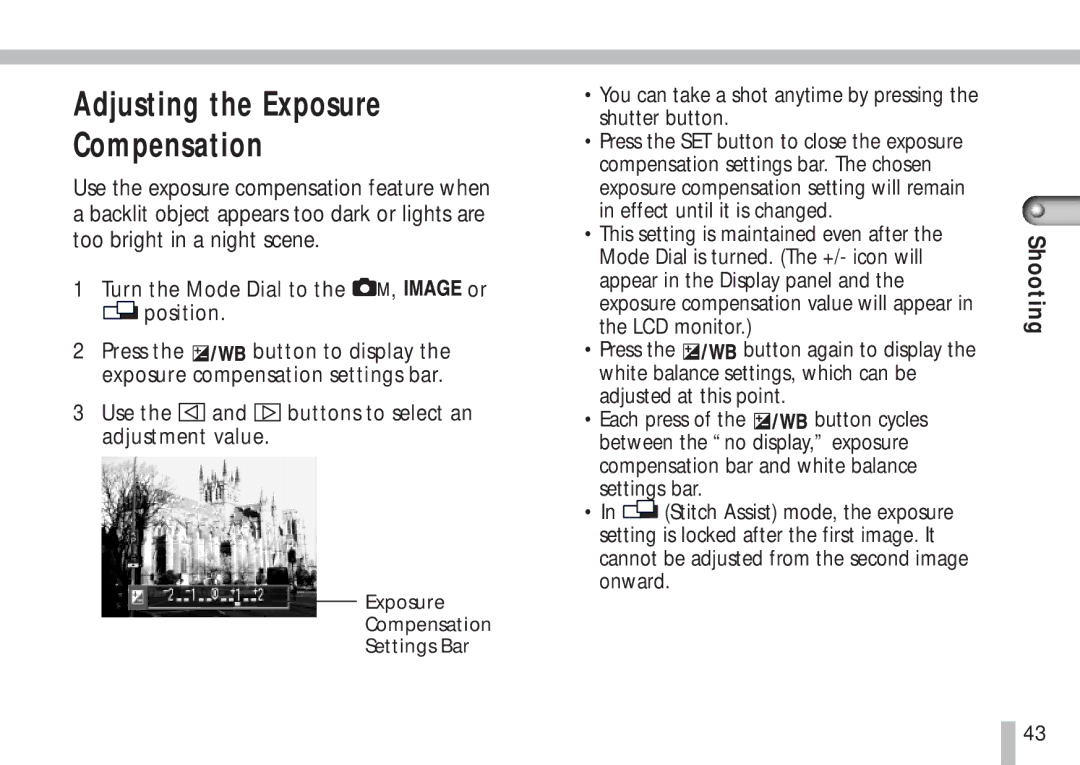Adjusting the Exposure
Compensation
Use the exposure compensation feature when a backlit object appears too dark or lights are too bright in a night scene.
1Turn the Mode Dial to the ![]()
![]() ,
, ![]()
![]()
![]()
![]()
![]() or
or ![]() position.
position.
2Press the ![]()
![]()
![]() button to display the exposure compensation settings bar.
button to display the exposure compensation settings bar.
3Use the ![]()
![]()
![]() and
and ![]() buttons to select an adjustment value.
buttons to select an adjustment value.
Exposure
Compensation
Settings Bar
•You can take a shot anytime by pressing the shutter button.
•Press the SET button to close the exposure compensation settings bar. The chosen exposure compensation setting will remain in effect until it is changed.
•This setting is maintained even after the Mode Dial is turned. (The +/- icon will appear in the Display panel and the exposure compensation value will appear in the LCD monitor.)
•Press the ![]()
![]()
![]() button again to display the white balance settings, which can be adjusted at this point.
button again to display the white balance settings, which can be adjusted at this point.
•Each press of the ![]()
![]()
![]() button cycles between the “no display,” exposure compensation bar and white balance settings bar.
button cycles between the “no display,” exposure compensation bar and white balance settings bar.
•In ![]() (Stitch Assist) mode, the exposure setting is locked after the first image. It cannot be adjusted from the second image onward.
(Stitch Assist) mode, the exposure setting is locked after the first image. It cannot be adjusted from the second image onward.
Shooting
![]() 43
43