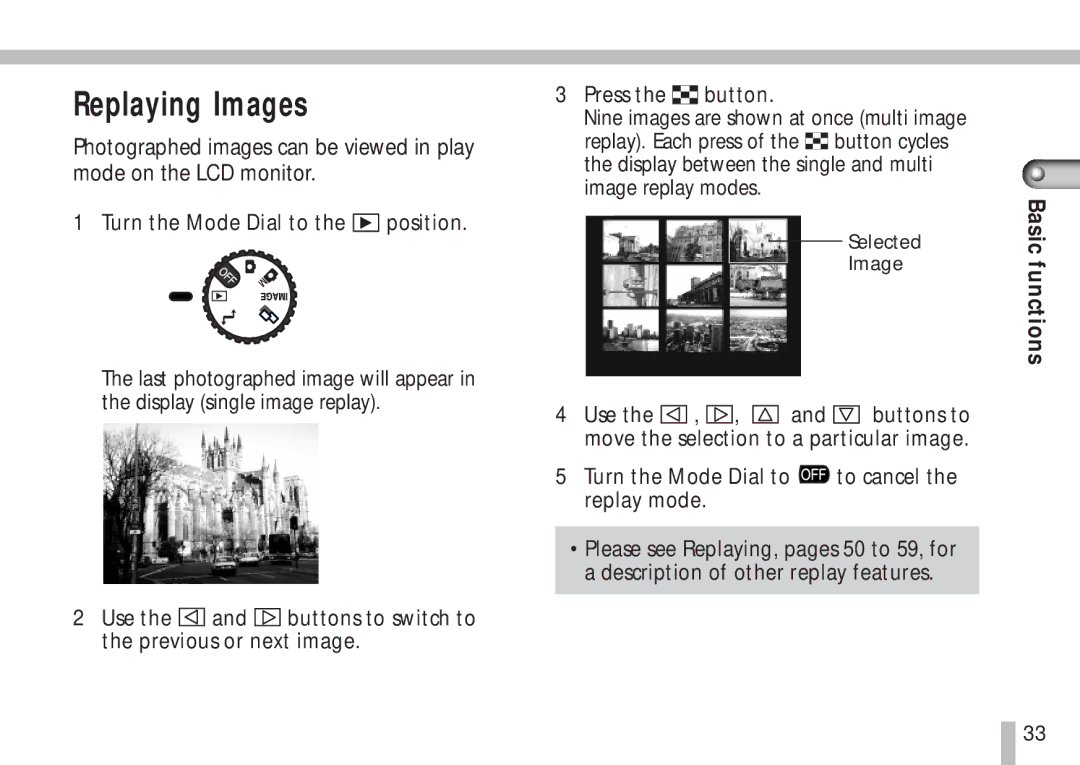Replaying Images
Photographed images can be viewed in play mode on the LCD monitor.
1Turn the Mode Dial to the ![]() position.
position.
The last photographed image will appear in the display (single image replay).
2Use the ![]()
![]()
![]() and
and ![]() buttons to switch to the previous or next image.
buttons to switch to the previous or next image.
3Press the ![]() button.
button.
Nine images are shown at once (multi image replay). Each press of the ![]() button cycles the display between the single and multi image replay modes.
button cycles the display between the single and multi image replay modes.
Selected
Image
4Use the ![]() ,
, ![]() ,
, ![]() and
and ![]() buttons to move the selection to a particular image.
buttons to move the selection to a particular image.
5Turn the Mode Dial to ![]() to cancel the replay mode.
to cancel the replay mode.
•Please see Replaying, pages 50 to 59, for a description of other replay features.
Basic functions
![]() 33
33