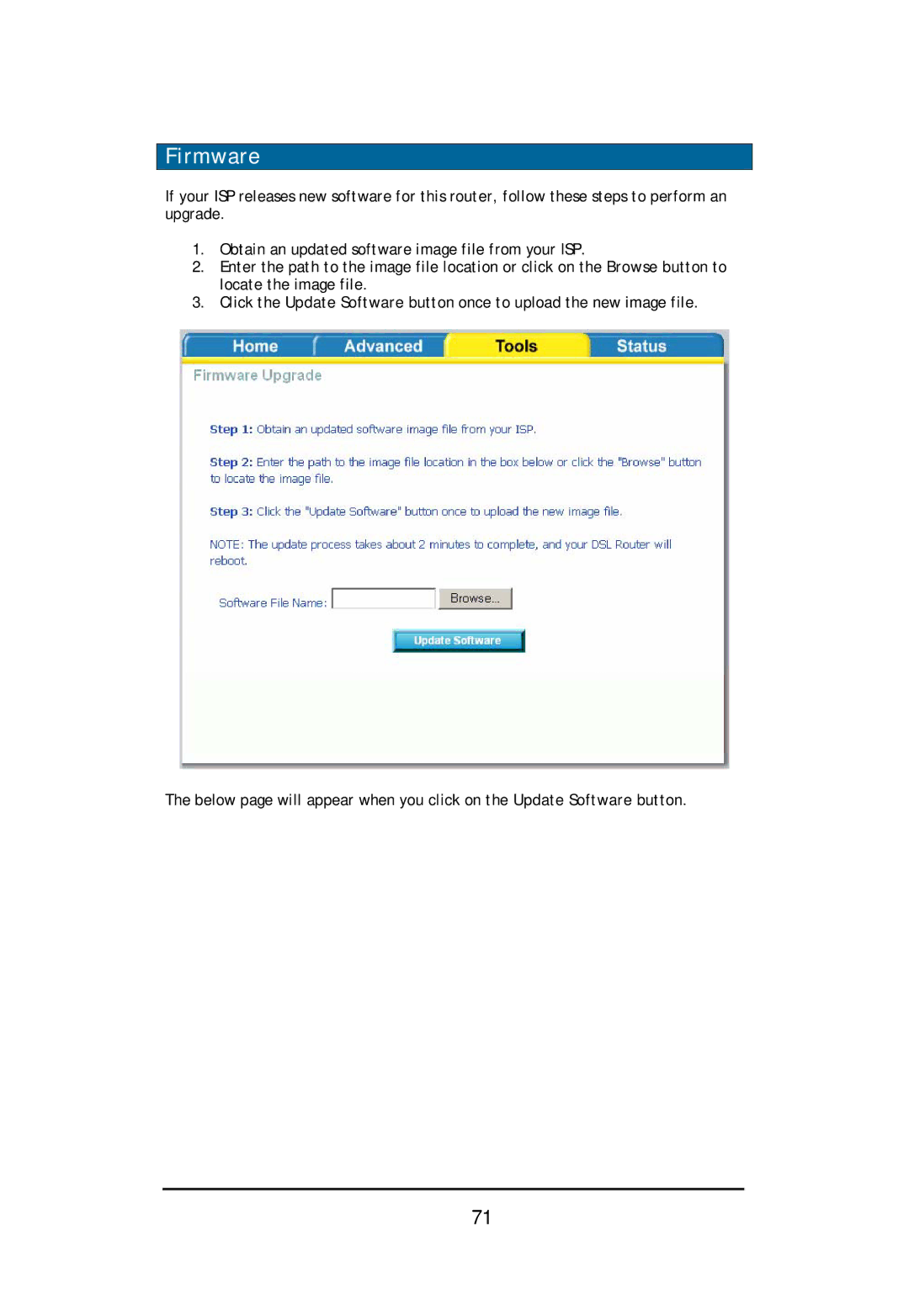Firmware
If your ISP releases new software for this router, follow these steps to perform an upgrade.
1.Obtain an updated software image file from your ISP.
2.Enter the path to the image file location or click on the Browse button to locate the image file.
3.Click the Update Software button once to upload the new image file.
The below page will appear when you click on the Update Software button.
71