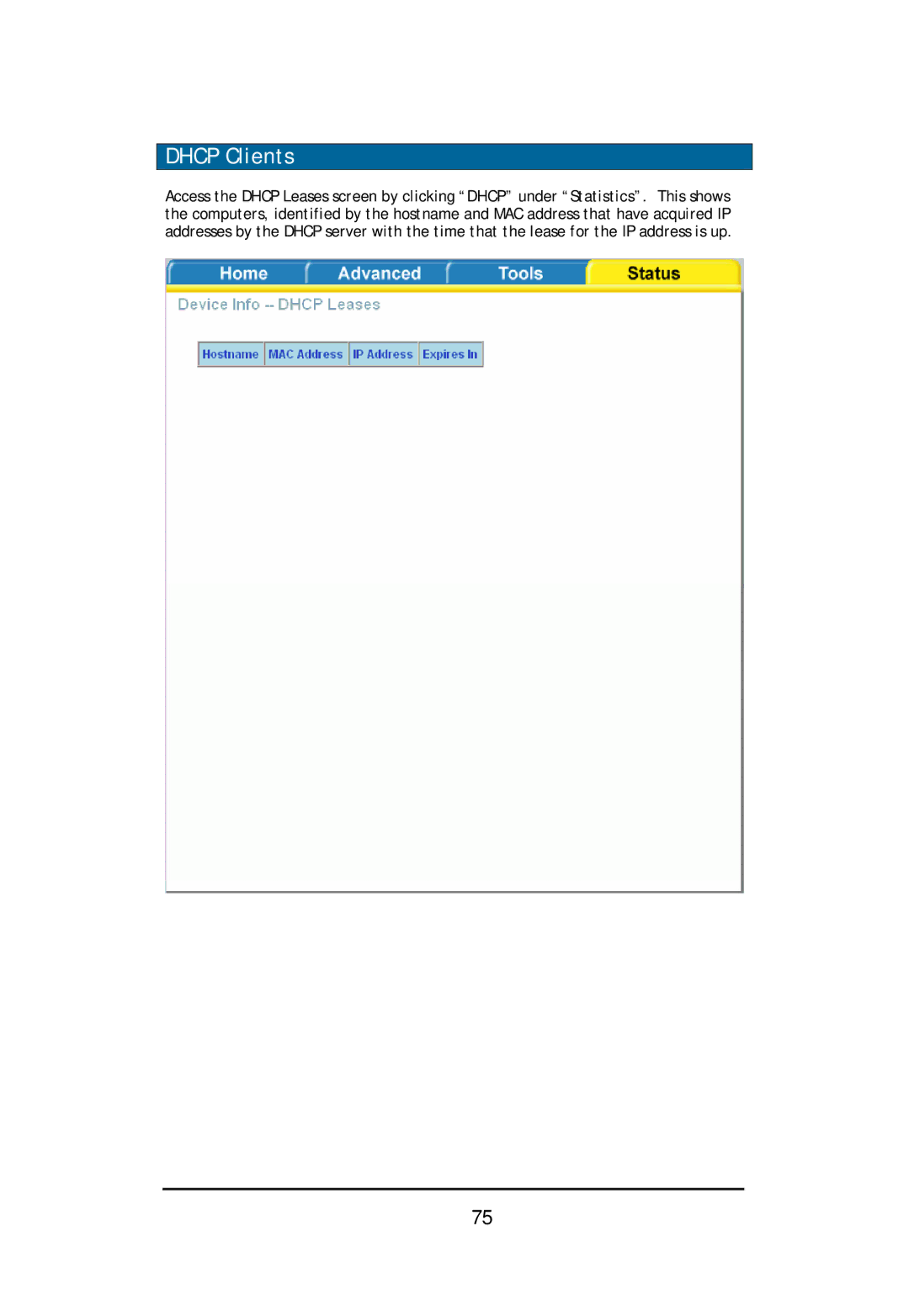DHCP Clients
Access the DHCP Leases screen by clicking “DHCP” under “Statistics”. This shows the computers, identified by the hostname and MAC address that have acquired IP addresses by the DHCP server with the time that the lease for the IP address is up.
75