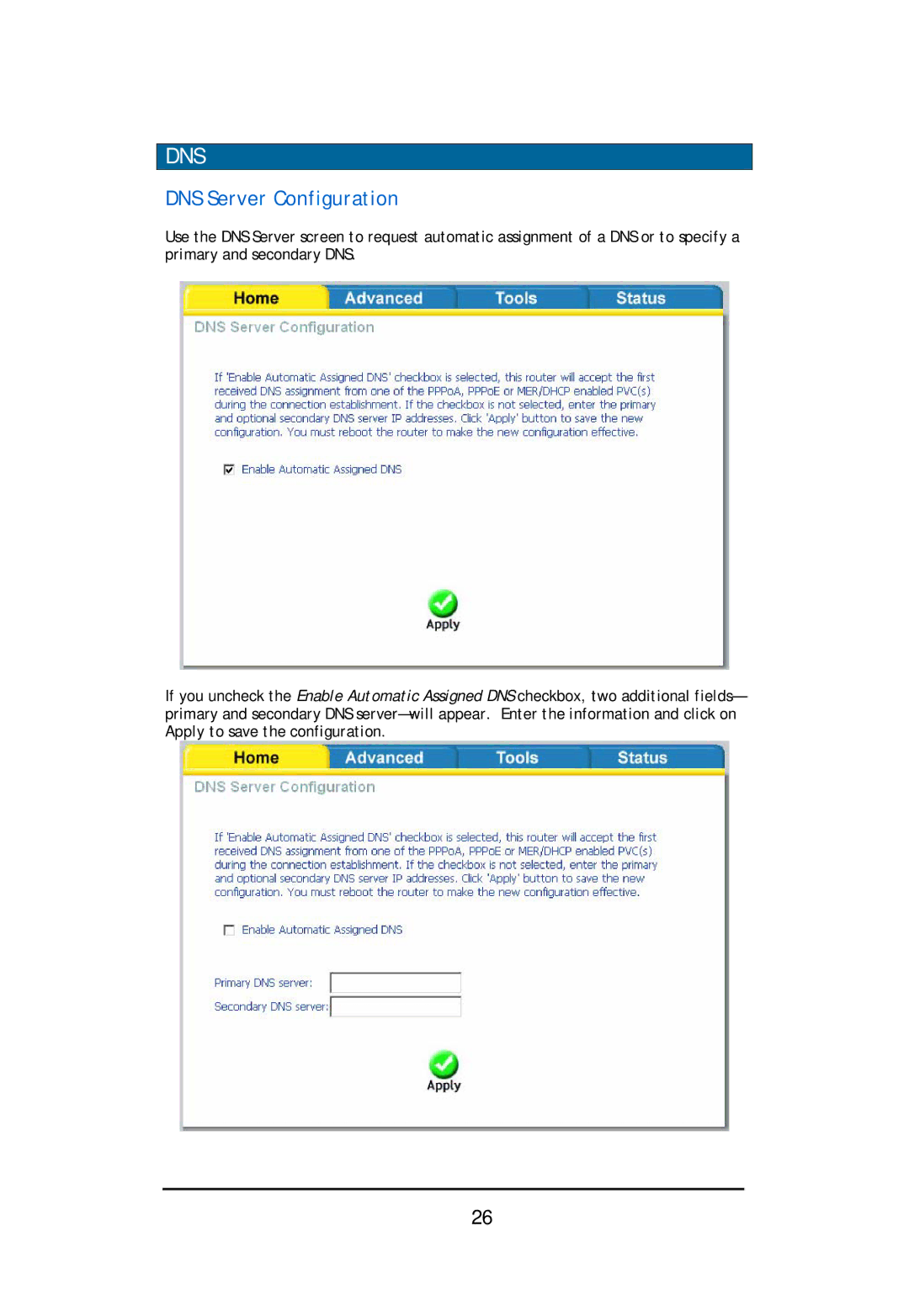DNS
DNS Server Configuration
Use the DNS Server screen to request automatic assignment of a DNS or to specify a primary and secondary DNS.
If you uncheck the Enable Automatic Assigned DNS checkbox, two additional fields— primary and secondary DNS
26