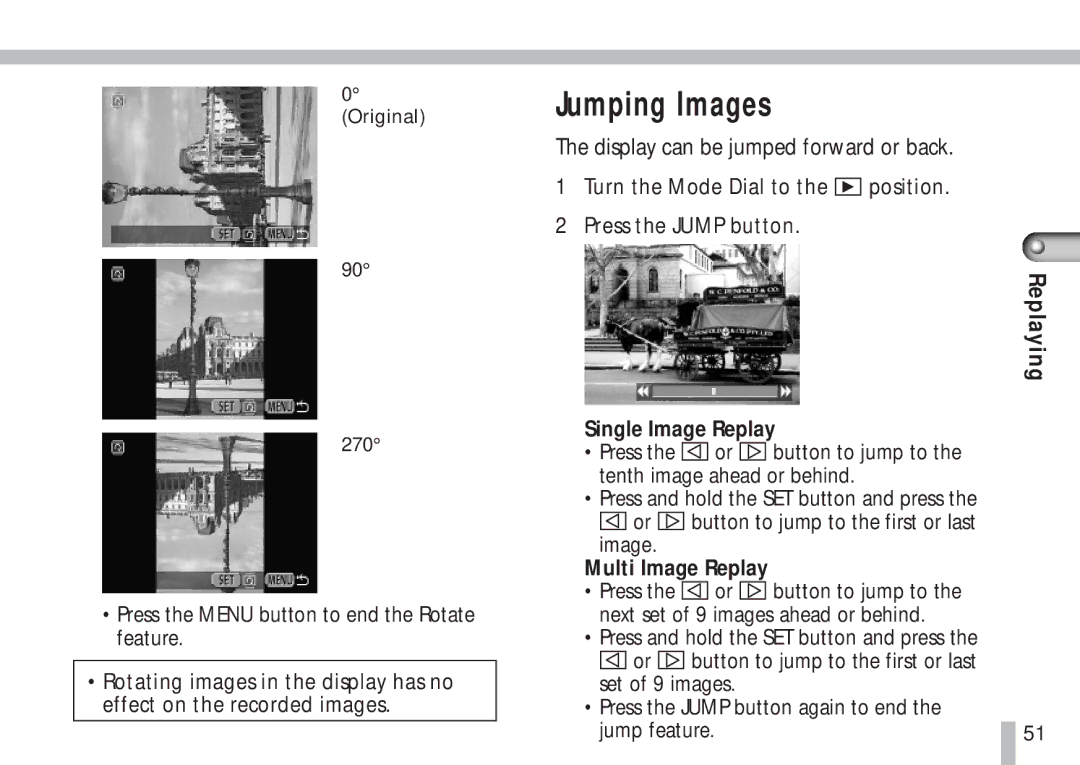0° (Original)
90°
270°
•Press the MENU button to end the Rotate feature.
•Rotating images in the display has no effect on the recorded images.
Jumping Images
The display can be jumped forward or back.
1Turn the Mode Dial to the ![]() position.
position.
2Press the JUMP button.
Single Image Replay
•Press the ![]() or
or ![]() button to jump to the tenth image ahead or behind.
button to jump to the tenth image ahead or behind.
•Press and hold the SET button and press the
 or
or  button to jump to the first or last
button to jump to the first or last
image.
Multi Image Replay
•Press the ![]() or
or ![]() button to jump to the next set of 9 images ahead or behind.
button to jump to the next set of 9 images ahead or behind.
•Press and hold the SET button and press the
![]() or
or ![]() button to jump to the first or last set of 9 images.
button to jump to the first or last set of 9 images.
•Press the JUMP button again to end the jump feature.
Replaying
![]() 51
51