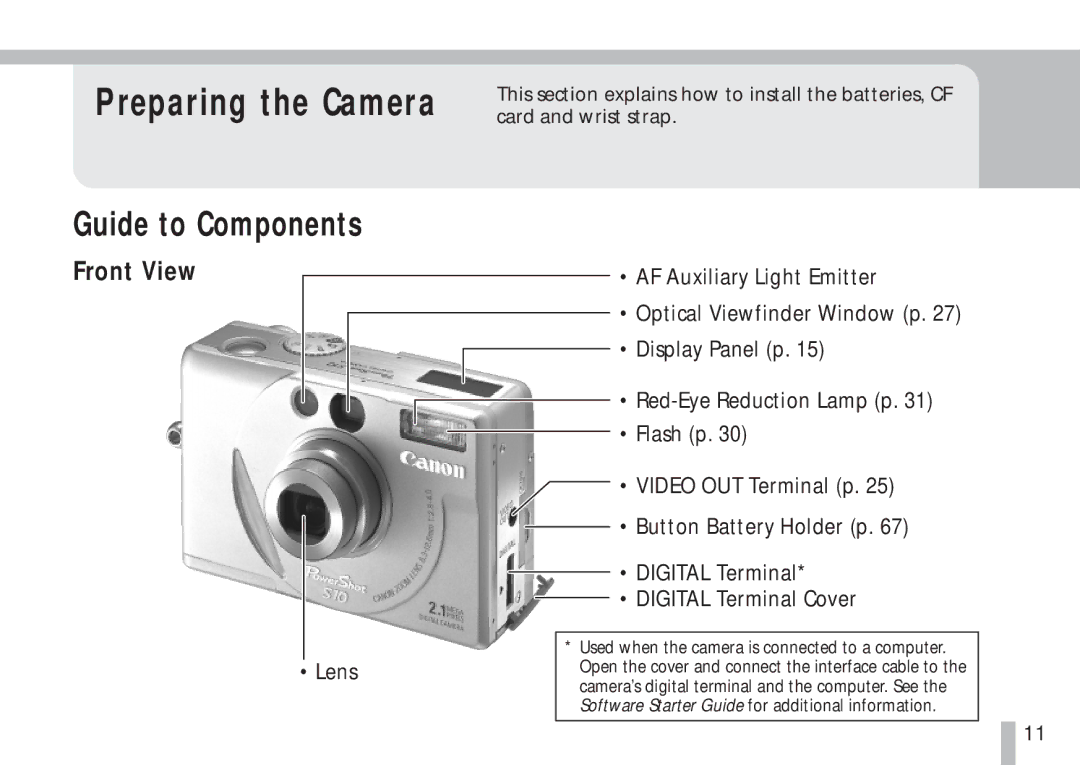Preparing the Camera
Guide to Components
Front View
• Lens
This section explains how to install the batteries, CF card and wrist strap.
•AF Auxiliary Light Emitter
•Optical Viewfinder Window (p. 27)
•Display Panel (p. 15)
•
•Flash (p. 30)
•VIDEO OUT Terminal (p. 25)
•Button Battery Holder (p. 67)
•DIGITAL Terminal*
•DIGITAL Terminal Cover
*Used when the camera is connected to a computer. Open the cover and connect the interface cable to the camera’s digital terminal and the computer. See the Software Starter Guide for additional information.
![]() 11
11