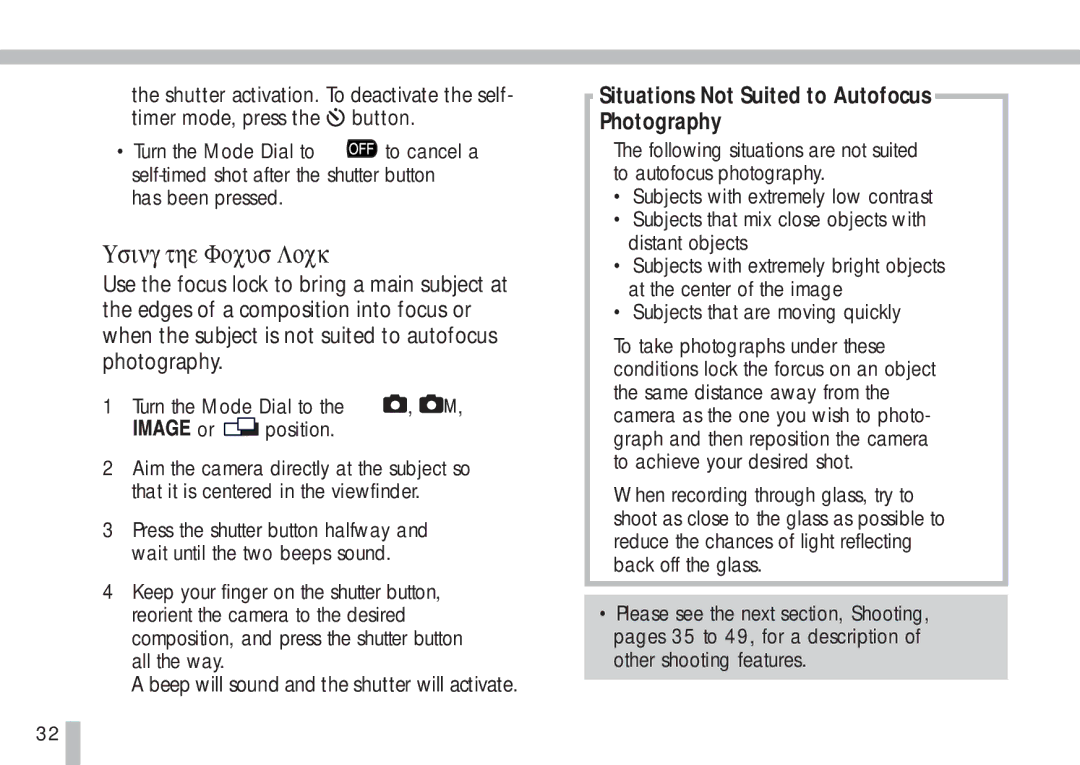the shutter activation. To deactivate the self- timer mode, press the ![]() button.
button.
•Turn the Mode Dial to ![]() to cancel a
to cancel a
Using the Focus Lock
Use the focus lock to bring a main subject at the edges of a composition into focus or when the subject is not suited to autofocus photography.
1Turn the Mode Dial to the ![]() ,
, ![]() ,
,
![]()
![]()
![]() or
or ![]() position.
position.
2Aim the camera directly at the subject so that it is centered in the viewfinder.
3Press the shutter button halfway and wait until the two beeps sound.
4Keep your finger on the shutter button, reorient the camera to the desired composition, and press the shutter button all the way.
A beep will sound and the shutter will activate.
Situations Not Suited to Autofocus Photography
The following situations are not suited to autofocus photography.
•Subjects with extremely low contrast
•Subjects that mix close objects with distant objects
•Subjects with extremely bright objects at the center of the image
•Subjects that are moving quickly
To take photographs under these conditions lock the forcus on an object the same distance away from the camera as the one you wish to photo- graph and then reposition the camera to achieve your desired shot.
When recording through glass, try to shoot as close to the glass as possible to reduce the chances of light reflecting back off the glass.
•Please see the next section, Shooting, pages 35 to 49, for a description of other shooting features.
32 ![]()