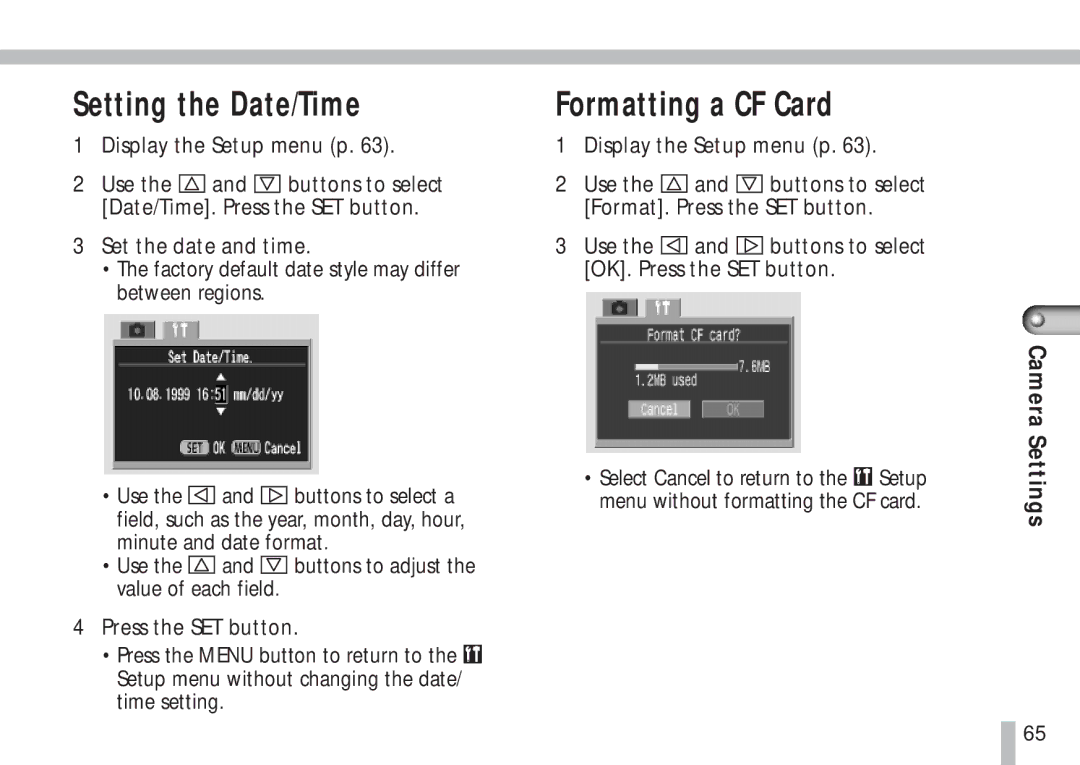Setting the Date/Time
1Display the Setup menu (p. 63).
2Use the ![]() and
and ![]() buttons to select [Date/Time]. Press the SET button.
buttons to select [Date/Time]. Press the SET button.
3Set the date and time.
•The factory default date style may differ between regions.
•Use the ![]()
![]()
![]() and
and ![]() buttons to select a field, such as the year, month, day, hour, minute and date format.
buttons to select a field, such as the year, month, day, hour, minute and date format.
•Use the ![]() and
and ![]() buttons to adjust the value of each field.
buttons to adjust the value of each field.
4Press the SET button.
•Press the MENU button to return to the ![]() Setup menu without changing the date/ time setting.
Setup menu without changing the date/ time setting.
Formatting a CF Card
1Display the Setup menu (p. 63).
2Use the ![]() and
and ![]() buttons to select [Format]. Press the SET button.
buttons to select [Format]. Press the SET button.
3Use the ![]() and
and ![]() buttons to select [OK]. Press the SET button.
buttons to select [OK]. Press the SET button.
•Select Cancel to return to the ![]() Setup menu without formatting the CF card.
Setup menu without formatting the CF card.
Camera Settings
![]() 65
65