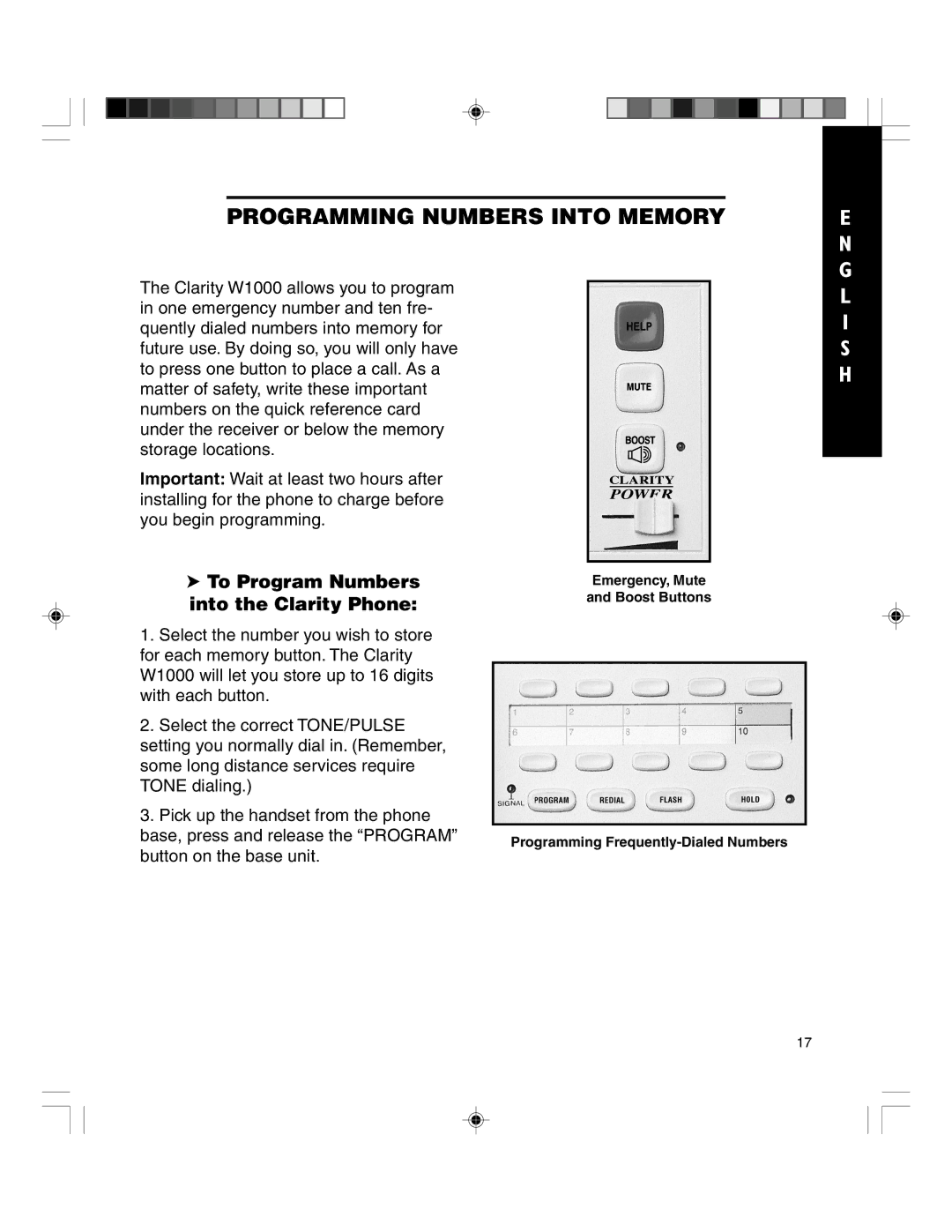PROGRAMMING NUMBERS INTO MEMORY
E
N G
The Clarity W1000 allows you to program in one emergency number and ten fre- quently dialed numbers into memory for future use. By doing so, you will only have to press one button to place a call. As a matter of safety, write these important numbers on the quick reference card under the receiver or below the memory storage locations.
Important: Wait at least two hours after installing for the phone to charge before you begin programming.
➤To Program Numbers into the Clarity Phone:
Emergency, Mute and Boost Buttons
L
I
S
H
1. Select the number you wish to store |
| |
for each memory button. The Clarity |
| |
W1000 will let you store up to 16 digits |
| |
with each button. |
| |
2. Select the correct TONE/PULSE |
| |
setting you normally dial in. (Remember, |
| |
some long distance services require |
| |
TONE dialing.) |
| |
3. Pick up the handset from the phone |
| |
base, press and release the ÒPROGRAMÓ | Programming | |
button on the base unit. | ||
|
17