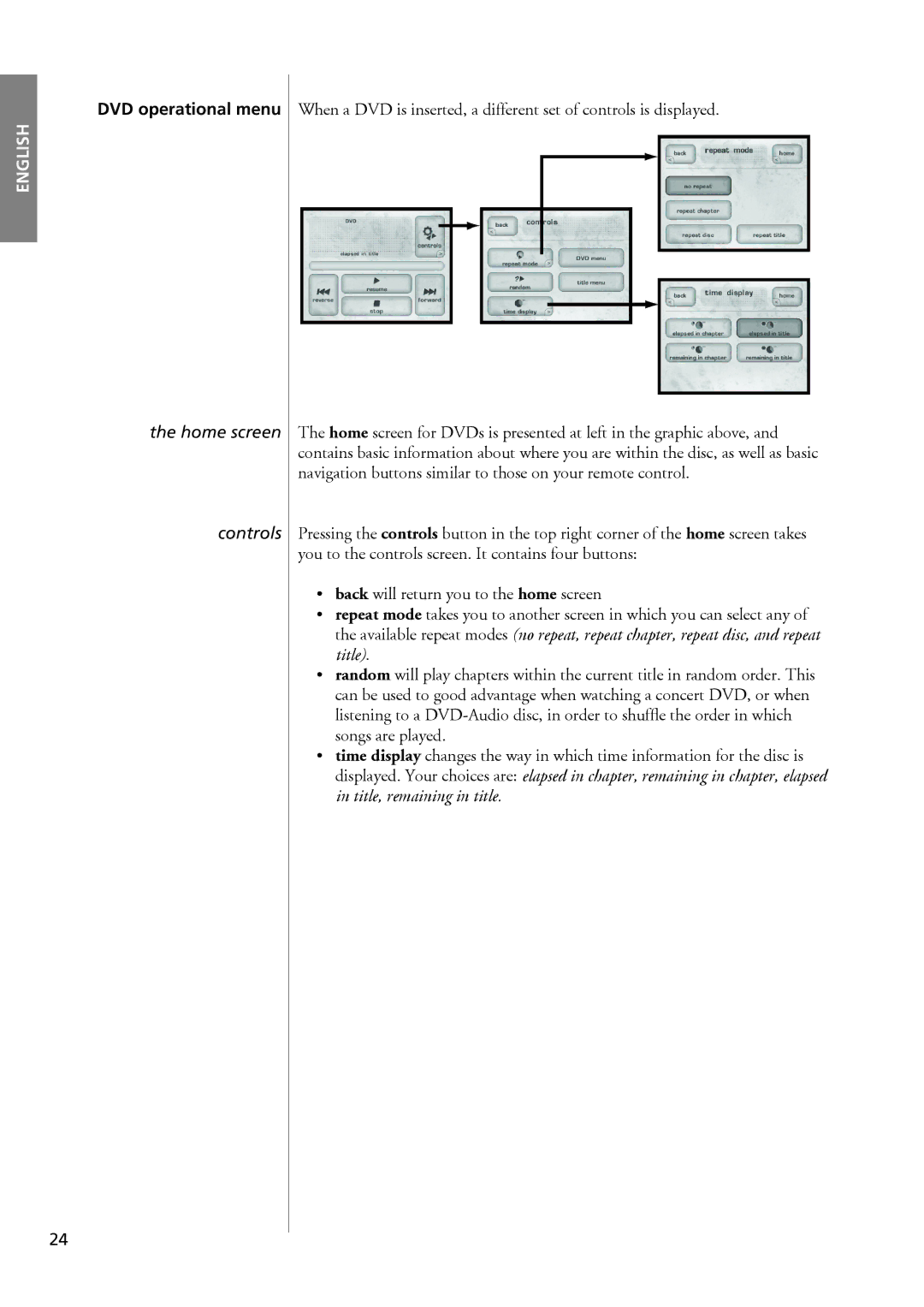DVD operational menu When a DVD is inserted, a different set of controls is displayed.
ENGLISH
the home screen The home screen for DVDs is presented at left in the graphic above, and contains basic information about where you are within the disc, as well as basic navigation buttons similar to those on your remote control.
controls Pressing the controls button in the top right corner of the home screen takes you to the controls screen. It contains four buttons:
•back will return you to the home screen
•repeat mode takes you to another screen in which you can select any of the available repeat modes (no repeat, repeat chapter, repeat disc, and repeat title)
•random will play chapters within the current title in random order. This can be used to good advantage when watching a concert DVD, or when listening to a
•time display changes the way in which time information for the disc is displayed. Your choices are: elapsed in chapter, remaining in chapter, elapsed in title, remaining in title.
24