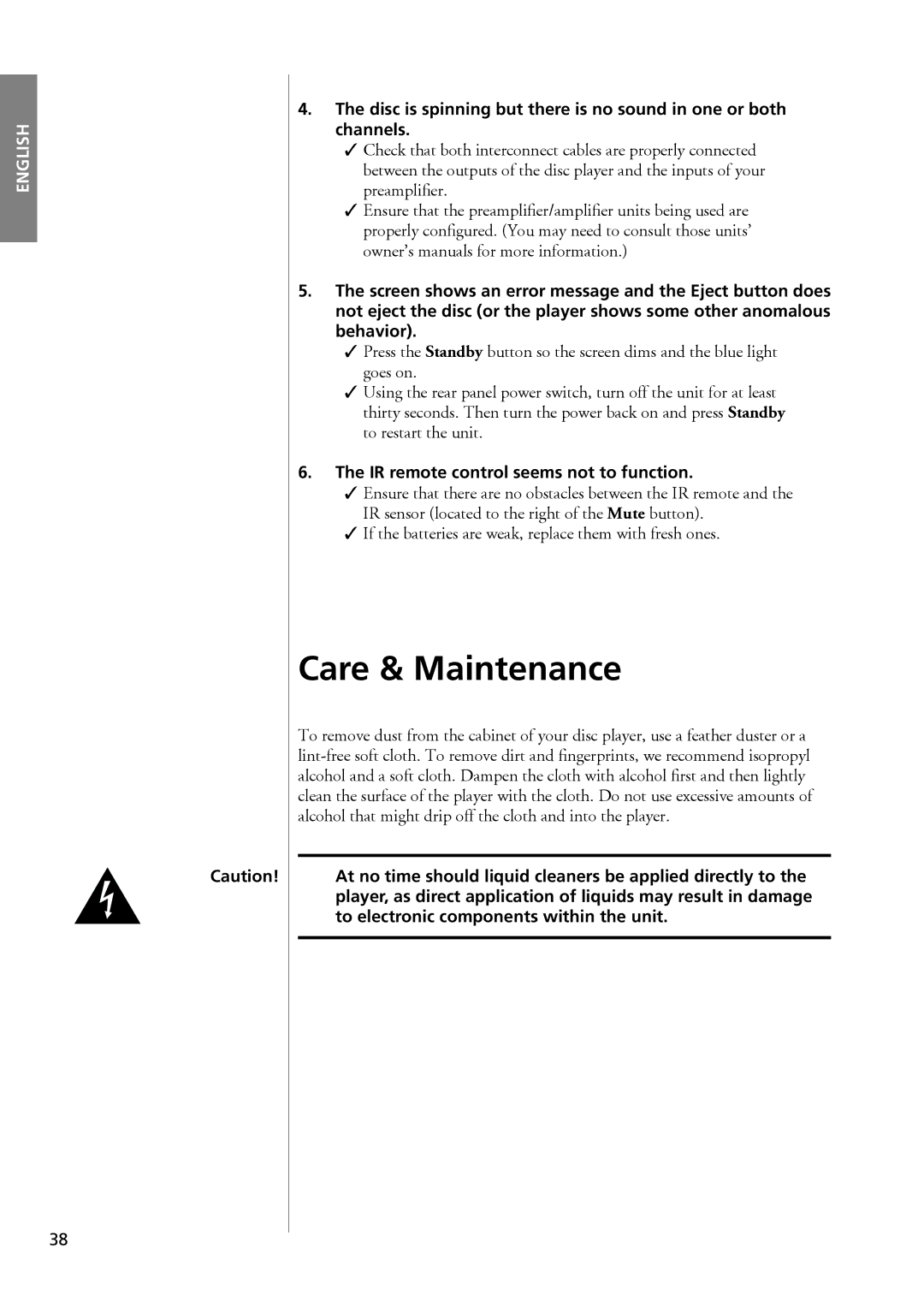ENGLISH
4.The disc is spinning but there is no sound in one or both channels.
✓Check that both interconnect cables are properly connected between the outputs of the disc player and the inputs of your
✓Ensure that the
5.The screen shows an error message and the Eject button does not eject the disc (or the player shows some other anomalous behavior).
✓Press the Standby button so the screen dims and the blue light goes on.
✓Using the rear panel power switch, turn off the unit for at least thirty seconds. Then turn the power back on and press Standby to restart the unit.
6.The IR remote control seems not to function.
✓Ensure that there are no obstacles between the IR remote and the IR sensor (located to the right of the Mute button).
✓If the batteries are weak, replace them with fresh ones.
| Care & Maintenance |
| To remove dust from the cabinet of your disc player, use a feather duster or a |
| |
| alcohol and a soft cloth. Dampen the cloth with alcohol |
| clean the surface of the player with the cloth. Do not use excessive amounts of |
| alcohol that might drip off the cloth and into the player. |
Caution! | At no time should liquid cleaners be applied directly to the |
| player, as direct application of liquids may result in damage |
| to electronic components within the unit. |
38