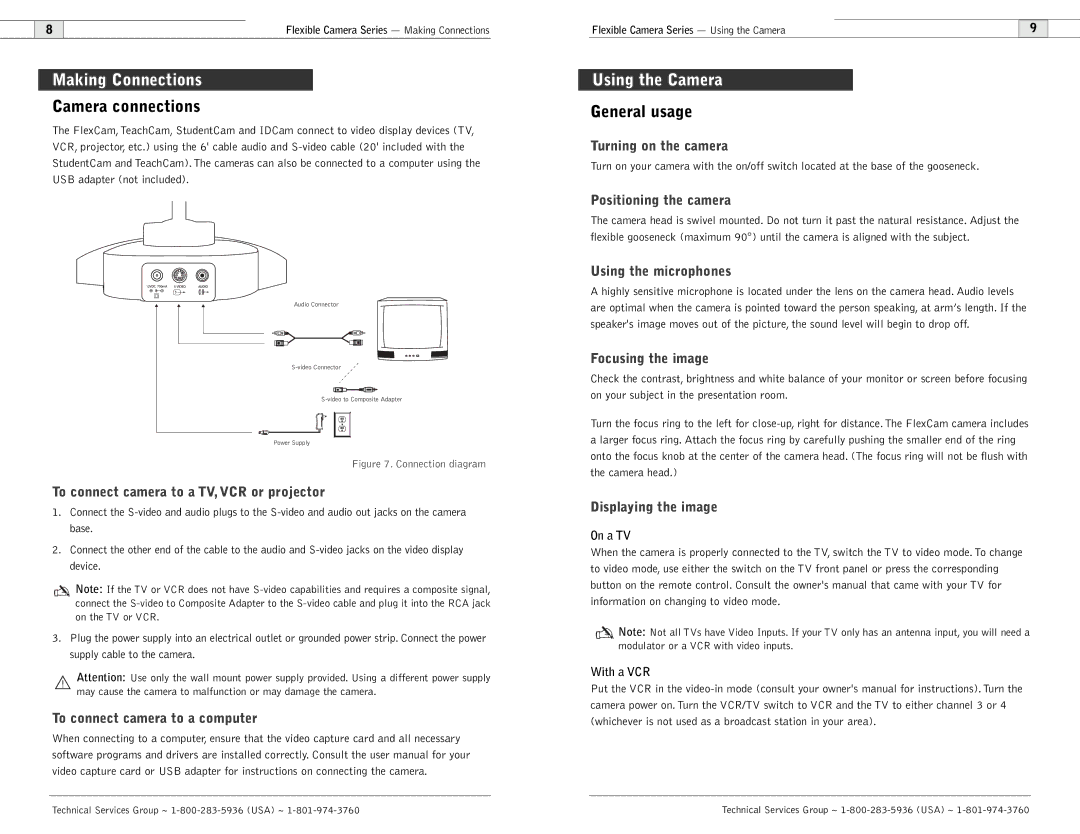Flexible Camera specifications
The ClearOne Comm Flexible Camera is an innovative solution designed for modern communication needs, particularly in video conferencing and collaboration environments. This advanced camera brings a multitude of features geared toward enhancing user experience and improving video quality during virtual meetings.One of the main characteristics of the ClearOne Comm Flexible Camera is its exceptional image quality. With high-definition capabilities, the camera ensures that every participant in a meeting is captured with clarity, allowing for detailed facial expressions and gestures that are essential for effective communication. The camera's resolution options cater to various conferencing needs, making it suitable for large and small meetings alike.
Another standout feature of this camera is its flexible mounting options. Designed to accommodate a variety of setups, it can be easily positioned on a desktop, mounted on a wall, or attached to a monitor. This flexibility is particularly beneficial for organizations that must adapt to different spaces and layouts quickly.
The ClearOne Comm Flexible Camera utilizes advanced tracking technology that allows it to focus on active speakers automatically. This feature provides a more engaging experience, as the camera can pan and tilt to follow the speaker's movements, ensuring that they remain in view during discussions. This intelligent tracking system enhances the flow of conversation by capturing the dynamics of the meeting room effectively.
In terms of connectivity, the camera supports various interfaces, allowing it to integrate seamlessly with leading video conferencing platforms. This versatility ensures that users can connect the camera to their existing systems without additional hassle, making it a valuable addition to any organization’s communication toolkit.
Moreover, the camera is equipped with built-in audio capabilities. Integrated microphones deliver high-quality sound, ensuring that voice capture is crisp and clear. This dual functionality is advantageous for users seeking a comprehensive solution without needing additional equipment.
Durability is another essential characteristic of the ClearOne Comm Flexible Camera. Constructed with high-quality materials, it is designed to withstand the rigors of daily use while maintaining a professional appearance in any setting.
In summary, the ClearOne Comm Flexible Camera is a sophisticated device tailored for effective communication. Its high-definition video quality, flexible mounting options, advanced tracking technology, seamless connectivity, integrated audio, and durable build make it an ideal choice for businesses seeking to enhance their virtual collaboration experiences.