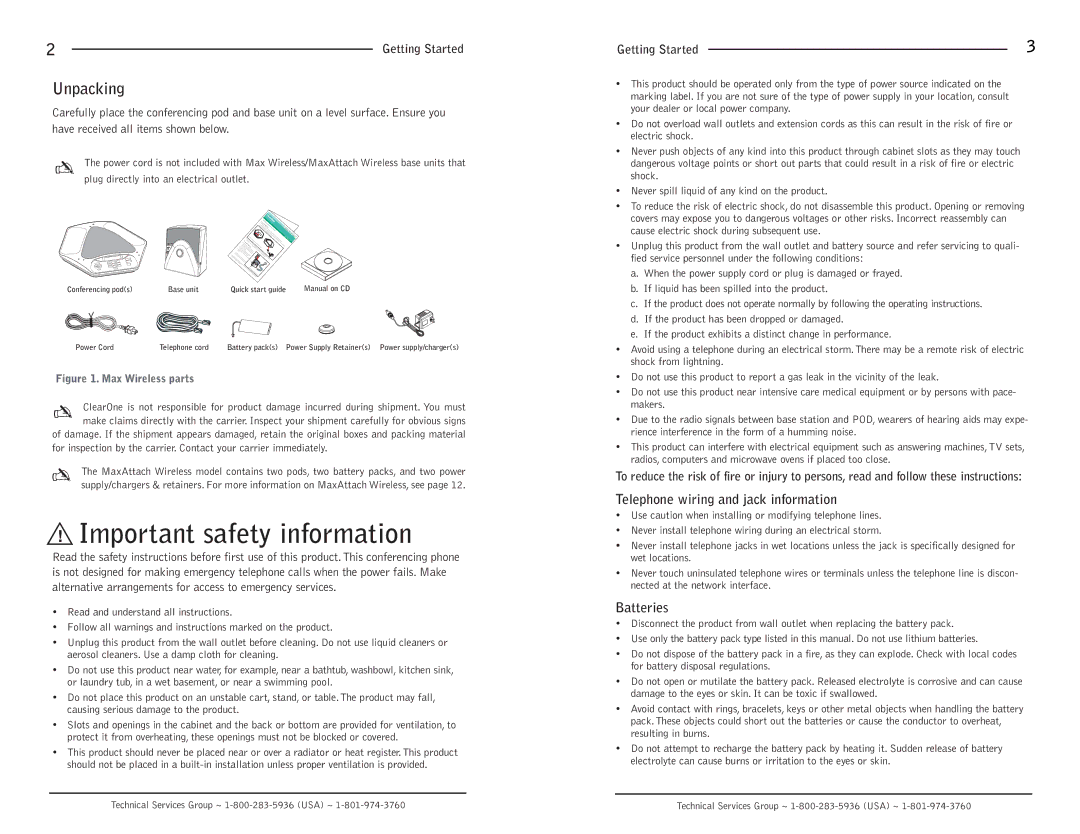2 |
| Getting Started |
|
Unpacking
Carefully place the conferencing pod and base unit on a level surface. Ensure you have received all items shown below.
The power cord is not included with Max Wireless/MaxAttach Wireless base units that plug directly into an electrical outlet.
Conferencing pod(s) | Base unit | Quick start guide | Manual on CD |
Power Cord | Telephone cord | Battery pack(s) Power Supply Retainer(s) Power supply/charger(s) | |
Figure 1. Max Wireless parts
ClearOne is not responsible for product damage incurred during shipment. You must make claims directly with the carrier. Inspect your shipment carefully for obvious signs of damage. If the shipment appears damaged, retain the original boxes and packing material
for inspection by the carrier. Contact your carrier immediately.
The MaxAttach Wireless model contains two pods, two battery packs, and two power supply/chargers & retainers. For more information on MaxAttach Wireless, see page 12.
!Important safety information
Read the safety instructions before first use of this product.This conferencing phone is not designed for making emergency telephone calls when the power fails. Make alternative arrangements for access to emergency services.
•Read and understand all instructions.
•Follow all warnings and instructions marked on the product.
•Unplug this product from the wall outlet before cleaning. Do not use liquid cleaners or aerosol cleaners. Use a damp cloth for cleaning.
•Do not use this product near water, for example, near a bathtub, washbowl, kitchen sink, or laundry tub, in a wet basement, or near a swimming pool.
•Do not place this product on an unstable cart, stand, or table.The product may fall, causing serious damage to the product.
•Slots and openings in the cabinet and the back or bottom are provided for ventilation, to protect it from overheating, these openings must not be blocked or covered.
•This product should never be placed near or over a radiator or heat register.This product should not be placed in a
Getting Started |
| 3 |
|
•This product should be operated only from the type of power source indicated on the marking label. If you are not sure of the type of power supply in your location, consult your dealer or local power company.
•Do not overload wall outlets and extension cords as this can result in the risk of fire or electric shock.
•Never push objects of any kind into this product through cabinet slots as they may touch dangerous voltage points or short out parts that could result in a risk of fire or electric shock.
•Never spill liquid of any kind on the product.
•To reduce the risk of electric shock, do not disassemble this product. Opening or removing covers may expose you to dangerous voltages or other risks. Incorrect reassembly can cause electric shock during subsequent use.
•Unplug this product from the wall outlet and battery source and refer servicing to quali- fied service personnel under the following conditions:
a.When the power supply cord or plug is damaged or frayed.
b.If liquid has been spilled into the product.
c.If the product does not operate normally by following the operating instructions.
d.If the product has been dropped or damaged.
e.If the product exhibits a distinct change in performance.
•Avoid using a telephone during an electrical storm.There may be a remote risk of electric shock from lightning.
•Do not use this product to report a gas leak in the vicinity of the leak.
•Do not use this product near intensive care medical equipment or by persons with pace- makers.
•Due to the radio signals between base station and POD, wearers of hearing aids may expe- rience interference in the form of a humming noise.
•This product can interfere with electrical equipment such as answering machines,TV sets, radios, computers and microwave ovens if placed too close.
To reduce the risk of fire or injury to persons, read and follow these instructions:
Telephone wiring and jack information
•Use caution when installing or modifying telephone lines.
•Never install telephone wiring during an electrical storm.
•Never install telephone jacks in wet locations unless the jack is specifically designed for wet locations.
•Never touch uninsulated telephone wires or terminals unless the telephone line is discon- nected at the network interface.
Batteries
•Disconnect the product from wall outlet when replacing the battery pack.
•Use only the battery pack type listed in this manual. Do not use lithium batteries.
•Do not dispose of the battery pack in a fire, as they can explode. Check with local codes for battery disposal regulations.
•Do not open or mutilate the battery pack. Released electrolyte is corrosive and can cause damage to the eyes or skin. It can be toxic if swallowed.
•Avoid contact with rings, bracelets, keys or other metal objects when handling the battery pack.These objects could short out the batteries or cause the conductor to overheat, resulting in burns.
•Do not attempt to recharge the battery pack by heating it. Sudden release of battery electrolyte can cause burns or irritation to the eyes or skin.
Technical Services Group ~ | Technical Services Group ~ |