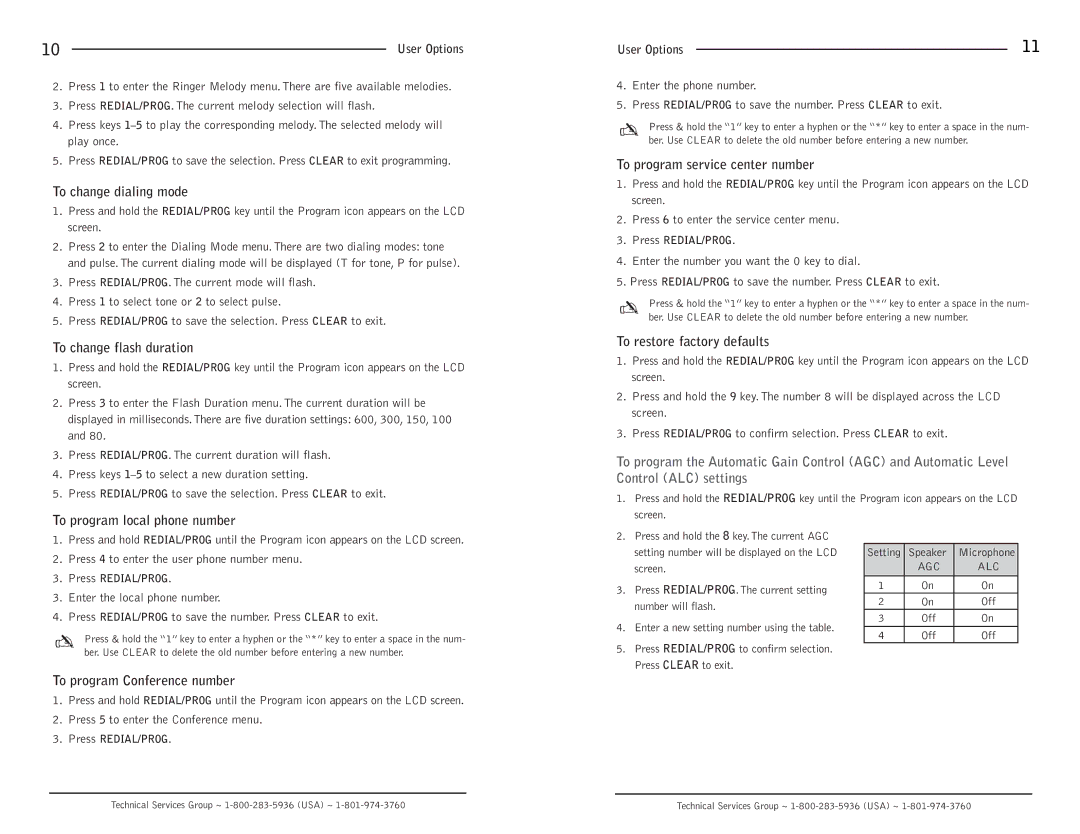10 |
| User Options |
|
2.Press 1 to enter the Ringer Melody menu. There are five available melodies.
3.Press REDIAL/PROG. The current melody selection will flash.
4.Press keys
5.Press REDIAL/PROG to save the selection. Press CLEAR to exit programming.
To change dialing mode
1.Press and hold the REDIAL/PROG key until the Program icon appears on the LCD screen.
2.Press 2 to enter the Dialing Mode menu. There are two dialing modes: tone and pulse. The current dialing mode will be displayed (T for tone, P for pulse).
3.Press REDIAL/PROG. The current mode will flash.
4.Press 1 to select tone or 2 to select pulse.
5.Press REDIAL/PROG to save the selection. Press CLEAR to exit.
To change flash duration
1.Press and hold the REDIAL/PROG key until the Program icon appears on the LCD screen.
2.Press 3 to enter the Flash Duration menu. The current duration will be displayed in milliseconds.There are five duration settings: 600, 300, 150, 100 and 80.
3.Press REDIAL/PROG. The current duration will flash.
4.Press keys
5.Press REDIAL/PROG to save the selection. Press CLEAR to exit.
To program local phone number
User Options |
| 11 |
|
4.Enter the phone number.
5.Press REDIAL/PROG to save the number. Press CLEAR to exit.
Press & hold the “1” key to enter a hyphen or the “*” key to enter a space in the num- ber. Use CLEAR to delete the old number before entering a new number.
To program service center number
1.Press and hold the REDIAL/PROG key until the Program icon appears on the LCD screen.
2.Press 6 to enter the service center menu.
3.Press REDIAL/PROG.
4.Enter the number you want the 0 key to dial.
5.Press REDIAL/PROG to save the number. Press CLEAR to exit.
Press & hold the “1” key to enter a hyphen or the “*” key to enter a space in the num- ber. Use CLEAR to delete the old number before entering a new number.
To restore factory defaults
1.Press and hold the REDIAL/PROG key until the Program icon appears on the LCD screen.
2.Press and hold the 9 key. The number 8 will be displayed across the LCD screen.
3.Press REDIAL/PROG to confirm selection. Press CLEAR to exit.
To program the Automatic Gain Control (AGC) and Automatic Level Control (ALC) settings
1.Press and hold the REDIAL/PROG key until the Program icon appears on the LCD screen.
1.Press and hold REDIAL/PROG until the Program icon appears on the LCD screen.
2.Press 4 to enter the user phone number menu.
3.Press REDIAL/PROG.
3.Enter the local phone number.
4.Press REDIAL/PROG to save the number. Press CLEAR to exit.
Press & hold the “1” key to enter a hyphen or the “*” key to enter a space in the num- ber. Use CLEAR to delete the old number before entering a new number.
To program Conference number
1.Press and hold REDIAL/PROG until the Program icon appears on the LCD screen.
2.Press 5 to enter the Conference menu.
3.Press REDIAL/PROG.
2.Press and hold the 8 key.The current AGC setting number will be displayed on the LCD screen.
3.Press REDIAL/PROG.The current setting number will flash.
4.Enter a new setting number using the table.
5.Press REDIAL/PROG to confirm selection. Press CLEAR to exit.
Setting | Speaker | Microphone |
| AGC | ALC |
1 | On | On |
2 | On | Off |
3 | Off | On |
4 | Off | Off |
Technical Services Group ~ | Technical Services Group ~ |