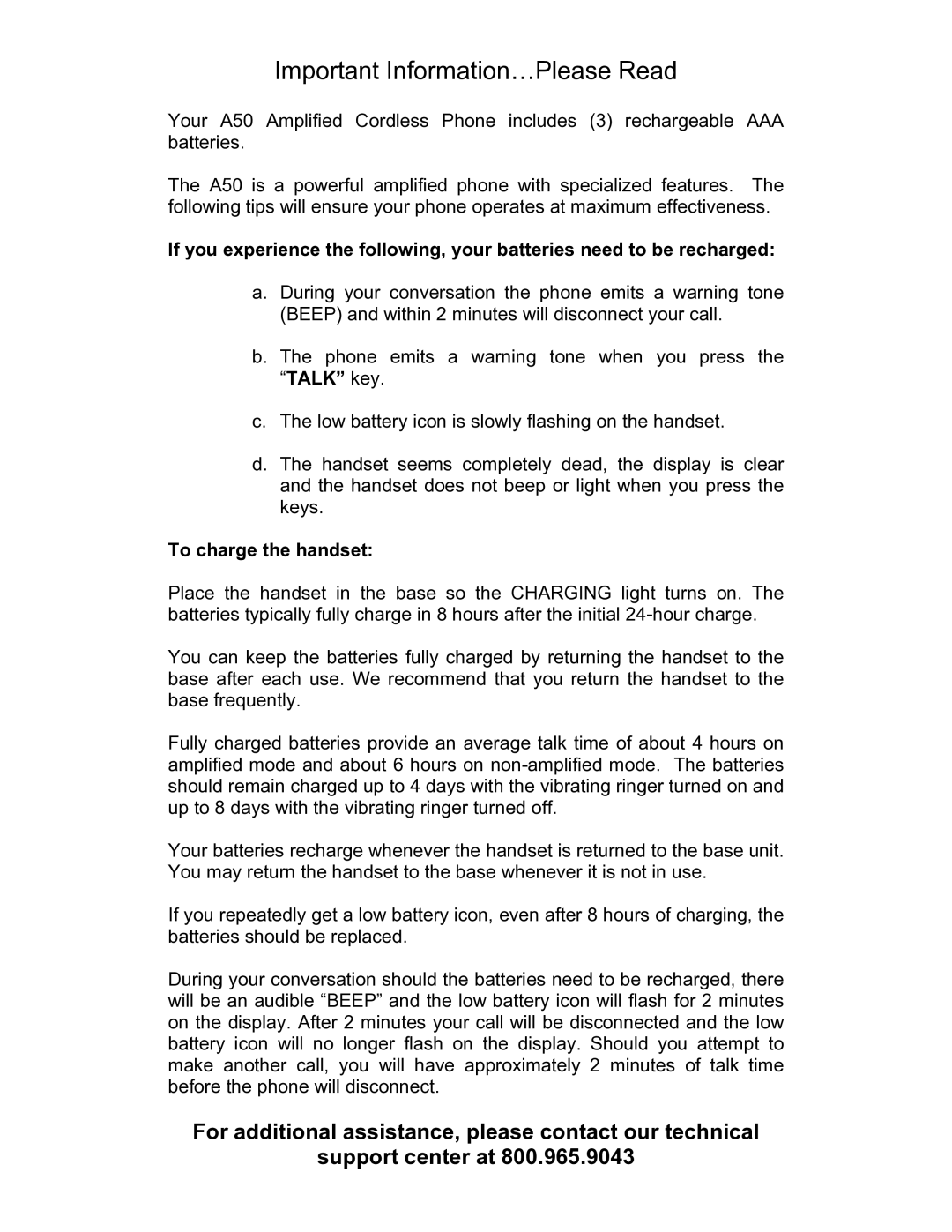Important Information…Please Read
Your A50 Amplified Cordless Phone includes (3) rechargeable AAA batteries.
The A50 is a powerful amplified phone with specialized features. The following tips will ensure your phone operates at maximum effectiveness.
If you experience the following, your batteries need to be recharged:
a.During your conversation the phone emits a warning tone (BEEP) and within 2 minutes will disconnect your call.
b.The phone emits a warning tone when you press the “TALK” key.
c.The low battery icon is slowly flashing on the handset.
d.The handset seems completely dead, the display is clear and the handset does not beep or light when you press the keys.
To charge the handset:
Place the handset in the base so the CHARGING light turns on. The batteries typically fully charge in 8 hours after the initial
You can keep the batteries fully charged by returning the handset to the base after each use. We recommend that you return the handset to the base frequently.
Fully charged batteries provide an average talk time of about 4 hours on amplified mode and about 6 hours on
Your batteries recharge whenever the handset is returned to the base unit. You may return the handset to the base whenever it is not in use.
If you repeatedly get a low battery icon, even after 8 hours of charging, the batteries should be replaced.
During your conversation should the batteries need to be recharged, there will be an audible “BEEP” and the low battery icon will flash for 2 minutes on the display. After 2 minutes your call will be disconnected and the low battery icon will no longer flash on the display. Should you attempt to make another call, you will have approximately 2 minutes of talk time before the phone will disconnect.
For additional assistance, please contact our technical
support center at 800.965.9043