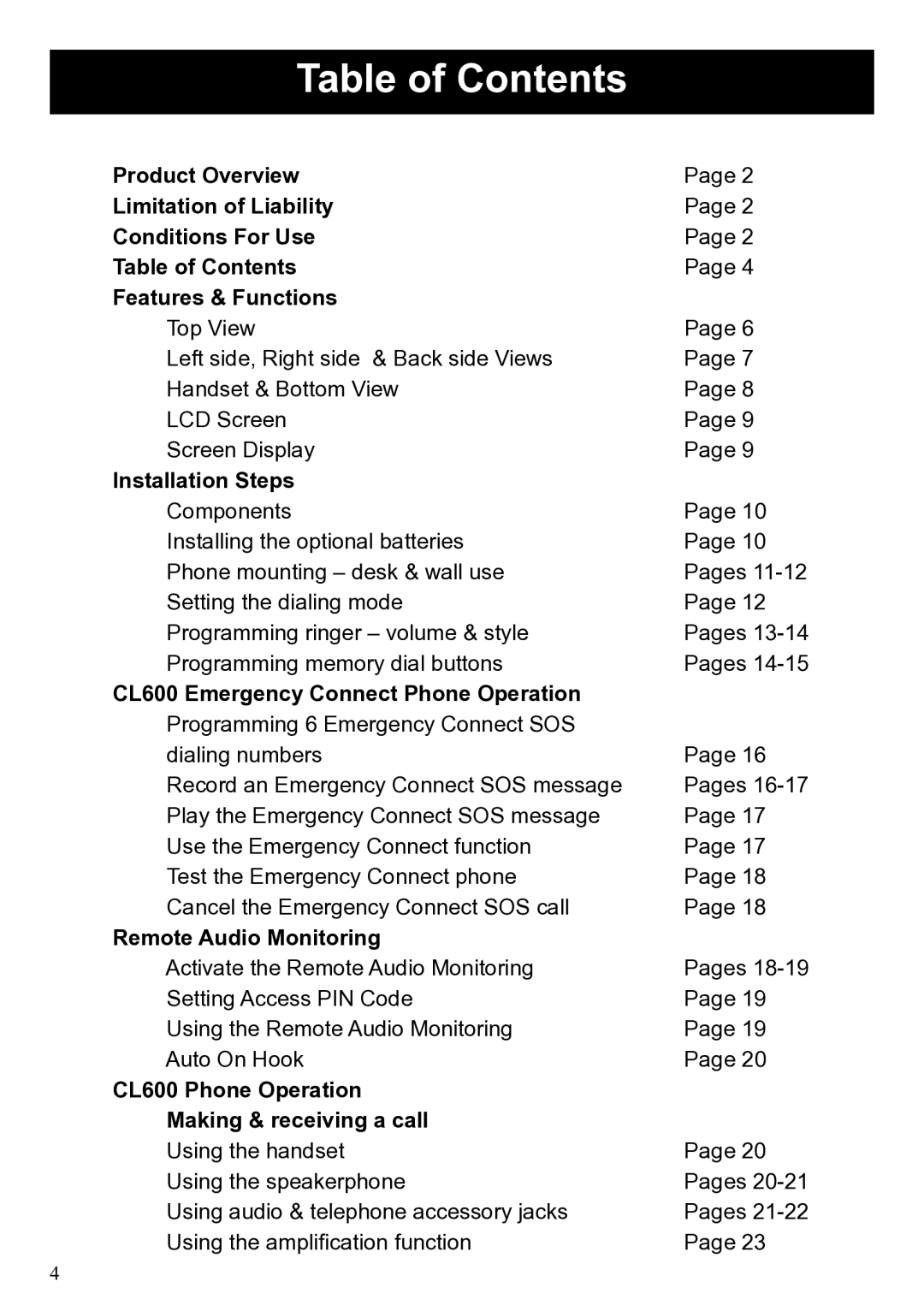Table of Contents
Product Overview | Page 2 |
Limitation of Liability | Page 2 |
Conditions For Use | Page 2 |
Table of Contents | Page 4 |
Features & Functions |
|
Top View | Page 6 |
Left side, Right side & Back side Views | Page 7 |
Handset & Bottom View | Page 8 |
LCD Screen | Page 9 |
Screen Display | Page 9 |
Installation Steps |
|
Components | Page 10 |
Installing the optional batteries | Page 10 |
Phone mounting – desk & wall use | Pages |
Setting the dialing mode | Page 12 |
Programming ringer – volume & style | Pages |
Programming memory dial buttons | Pages |
CL600 Emergency Connect Phone Operation |
|
Programming 6 Emergency Connect SOS |
|
dialing numbers | Page 16 |
Record an Emergency Connect SOS message | Pages |
Play the Emergency Connect SOS message | Page 17 |
Use the Emergency Connect function | Page 17 |
Test the Emergency Connect phone | Page 18 |
Cancel the Emergency Connect SOS call | Page 18 |
Remote Audio Monitoring |
|
Activate the Remote Audio Monitoring | Pages |
Setting Access PIN Code | Page 19 |
Using the Remote Audio Monitoring | Page 19 |
Auto On Hook | Page 20 |
CL600 Phone Operation |
|
Making & receiving a call |
|
Using the handset | Page 20 |
Using the speakerphone | Pages |
Using audio & telephone accessory jacks | Pages |
Using the amplification function | Page 23 |
4