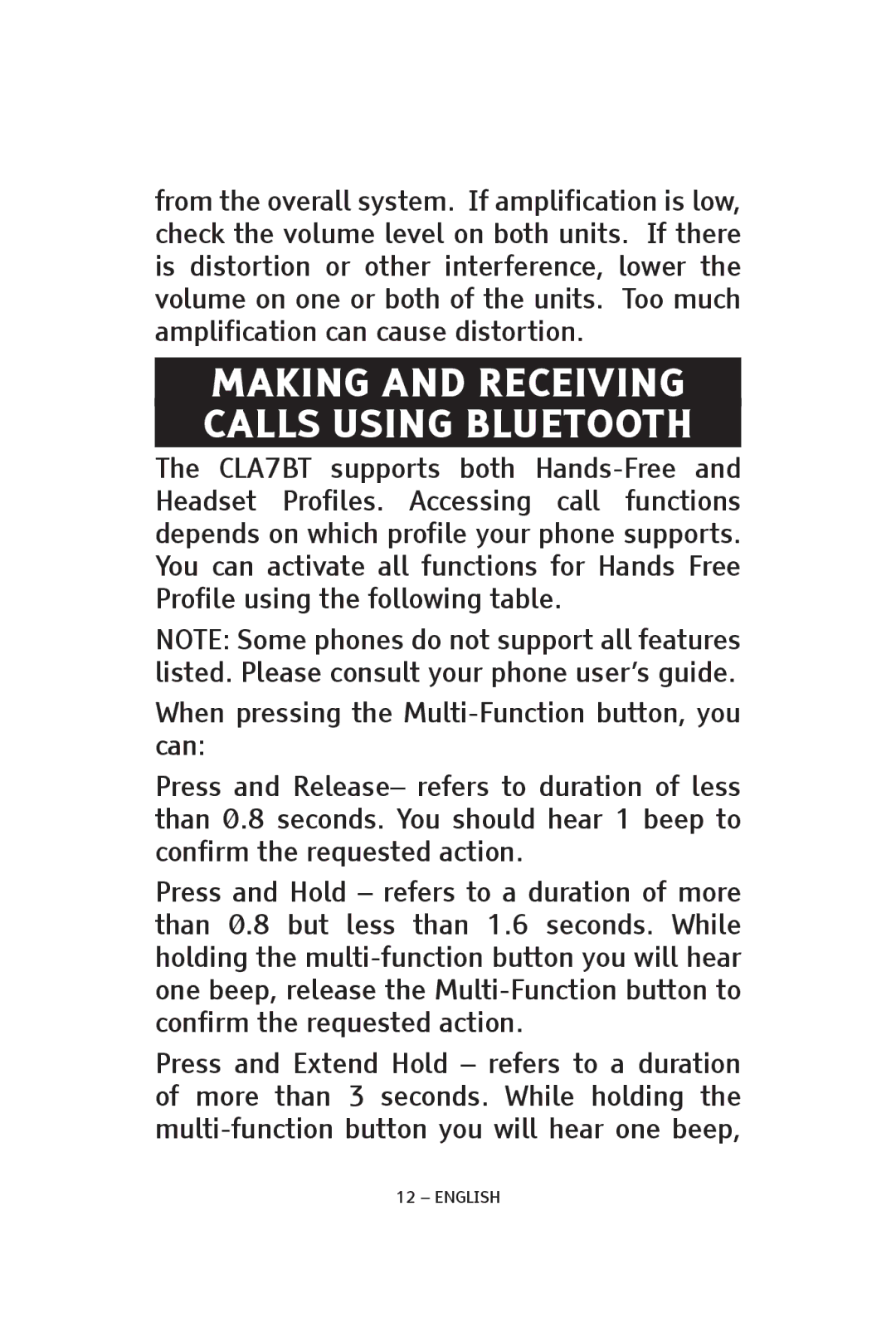from the overall system. If amplification is low, check the volume level on both units. If there is distortion or other interference, lower the volume on one or both of the units. Too much amplification can cause distortion.
Making and Receiving Calls Using Bluetooth
The CLA7BT supports both
NOTE: Some phones do not support all features listed. Please consult your phone user’s guide.
When pressing the
Press and Release– refers to duration of less than 0.8 seconds. You should hear 1 beep to confirm the requested action.
Press and Hold – refers to a duration of more than 0.8 but less than 1.6 seconds. While holding the
Press and Extend Hold – refers to a duration of more than 3 seconds. While holding the