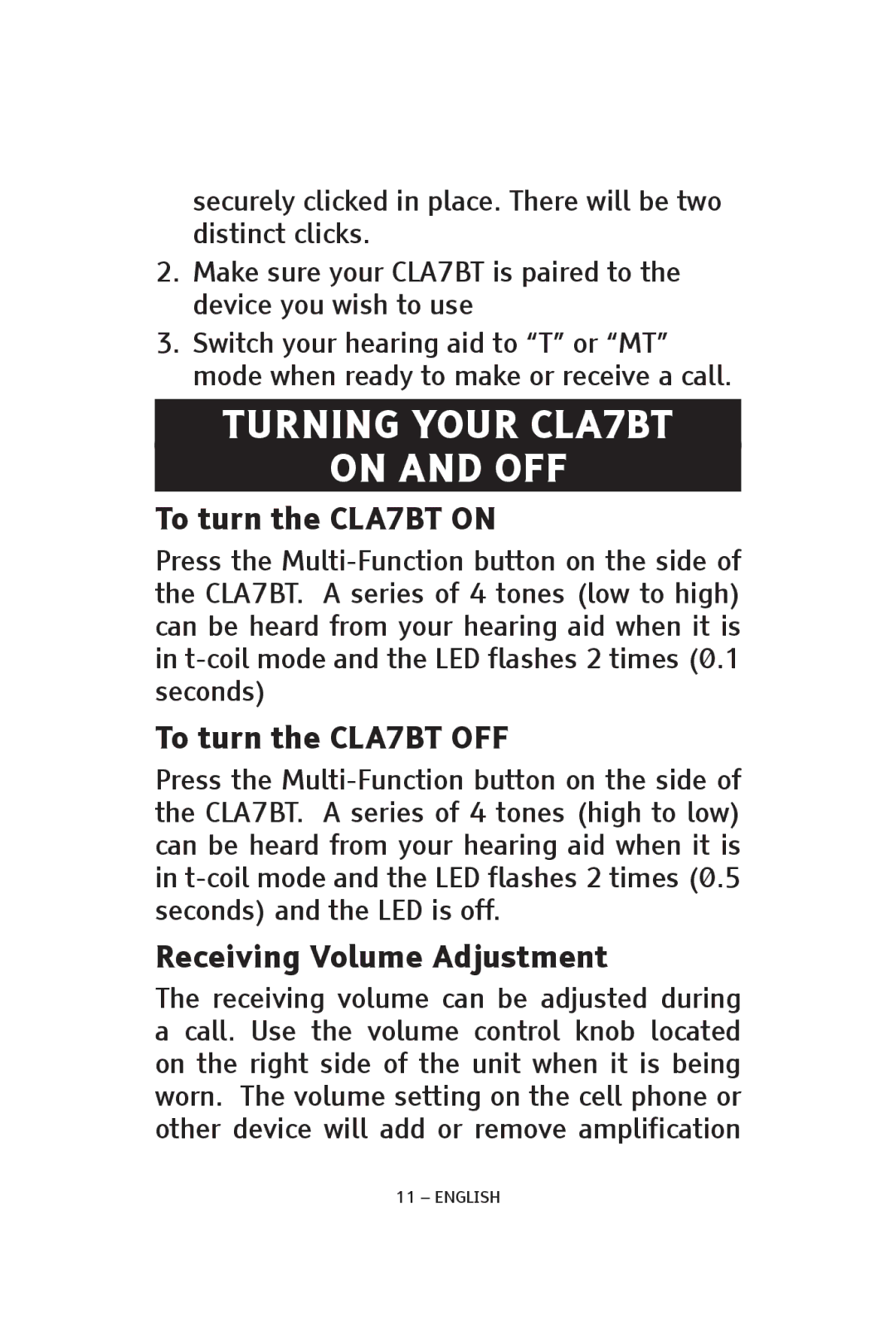securely clicked in place. There will be two distinct clicks.
2.Make sure your CLA7BT is paired to the device you wish to use
3.Switch your hearing aid to “T” or “MT” mode when ready to make or receive a call.
Turning your CLA7BT
On and Off
To turn the CLA7BT ON
Press the
To turn the CLA7BT OFF
Press the
Receiving Volume Adjustment
The receiving volume can be adjusted during a call. Use the volume control knob located on the right side of the unit when it is being worn. The volume setting on the cell phone or other device will add or remove amplification