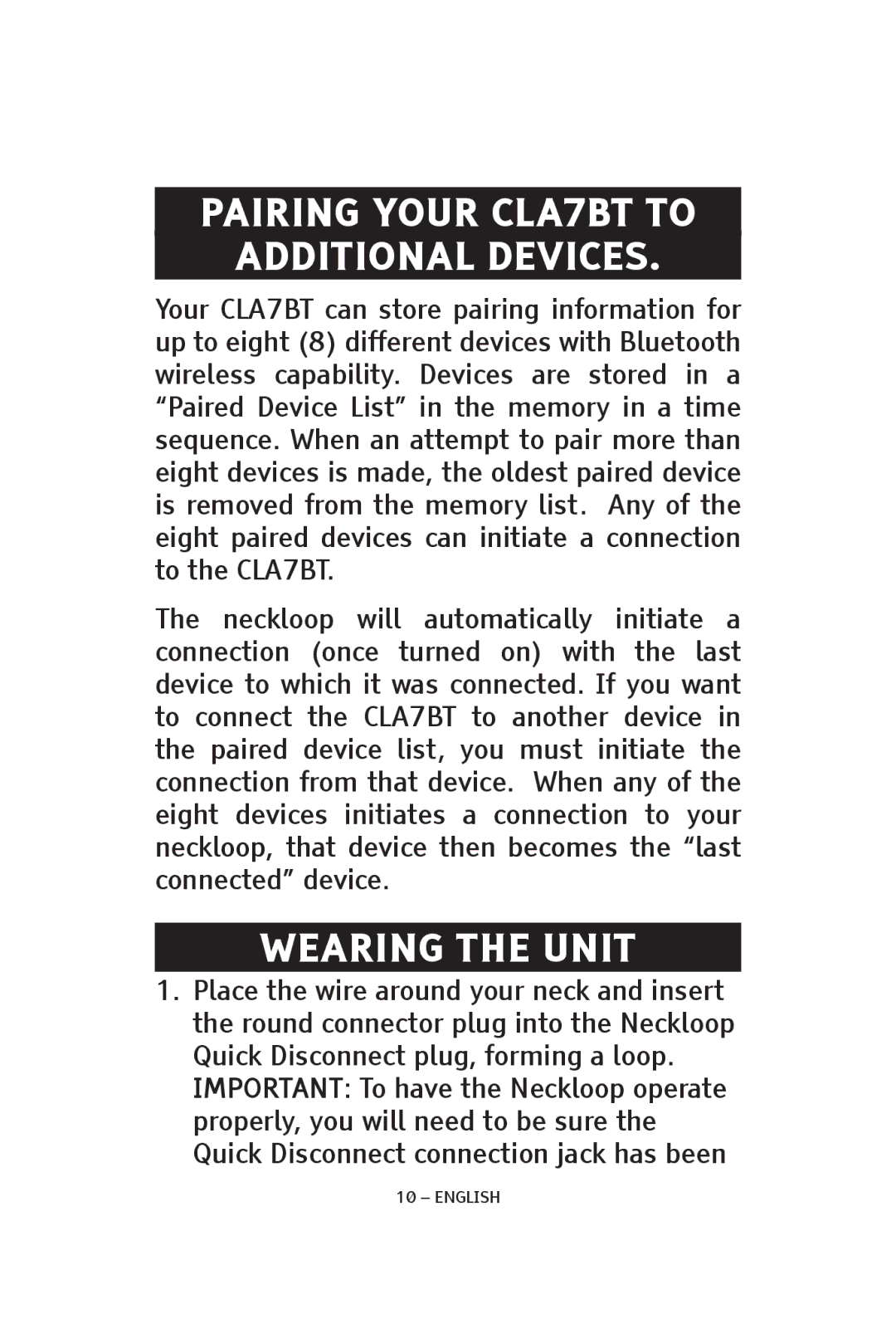Pairing your CLA7BT to
Additional Devices.
Your CLA7BT can store pairing information for up to eight (8) different devices with Bluetooth wireless capability. Devices are stored in a “Paired Device List” in the memory in a time sequence. When an attempt to pair more than eight devices is made, the oldest paired device is removed from the memory list. Any of the eight paired devices can initiate a connection to the CLA7BT.
The neckloop will automatically initiate a connection (once turned on) with the last device to which it was connected. If you want to connect the CLA7BT to another device in the paired device list, you must initiate the connection from that device. When any of the eight devices initiates a connection to your neckloop, that device then becomes the “last connected” device.
Wearing the Unit
1.Place the wire around your neck and insert the round connector plug into the Neckloop Quick Disconnect plug, forming a loop.
IMPORTANT: To have the Neckloop operate properly, you will need to be sure the Quick Disconnect connection jack has been