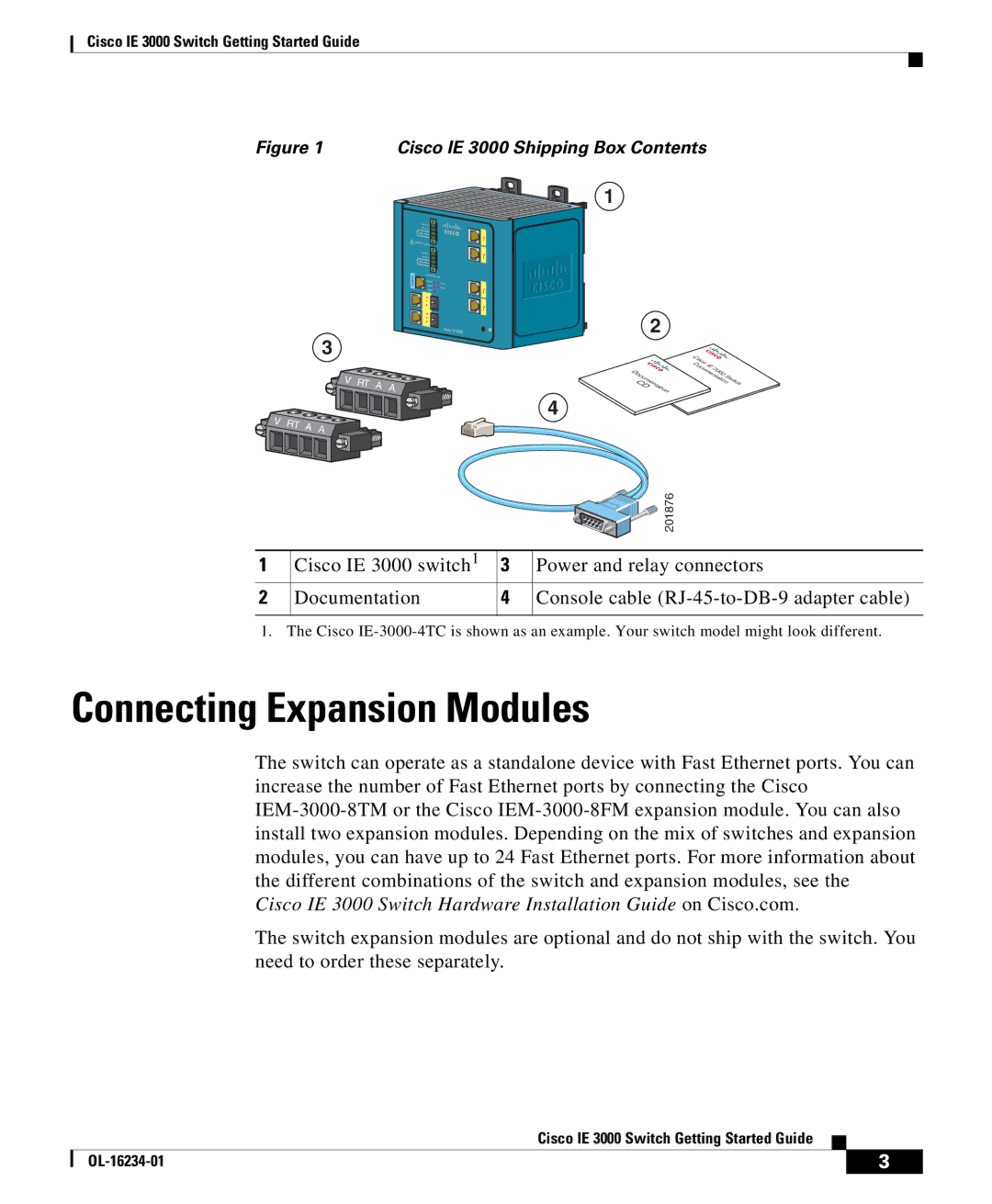Cisco IE 3000 Switch Getting Started Guide
Figure 1 | Cisco IE 3000 Shipping Box Contents |
|
|
1
2
3
|
|
|
| D |
|
|
|
V | RT |
|
| oc | um |
|
|
|
|
| ent | at | |||
|
|
|
| D | |||
|
| A | A | C |
| ||
|
|
|
|
| i | ||
|
|
|
|
|
| on | |
4
![]() V RT A A
V RT A A
201876
Cis |
|
|
|
|
|
co | IE |
|
|
|
|
Doc | 30 |
|
|
| |
ume |
|
|
| ||
0 |
|
|
| ||
|
| nt 0 | S |
| |
|
| a |
| ||
|
| tio | n | wit | ch |
1 | Cisco IE 3000 switch1 | 3 | Power and relay connectors |
2 | Documentation | 4 | Console cable |
|
|
|
|
1. The Cisco
Connecting Expansion Modules
The switch can operate as a standalone device with Fast Ethernet ports. You can increase the number of Fast Ethernet ports by connecting the Cisco
The switch expansion modules are optional and do not ship with the switch. You need to order these separately.
Cisco IE 3000 Switch Getting Started Guide
| 3 | |
|