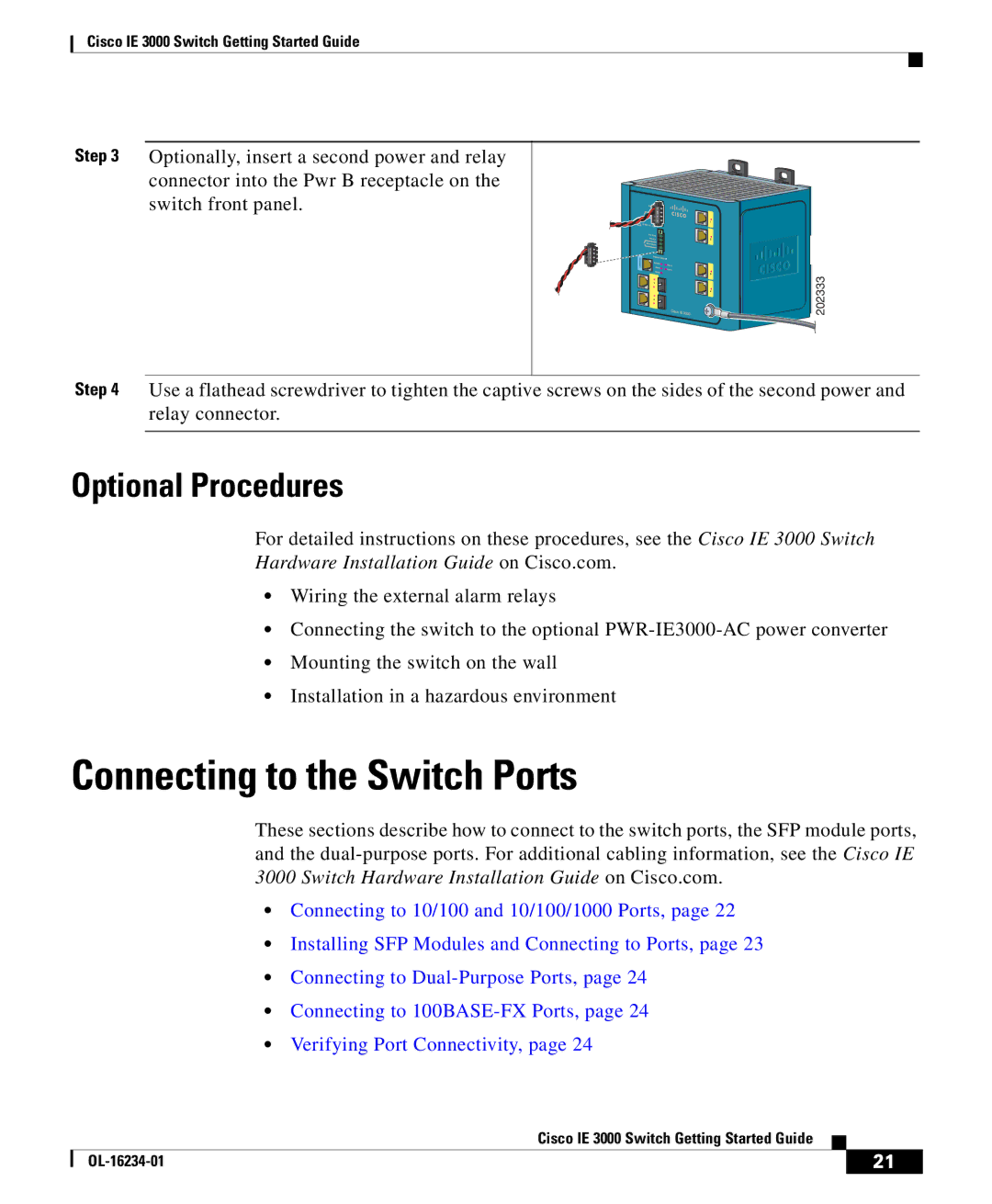Cisco IE 3000 Switch Getting Started Guide
Step 3 Optionally, insert a second power and relay connector into the Pwr B receptacle on the switch front panel.
![]() V RT A A
V RT A A![]()
![]() V RT A A
V RT A A![]()
![]()
![]()
![]()
![]()
![]()
![]()
![]()
![]()
![]()
![]()
![]()
![]() 202333
202333
Step 4 Use a flathead screwdriver to tighten the captive screws on the sides of the second power and relay connector.
Optional Procedures
For detailed instructions on these procedures, see the Cisco IE 3000 Switch
Hardware Installation Guide on Cisco.com.
•Wiring the external alarm relays
•Connecting the switch to the optional
•Mounting the switch on the wall
•Installation in a hazardous environment
Connecting to the Switch Ports
These sections describe how to connect to the switch ports, the SFP module ports, and the
•Connecting to 10/100 and 10/100/1000 Ports, page 22
•Installing SFP Modules and Connecting to Ports, page 23
•Connecting to
•Connecting to
•Verifying Port Connectivity, page 24
|
| Cisco IE 3000 Switch Getting Started Guide |
|
|
|
|
| ||
|
|
| 21 | |
|
|
|