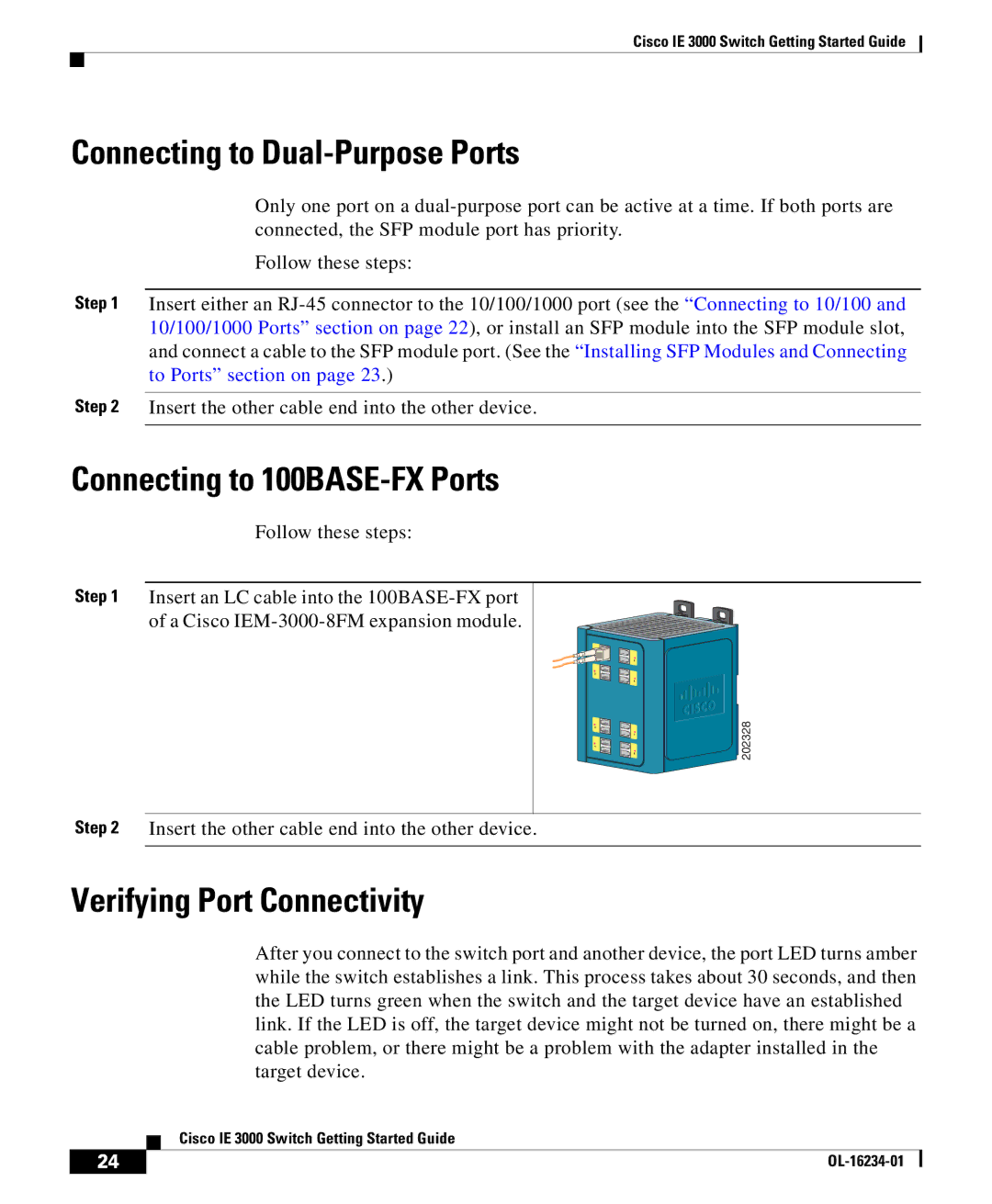Cisco IE 3000 Switch Getting Started Guide
Connecting to Dual-Purpose Ports
Only one port on a
Follow these steps:
Step 1 Insert either an
Step 2 Insert the other cable end into the other device.
Connecting to 100BASE-FX Ports
Follow these steps:
Step 1 Insert an LC cable into the
 202328
202328
Step 2 Insert the other cable end into the other device.
Verifying Port Connectivity
After you connect to the switch port and another device, the port LED turns amber while the switch establishes a link. This process takes about 30 seconds, and then the LED turns green when the switch and the target device have an established link. If the LED is off, the target device might not be turned on, there might be a cable problem, or there might be a problem with the adapter installed in the target device.
| Cisco IE 3000 Switch Getting Started Guide |
24 |