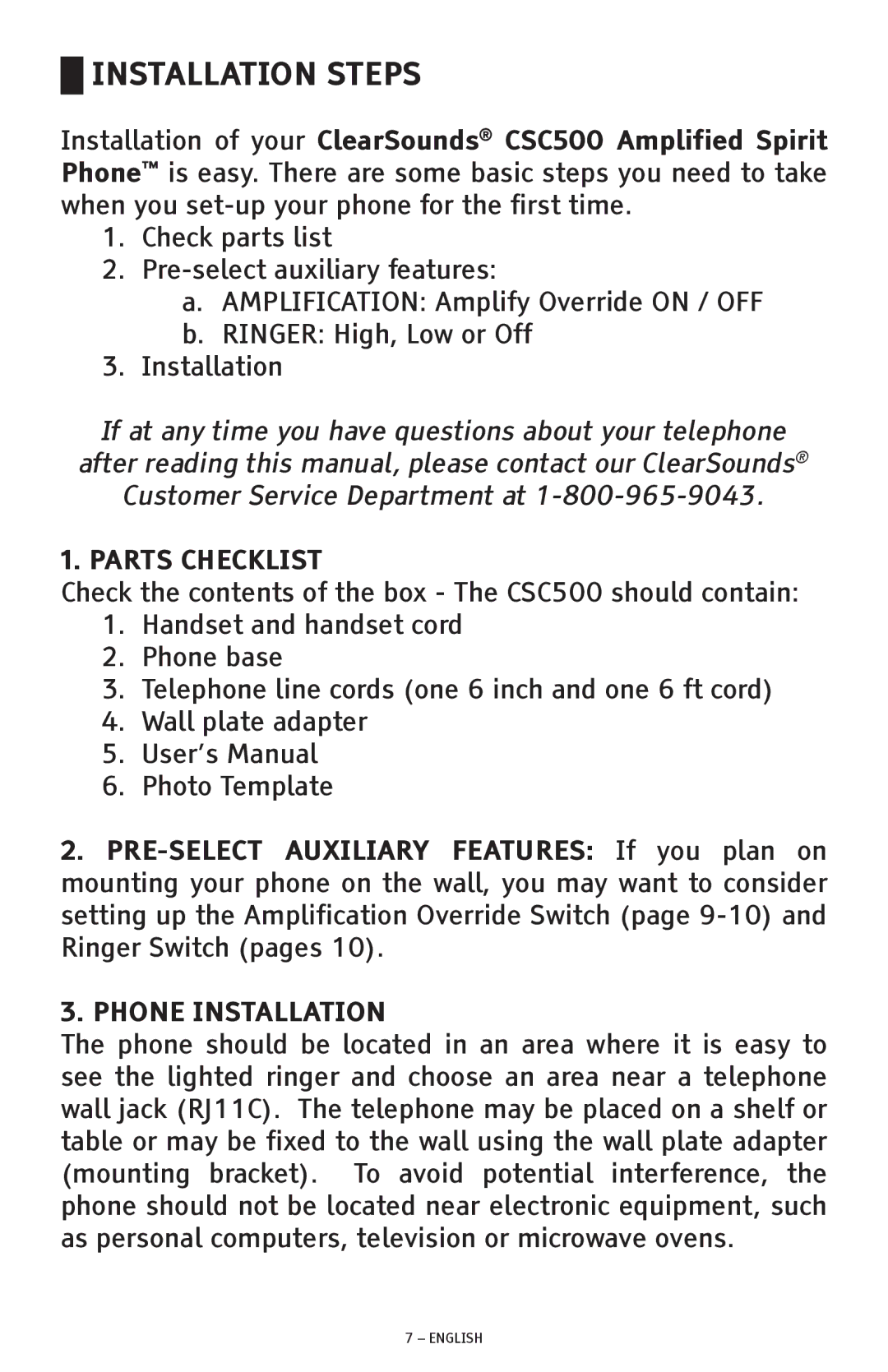█INSTALLATION STEPS
Installation of your ClearSounds® CSC500 Amplified Spirit Phone™ is easy. There are some basic steps you need to take when you
1.Check parts list
2.
a.AMPLIFICATION: Amplify Override ON / OFF
b.RINGER: High, Low or Off
3.Installation
If at any time you have questions about your telephone after reading this manual, please contact our ClearSounds® Customer Service Department at
1. PARTS CHECKLIST
Check the contents of the box - The CSC500 should contain:
1.Handset and handset cord
2.Phone base
3.Telephone line cords (one 6 inch and one 6 ft cord)
4.Wall plate adapter
5.User’s Manual
6.Photo Template
2.
3.PHONE INSTALLATION
The phone should be located in an area where it is easy to see the lighted ringer and choose an area near a telephone wall jack (RJ11C). The telephone may be placed on a shelf or table or may be fixed to the wall using the wall plate adapter (mounting bracket). To avoid potential interference, the phone should not be located near electronic equipment, such as personal computers, television or microwave ovens.
7 – ENGLISH