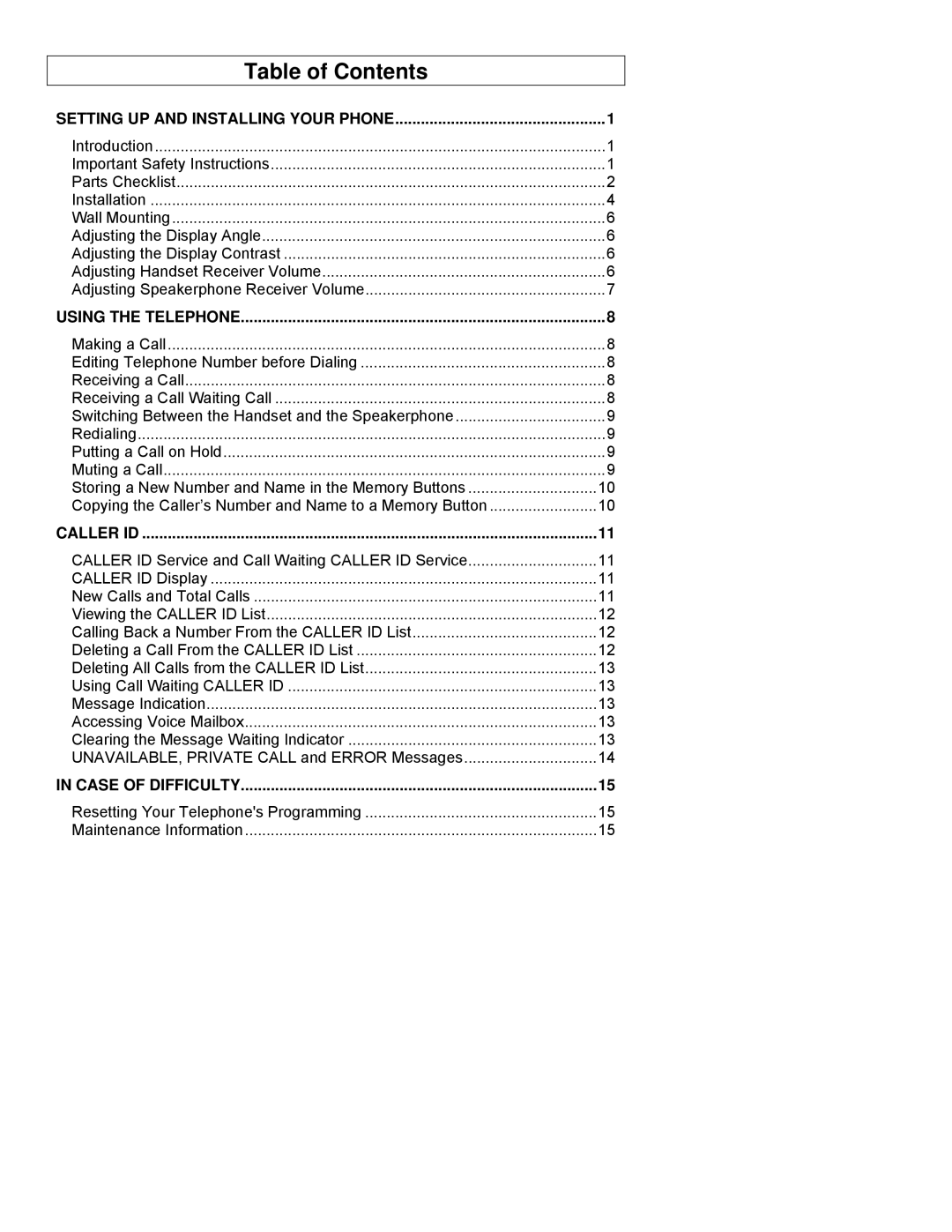Table of Contents
SETTING UP AND INSTALLING YOUR PHONE | 1 |
Introduction | 1 |
Important Safety Instructions | 1 |
Parts Checklist | 2 |
Installation | 4 |
Wall Mounting | 6 |
Adjusting the Display Angle | 6 |
Adjusting the Display Contrast | 6 |
Adjusting Handset Receiver Volume | 6 |
Adjusting Speakerphone Receiver Volume | 7 |
USING THE TELEPHONE | 8 |
Making a Call | 8 |
Editing Telephone Number before Dialing | 8 |
Receiving a Call | 8 |
Receiving a Call Waiting Call | 8 |
Switching Between the Handset and the Speakerphone | 9 |
Redialing | 9 |
Putting a Call on Hold | 9 |
Muting a Call | 9 |
Storing a New Number and Name in the Memory Buttons | 10 |
Copying the Caller’s Number and Name to a Memory Button | 10 |
CALLER ID | 11 |
CALLER ID Service and Call Waiting CALLER ID Service | 11 |
CALLER ID Display | 11 |
New Calls and Total Calls | 11 |
Viewing the CALLER ID List | 12 |
Calling Back a Number From the CALLER ID List | 12 |
Deleting a Call From the CALLER ID List | 12 |
Deleting All Calls from the CALLER ID List | 13 |
Using Call Waiting CALLER ID | 13 |
Message Indication | 13 |
Accessing Voice Mailbox | 13 |
Clearing the Message Waiting Indicator | 13 |
UNAVAILABLE, PRIVATE CALL and ERROR Messages | 14 |
IN CASE OF DIFFICULTY | 15 |
Resetting Your Telephone's Programming | 15 |
Maintenance Information | 15 |