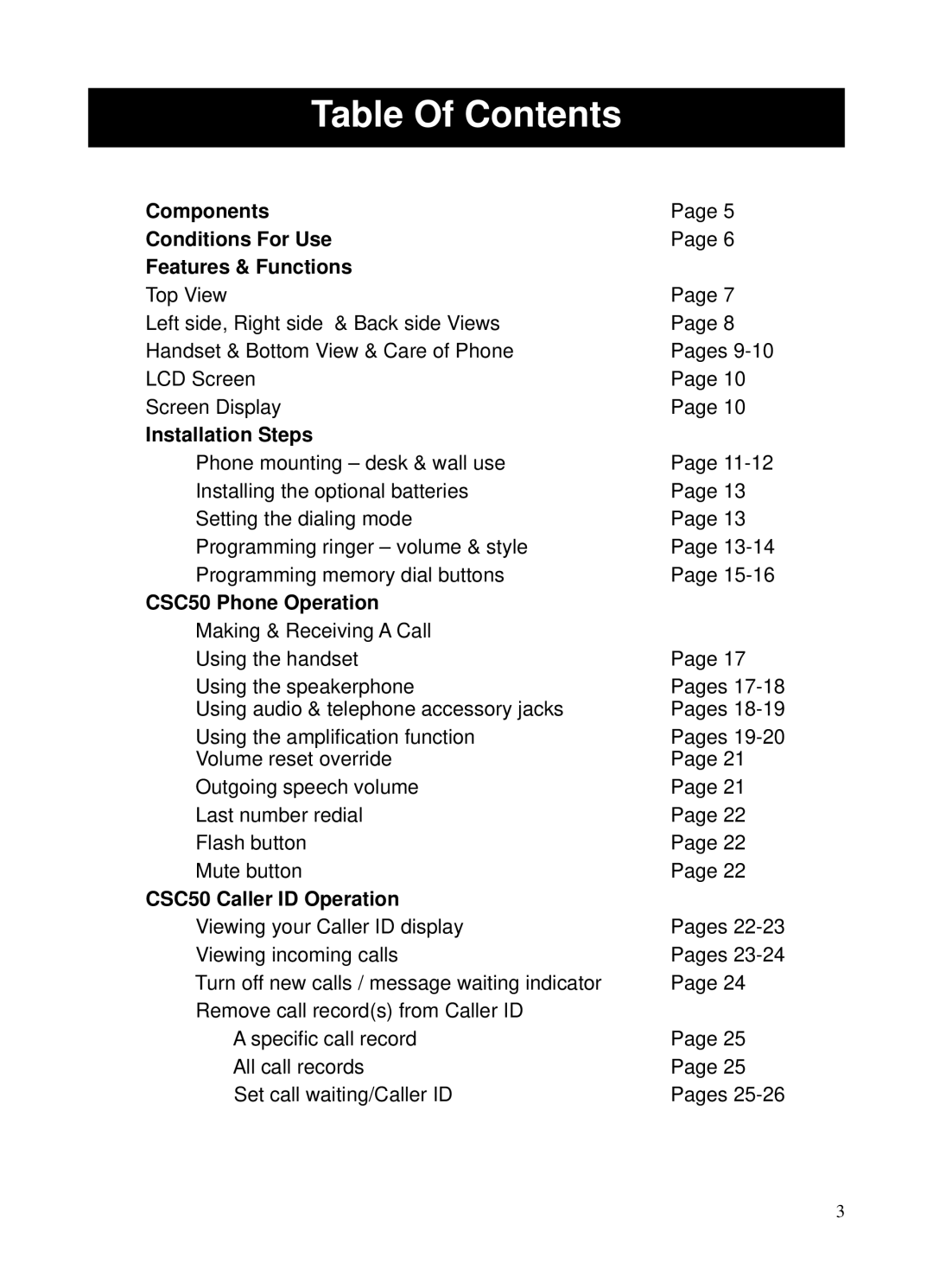Table Of Contents
Components | Page 5 |
Conditions For Use | Page 6 |
Features & Functions |
|
Top View | Page 7 |
Left side, Right side & Back side Views | Page 8 |
Handset & Bottom View & Care of Phone | Pages |
LCD Screen | Page 10 |
Screen Display | Page 10 |
Installation Steps |
|
Phone mounting – desk & wall use | Page |
Installing the optional batteries | Page 13 |
Setting the dialing mode | Page 13 |
Programming ringer – volume & style | Page |
Programming memory dial buttons | Page |
CSC50 Phone Operation |
|
Making & Receiving A Call |
|
Using the handset | Page 17 |
Using the speakerphone | Pages |
Using audio & telephone accessory jacks | Pages |
Using the amplification function | Pages |
Volume reset override | Page 21 |
Outgoing speech volume | Page 21 |
Last number redial | Page 22 |
Flash button | Page 22 |
Mute button | Page 22 |
CSC50 Caller ID Operation |
|
Viewing your Caller ID display | Pages |
Viewing incoming calls | Pages |
Turn off new calls / message waiting indicator | Page 24 |
Remove call record(s) from Caller ID |
|
A specific call record | Page 25 |
All call records | Page 25 |
Set call waiting/Caller ID | Pages |
3