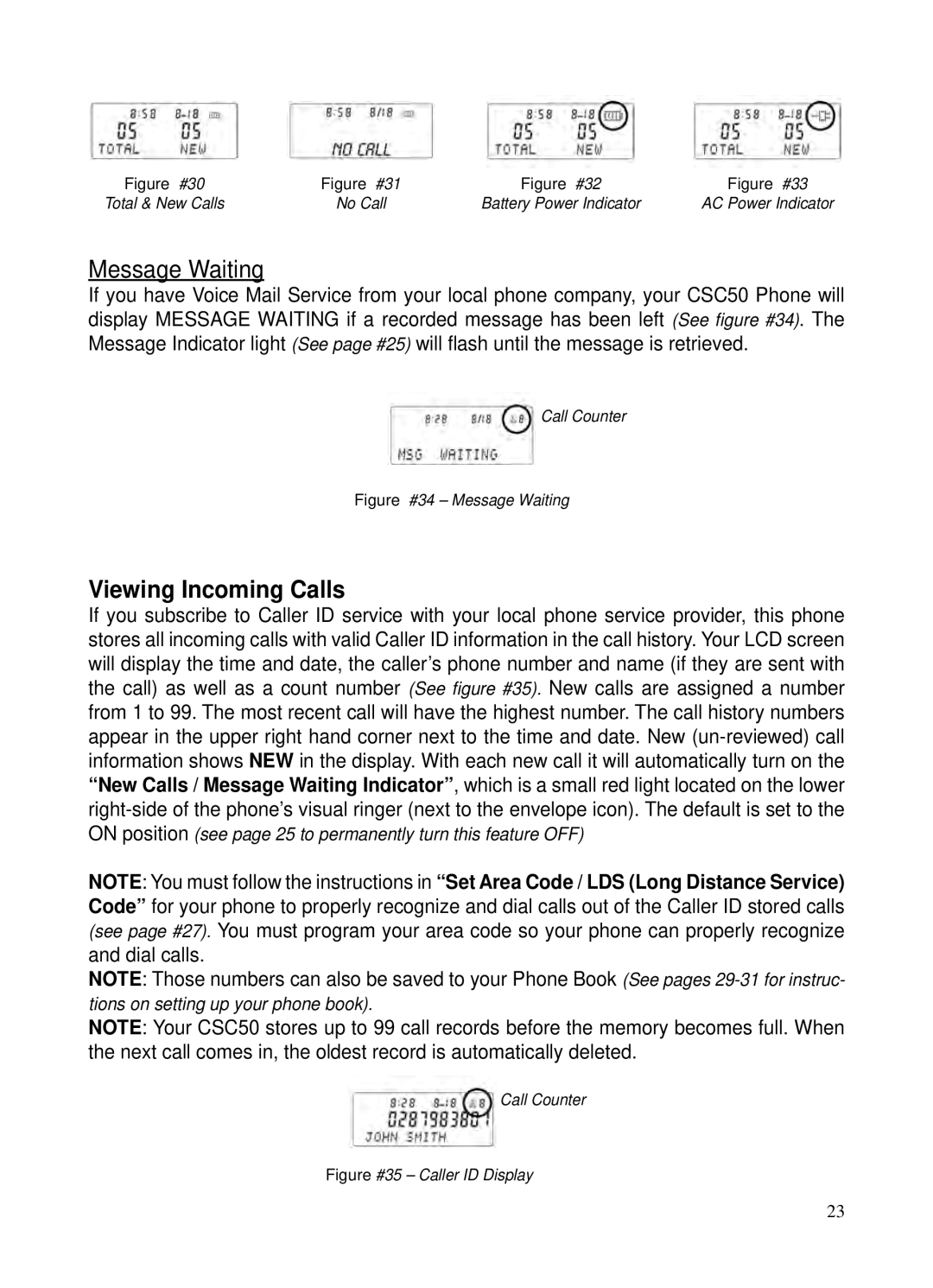Figure #30 | Figure #31 | Figure #32 | Figure #33 |
Total & New Calls | No Call | Battery Power Indicator | AC Power Indicator |
Message Waiting
If you have Voice Mail Service from your local phone company, your CSC50 Phone will display MESSAGE WAITING if a recorded message has been left (See figure #34). The Message Indicator light (See page #25) will flash until the message is retrieved.
Call Counter
Figure #34 – Message Waiting
Viewing Incoming Calls
If you subscribe to Caller ID service with your local phone service provider, this phone stores all incoming calls with valid Caller ID information in the call history. Your LCD screen will display the time and date, the caller’s phone number and name (if they are sent with the call) as well as a count number (See figure #35). New calls are assigned a number from 1 to 99. The most recent call will have the highest number. The call history numbers appear in the upper right hand corner next to the time and date. New
NOTE: You must follow the instructions in “Set Area Code / LDS (Long Distance Service) Code” for your phone to properly recognize and dial calls out of the Caller ID stored calls (see page #27). You must program your area code so your phone can properly recognize and dial calls.
NOTE: Those numbers can also be saved to your Phone Book (See pages
tions on setting up your phone book).
NOTE: Your CSC50 stores up to 99 call records before the memory becomes full. When the next call comes in, the oldest record is automatically deleted.
Call Counter
Figure #35 – Caller ID Display
23