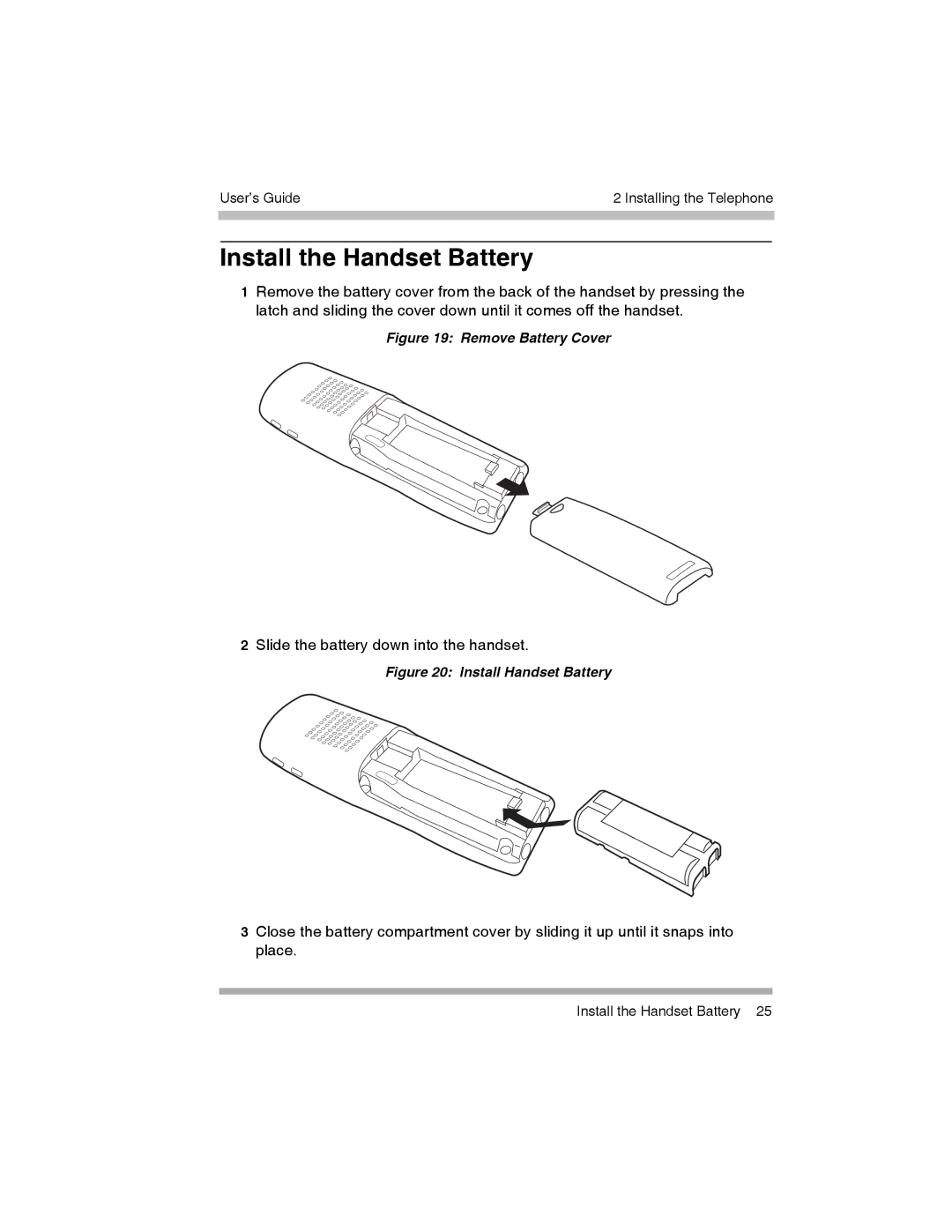User’s Guide | 2 Installing the Telephone |
|
|
|
|
Install the Handset Battery
1Remove the battery cover from the back of the handset by pressing the latch and sliding the cover down until it comes off the handset.
Figure 19: Remove Battery Cover
2Slide the battery down into the handset.
Figure 20: Install Handset Battery
3Close the battery compartment cover by sliding it up until it snaps into place.
Install the Handset Battery 25