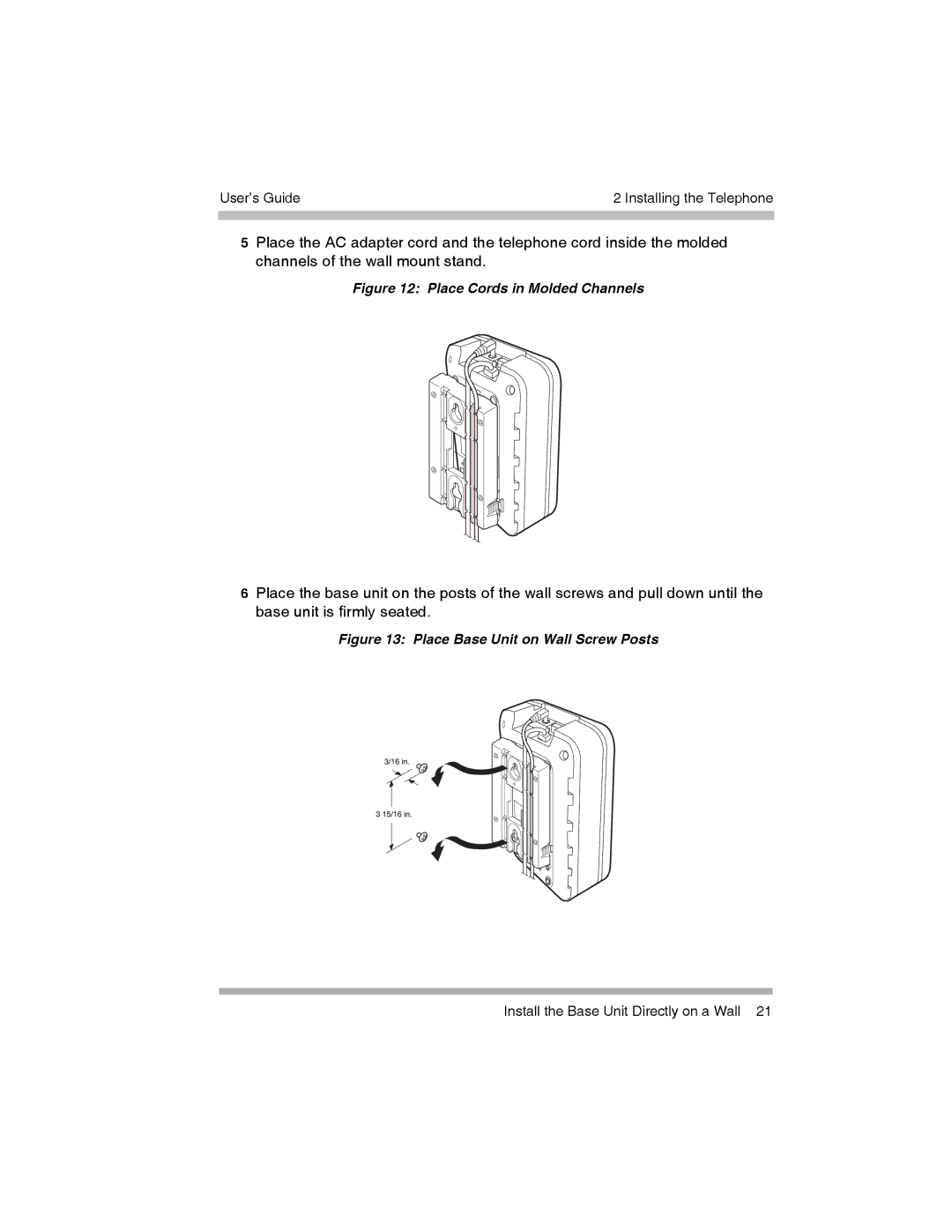User’s Guide | 2 Installing the Telephone |
|
|
|
|
5Place the AC adapter cord and the telephone cord inside the molded channels of the wall mount stand.
Figure 12: Place Cords in Molded Channels
6Place the base unit on the posts of the wall screws and pull down until the base unit is firmly seated.
Figure 13: Place Base Unit on Wall Screw Posts
Install the Base Unit Directly on a Wall 21