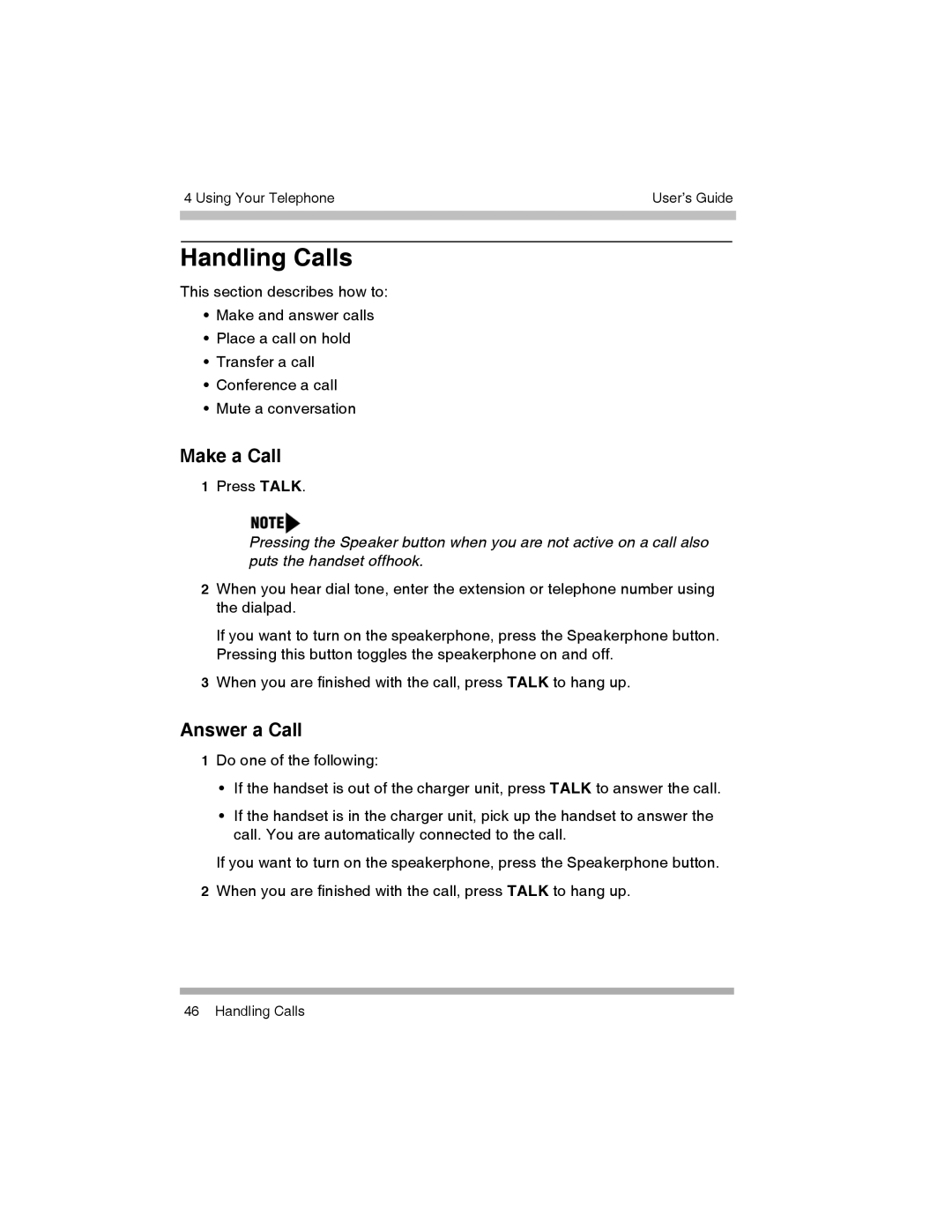4 Using Your Telephone | User’s Guide |
|
|
|
|
Handling Calls
This section describes how to:
•Make and answer calls
•Place a call on hold
•Transfer a call
•Conference a call
•Mute a conversation
Make a Call
1Press TALK.
Pressing the Speaker button when you are not active on a call also puts the handset offhook.
2When you hear dial tone, enter the extension or telephone number using the dialpad.
If you want to turn on the speakerphone, press the Speakerphone button. Pressing this button toggles the speakerphone on and off.
3When you are finished with the call, press TALK to hang up.
Answer a Call
1Do one of the following:
•If the handset is out of the charger unit, press TALK to answer the call.
•If the handset is in the charger unit, pick up the handset to answer the call. You are automatically connected to the call.
If you want to turn on the speakerphone, press the Speakerphone button.
2When you are finished with the call, press TALK to hang up.
46 Handling Calls