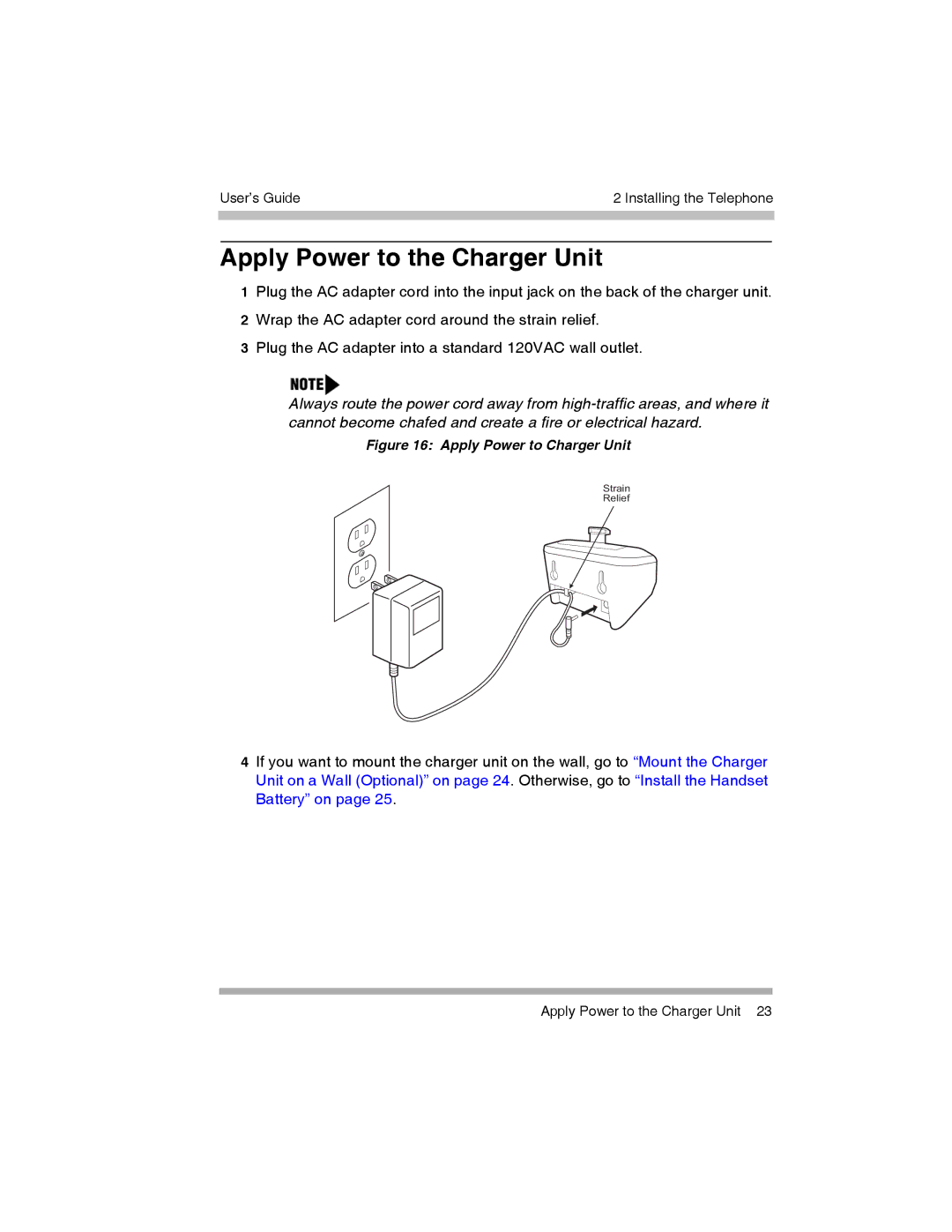User’s Guide | 2 Installing the Telephone |
|
|
|
|
Apply Power to the Charger Unit
1Plug the AC adapter cord into the input jack on the back of the charger unit.
2Wrap the AC adapter cord around the strain relief.
3Plug the AC adapter into a standard 120VAC wall outlet.
Always route the power cord away from
Figure 16: Apply Power to Charger Unit
Strain
Relief
4If you want to mount the charger unit on the wall, go to “Mount the Charger Unit on a Wall (Optional)” on page 24. Otherwise, go to “Install the Handset Battery” on page 25.
Apply Power to the Charger Unit 23