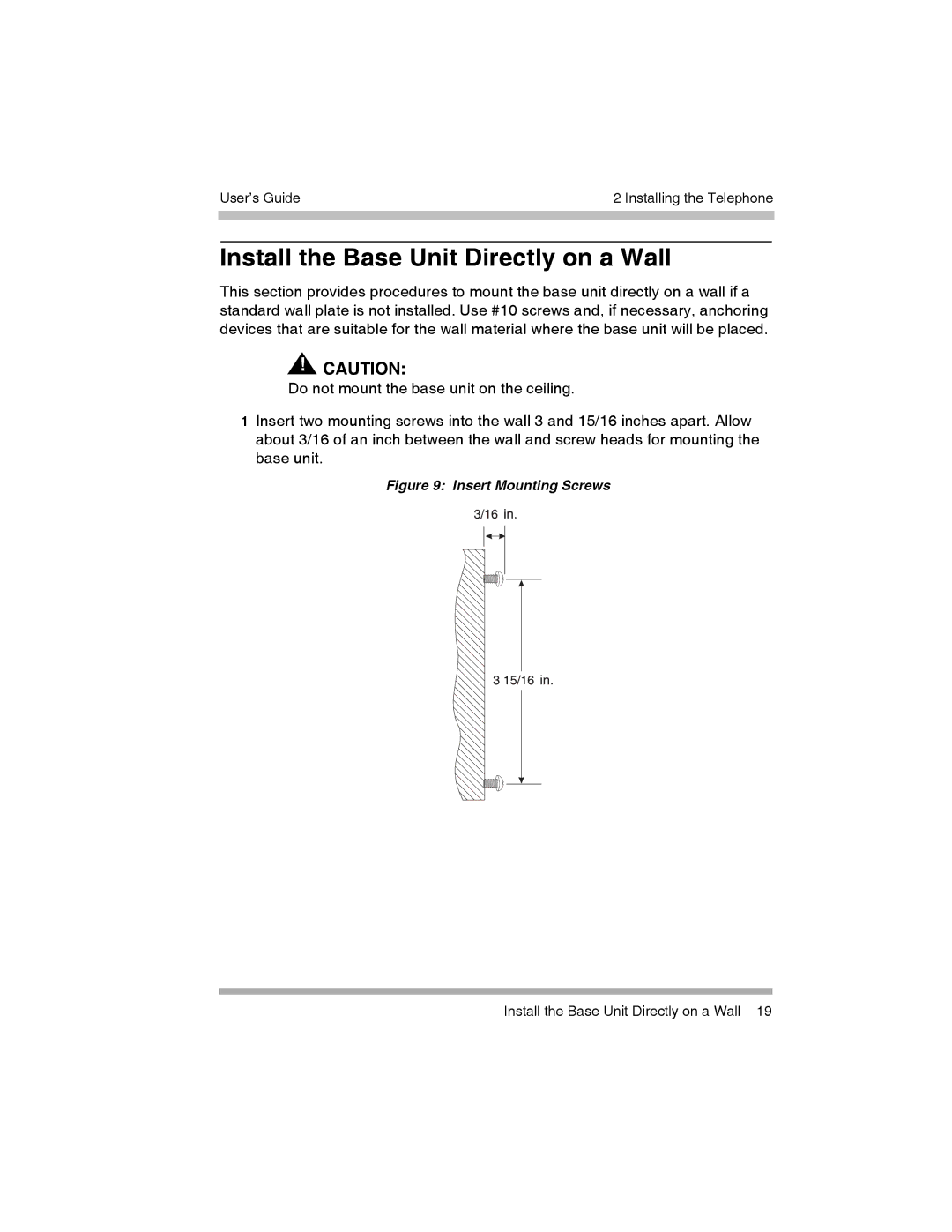User’s Guide | 2 Installing the Telephone |
|
|
|
|
Install the Base Unit Directly on a Wall
This section provides procedures to mount the base unit directly on a wall if a standard wall plate is not installed. Use #10 screws and, if necessary, anchoring devices that are suitable for the wall material where the base unit will be placed.
![]() ! CAUTION:
! CAUTION:
Do not mount the base unit on the ceiling.
1Insert two mounting screws into the wall 3 and 15/16 inches apart. Allow about 3/16 of an inch between the wall and screw heads for mounting the base unit.
Figure 9: Insert Mounting Screws
Install the Base Unit Directly on a Wall 19