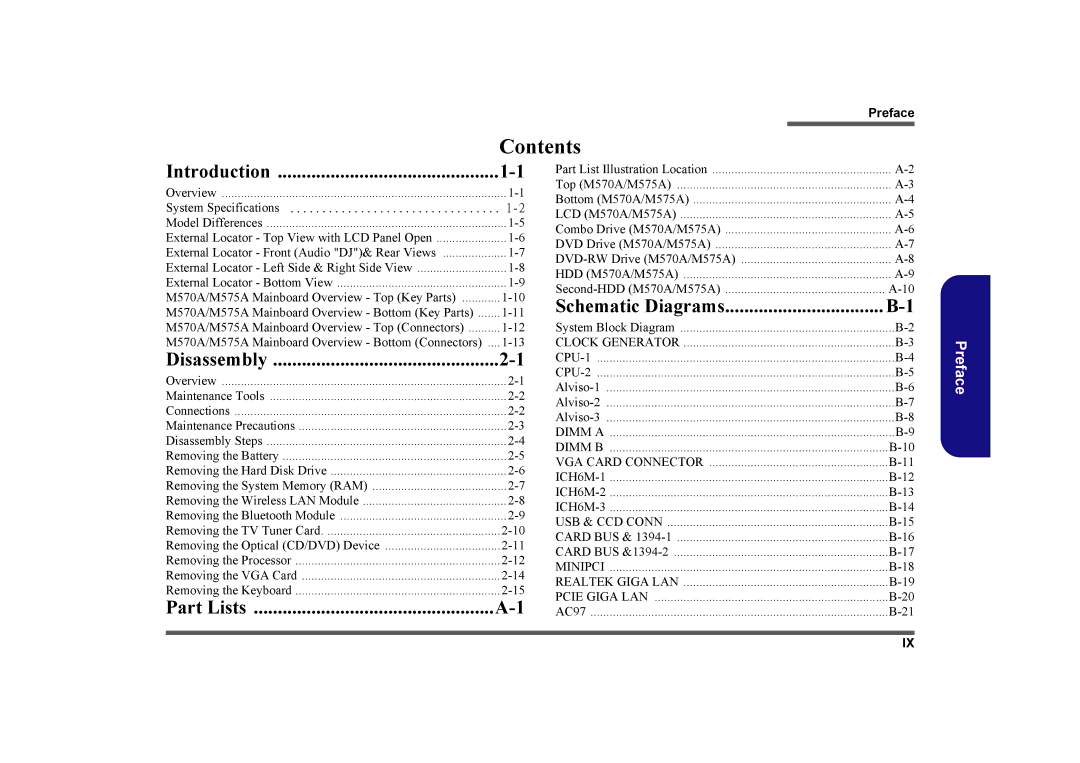Preface
Contents
Introduction | |
Overview | |
System Specifications | |
Model Differences | |
External Locator - Top View with LCD Panel Open | |
External Locator - Front (Audio "DJ")& Rear Views | |
External Locator - Left Side & Right Side View | |
External Locator - Bottom View | |
M570A/M575A Mainboard Overview - Top (Key Parts) | |
M570A/M575A Mainboard Overview - Bottom (Key Parts) | |
M570A/M575A Mainboard Overview - Top (Connectors) | |
M570A/M575A Mainboard Overview - Bottom | |
Disassembly | |
Overview | |
Maintenance Tools | |
Connections | |
Maintenance Precautions | |
Disassembly Steps | |
Removing the Battery | |
Removing the Hard Disk Drive | |
Removing the System Memory (RAM) | |
Removing the Wireless LAN Module | |
Removing the Bluetooth Module | |
Removing the TV Tuner Card | |
Removing the Optical (CD/DVD) Device | |
Removing the Processor | |
Removing the VGA Card | |
Removing the Keyboard | |
Part Lists | |
Part List Illustration Location | |
Top (M570A/M575A) | |
Bottom (M570A/M575A) | |
LCD (M570A/M575A) | |
Combo Drive (M570A/M575A) | |
DVD Drive (M570A/M575A) | |
HDD (M570A/M575A) | |
Schematic Diagrams | |
System Block Diagram | |
CLOCK GENERATOR | |
DIMM A | |
DIMM B | |
VGA CARD CONNECTOR | |
USB & CCD CONN | |
CARD BUS & | |
CARD BUS | |
MINIPCI | |
REALTEK GIGA LAN | |
PCIE GIGA LAN | |
AC97 |
Preface
IX