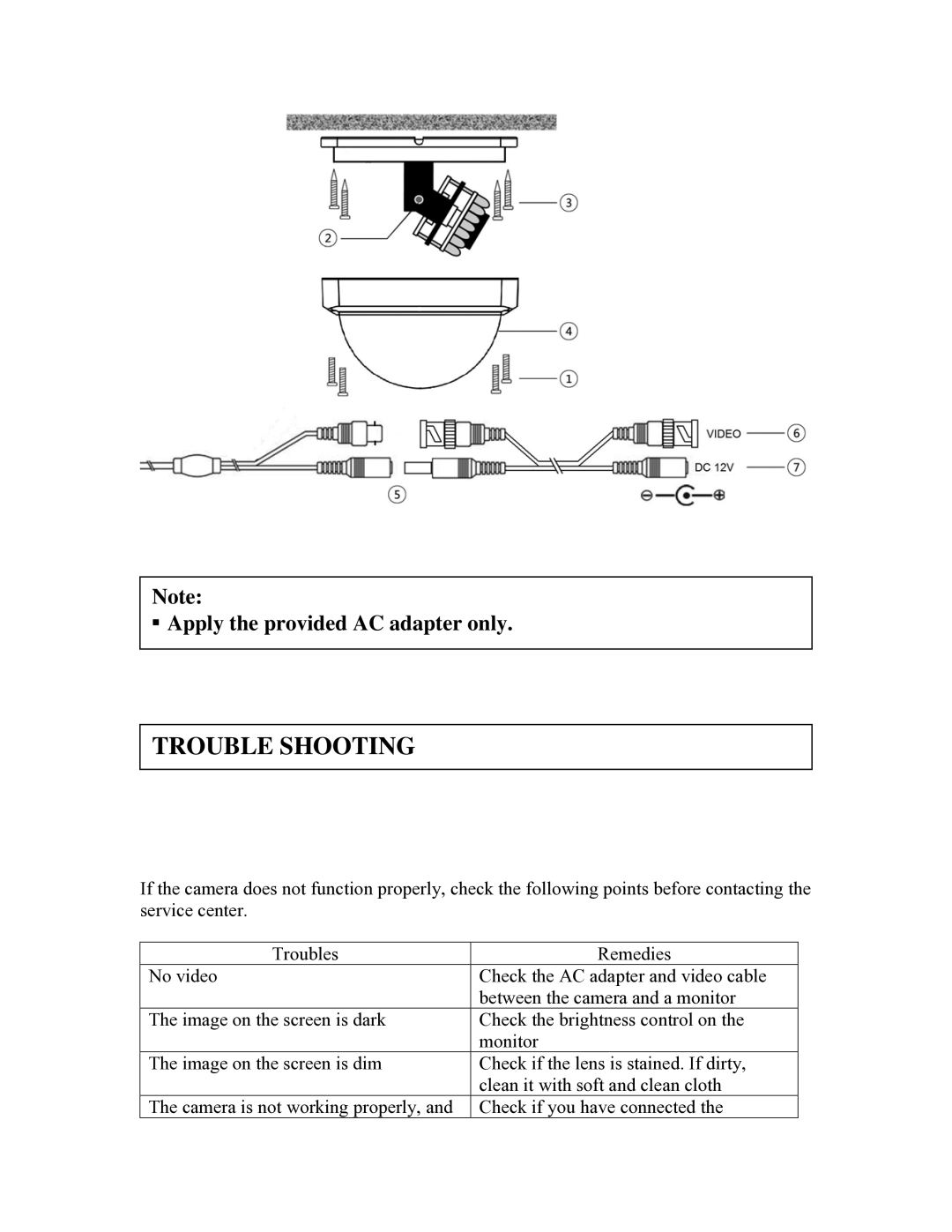Note:
▪Apply the provided AC adapter only.
TROUBLE SHOOTING
If the camera does not function properly, check the following points before contacting the service center.
Troubles | Remedies |
No video | Check the AC adapter and video cable |
| between the camera and a monitor |
The image on the screen is dark | Check the brightness control on the |
| monitor |
The image on the screen is dim | Check if the lens is stained. If dirty, |
| clean it with soft and clean cloth |
The camera is not working properly, and | Check if you have connected the |