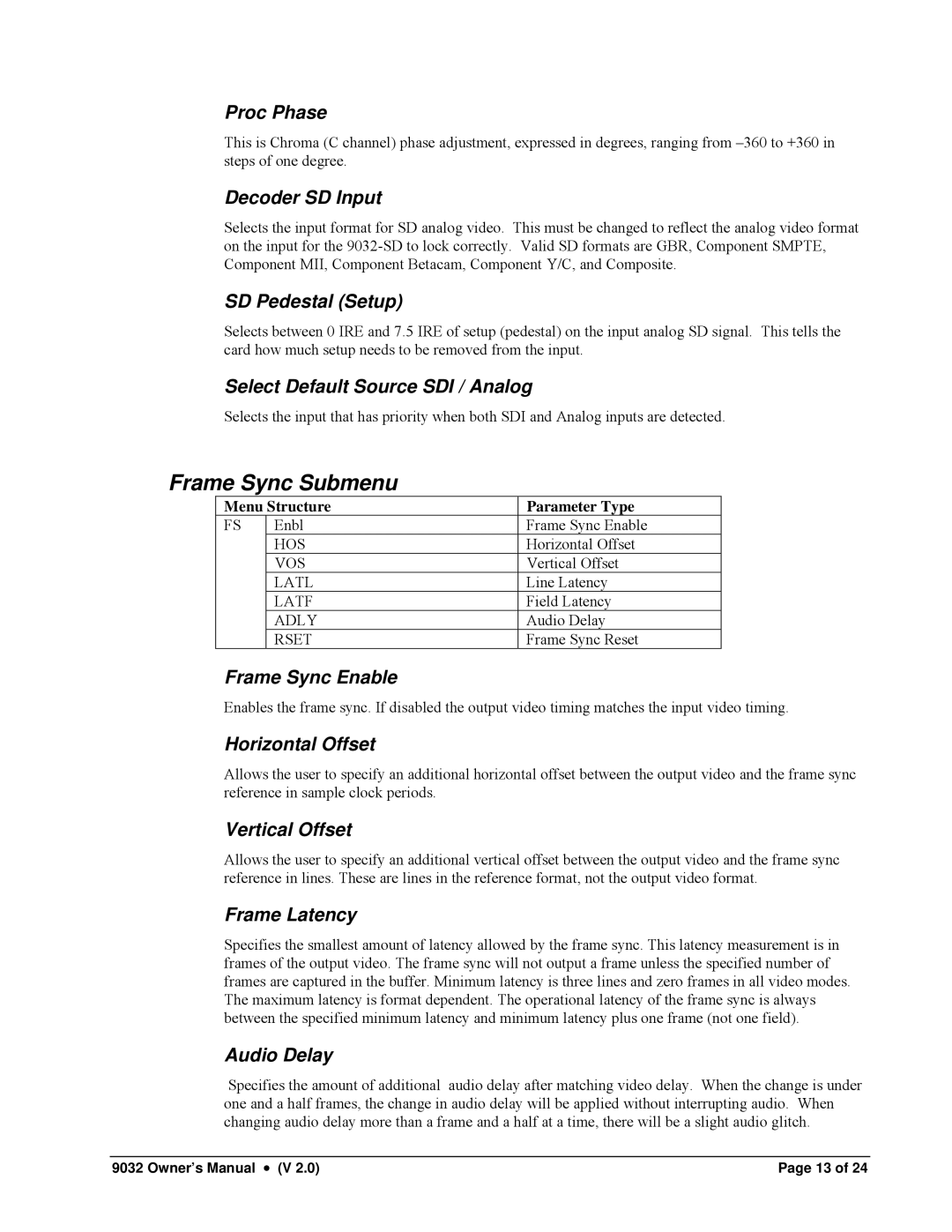9032-SD specifications
The Cobalt Networks 9032-SD is a robust solution in the realm of server management and access control, particularly valued for its versatility and reliability in a variety of technological environments. Its primary function revolves around providing secure, remote access to servers, particularly for IT administrators who require seamless management of multiple systems from a single location.One of the most prominent features of the Cobalt 9032-SD is its advanced security protocols. It implements strong encryption standards to ensure that data transmitted over the network is protected from unauthorized access. This is particularly crucial in today's digital landscape, where data breaches are commonplace. The device also supports multifactor authentication, adding an extra layer of security by requiring users to provide two or more verification factors to gain access.
In terms of technology, the Cobalt 9032-SD is equipped with dual Gigabit Ethernet ports. This allows for redundant network connections, enhancing reliability and ensuring that if one connection fails, the other can take over without interruption. The system's high availability design minimizes downtime, making it an excellent choice for mission-critical environments.
Another notable characteristic of the Cobalt 9032-SD is its user-friendly interface. Admins can easily navigate through the setup and configuration processes via a web-based management console. This intuitive design streamlines the process of managing server connections, simplifying what can often be a complex and time-consuming task.
In addition, the device also features remote KVM (Keyboard, Video, Mouse) capabilities, which enable users to control servers as if they were directly in front of them, regardless of their physical location. This remote functionality is especially beneficial for administrators managing multiple servers across different geographical locations.
The Cobalt Networks 9032-SD is also built with scalability in mind. It allows users to connect multiple servers simultaneously, making it suitable for both small businesses and larger enterprises with extensive server farms.
With its combination of security, reliability, user-friendly design, and scalability, the Cobalt Networks 9032-SD stands out as an essential tool for IT professionals looking to enhance their server management capabilities. It delivers on the promise of creating a more efficient, secure, and integrated approach to remote server administration.