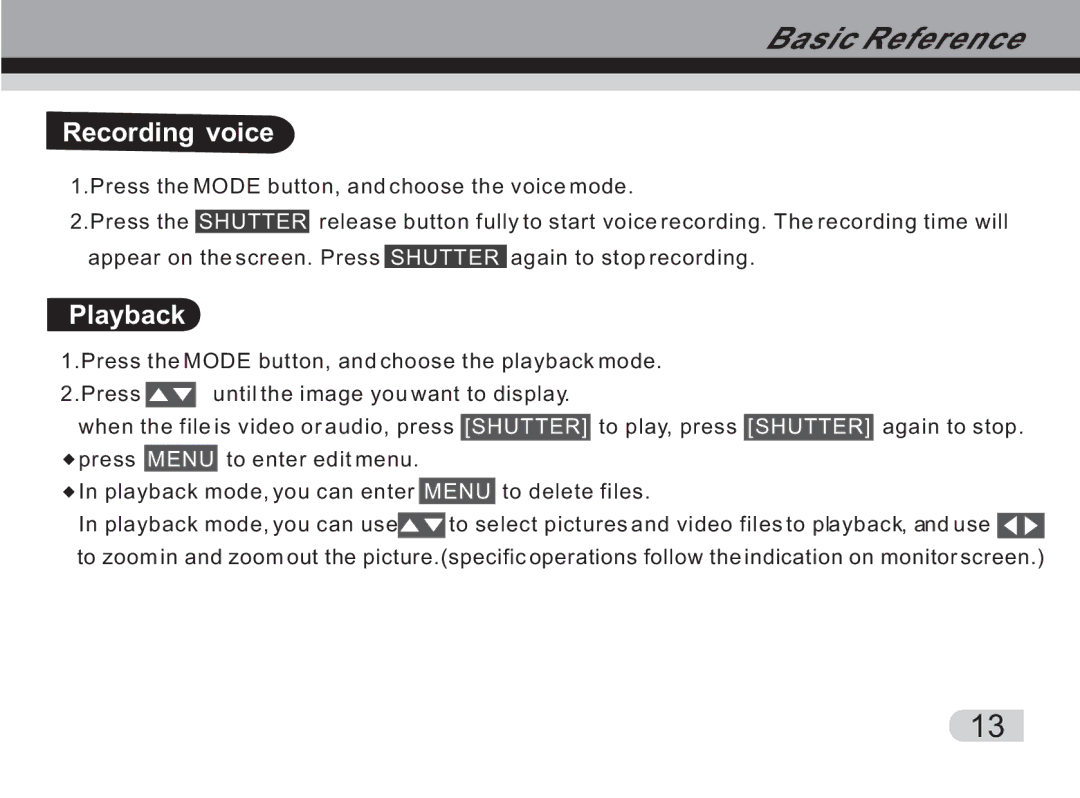Recording voice
1.Press the MODE button, and choose the voice mode.
2.Press the SHUTTER release button fully to start voice recording. The recording time will
appear on the screen. Press SHUTTER again to stop recording.
Playback
1.Press the MODE button, and choose the playback mode.
2.Press ![]() until the image you want to display.
until the image you want to display.
when the file is video or audio, press [SHUTTER] to play, press [SHUTTER] again to stop. ![]() press MENU to enter edit menu.
press MENU to enter edit menu.
![]() In playback mode, you can enter MENU to delete files.
In playback mode, you can enter MENU to delete files.
In playback mode, you can use![]() to select pictures and video files to playback, and use
to select pictures and video files to playback, and use ![]()
to zoom in and zoom out the picture.(specific operations follow the indication on monitor screen.)
13