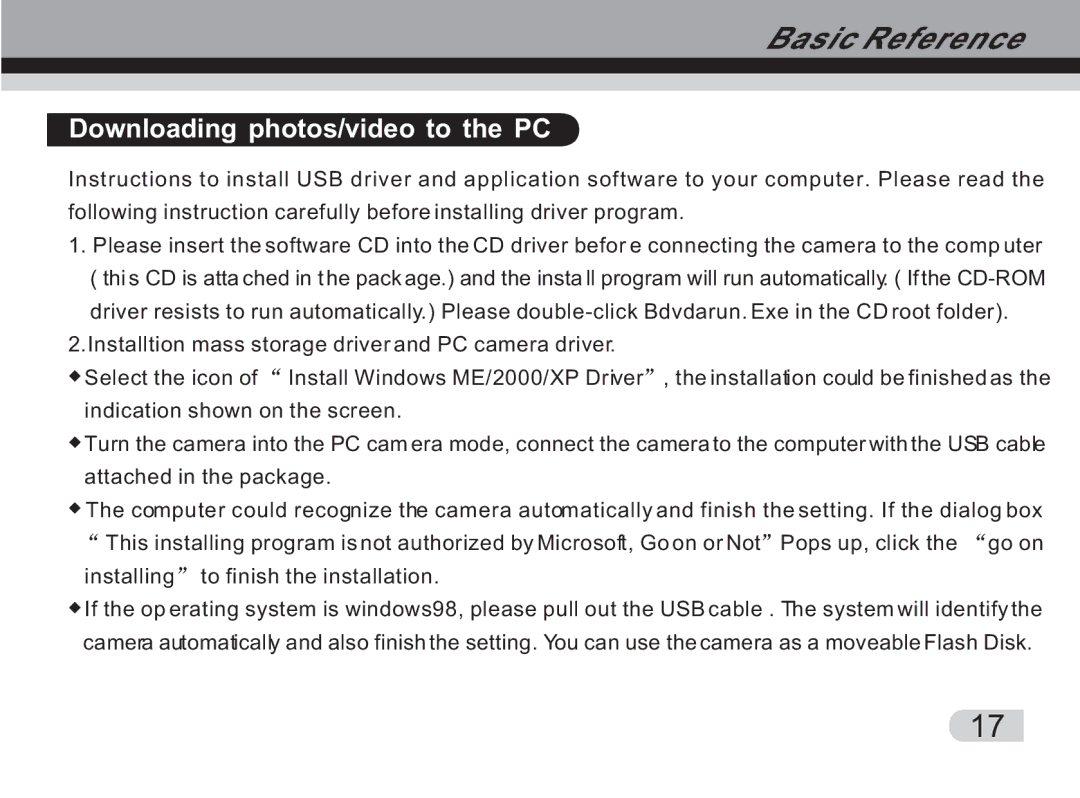Downloading photos/video to the PC
Instructions to install USB driver and application software to your computer. Please read the following instruction carefully before installing driver program.
1.Please insert the software CD into the CD driver befor e connecting the camera to the comp uter ( thi s CD is atta ched in t he pack age.) and the insta ll program will run automatically. ( If the
2.Installtion mass storage driver and PC camera driver.
![]() Select the icon of
Select the icon of ![]() Install Windows ME/2000/XP Driver
Install Windows ME/2000/XP Driver![]() , the installation could be finished as the indication shown on the screen.
, the installation could be finished as the indication shown on the screen.
![]() Turn the camera into the PC cam era mode, connect the camera to the computer with the USB cable attached in the package.
Turn the camera into the PC cam era mode, connect the camera to the computer with the USB cable attached in the package.
![]() The computer could recognize the camera automatically and finish the setting. If the dialog box
The computer could recognize the camera automatically and finish the setting. If the dialog box ![]() This installing program is not authorized by Microsoft, Go on or Not
This installing program is not authorized by Microsoft, Go on or Not![]() Pops up, click the
Pops up, click the ![]() go on
go on
installing ![]() to finish the installation.
to finish the installation.
![]() If the op erating system is windows98, please pull out the USB cable . The system will identify the camera automatically and also finish the setting. You can use the camera as a moveable Flash Disk.
If the op erating system is windows98, please pull out the USB cable . The system will identify the camera automatically and also finish the setting. You can use the camera as a moveable Flash Disk.
17