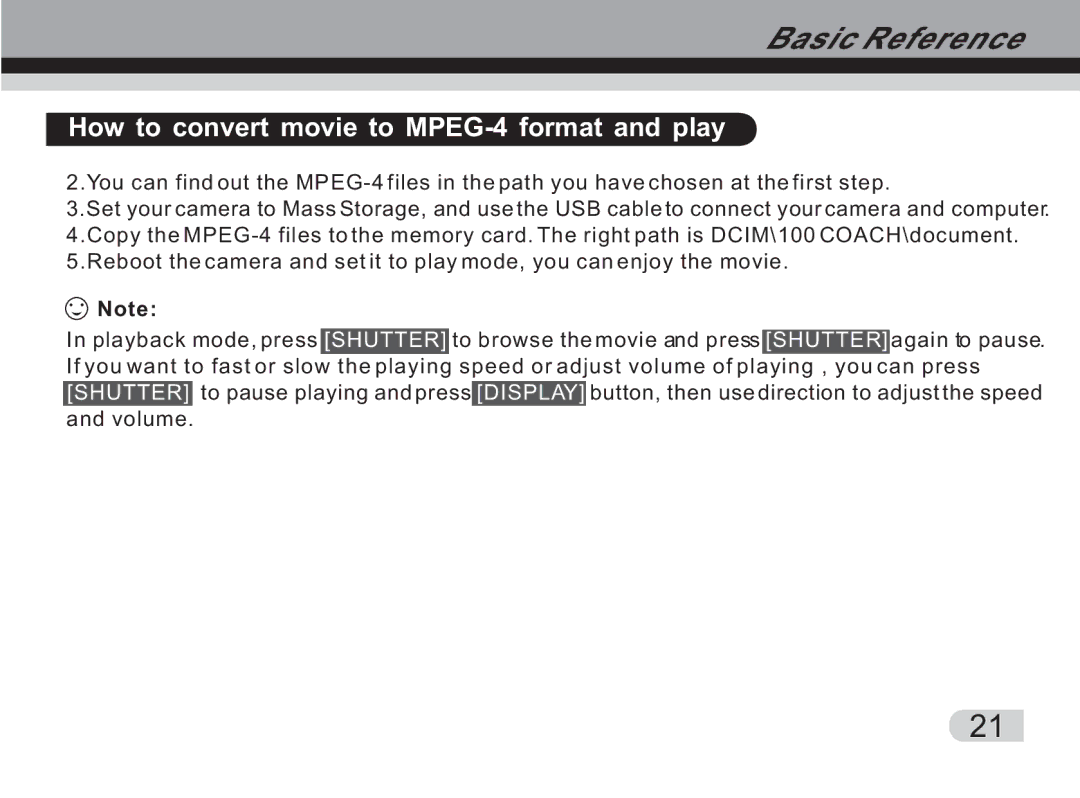How to convert movie to MPEG-4 format and play
2.You can find out the
3.Set your camera to Mass Storage, and use the USB cable to connect your camera and computer. 4.Copy the
![]() Note:
Note:
In playback mode, press [SHUTTER] to browse the movie and press [SHUTTER] again to pause. If you want to fast or slow the playing speed or adjust volume of playing , you can press [SHUTTER] to pause playing and press [DISPLAY] button, then use direction to adjust the speed and volume.
21