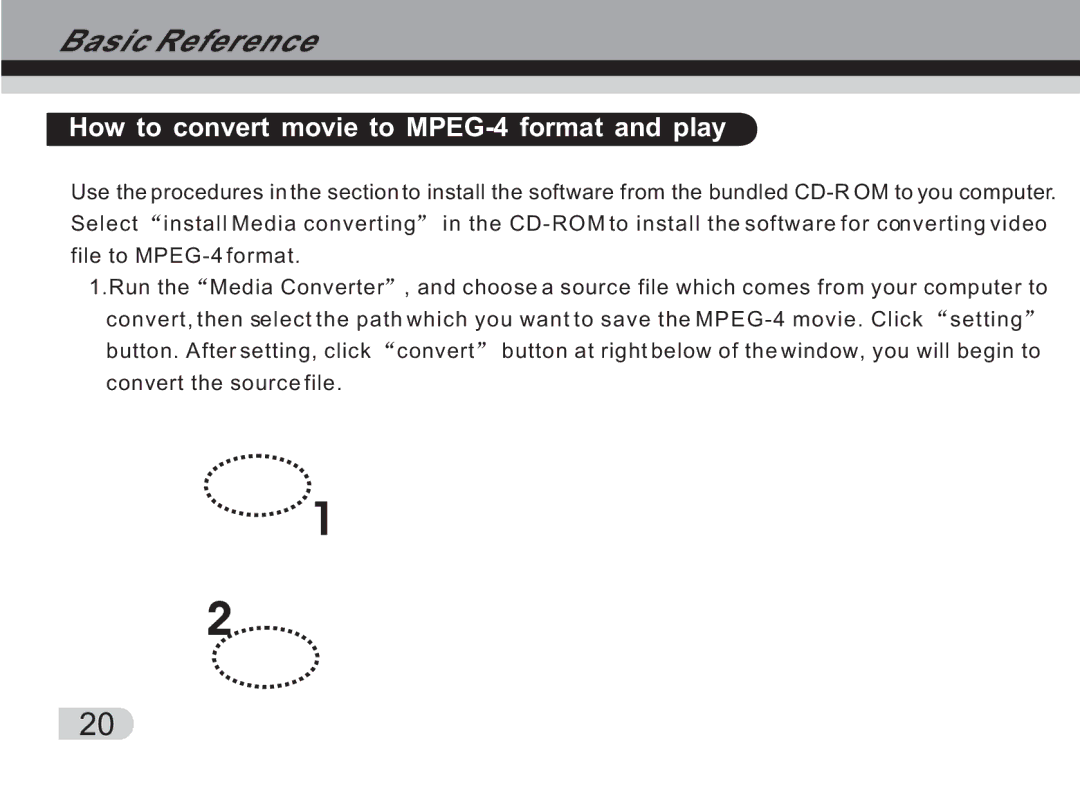How to convert movie to MPEG-4 format and play
Use the procedures in the section to install the software from the bundled ![]() install Media converting
install Media converting![]() in the
in the
file to |
|
1.Run the Media Converter | , and choose a source file which comes from your computer to |
convert, then select the path which you want to save the | |
button. After setting, click | convert button at right below of the window, you will begin to |
convert the source file. |
|
20