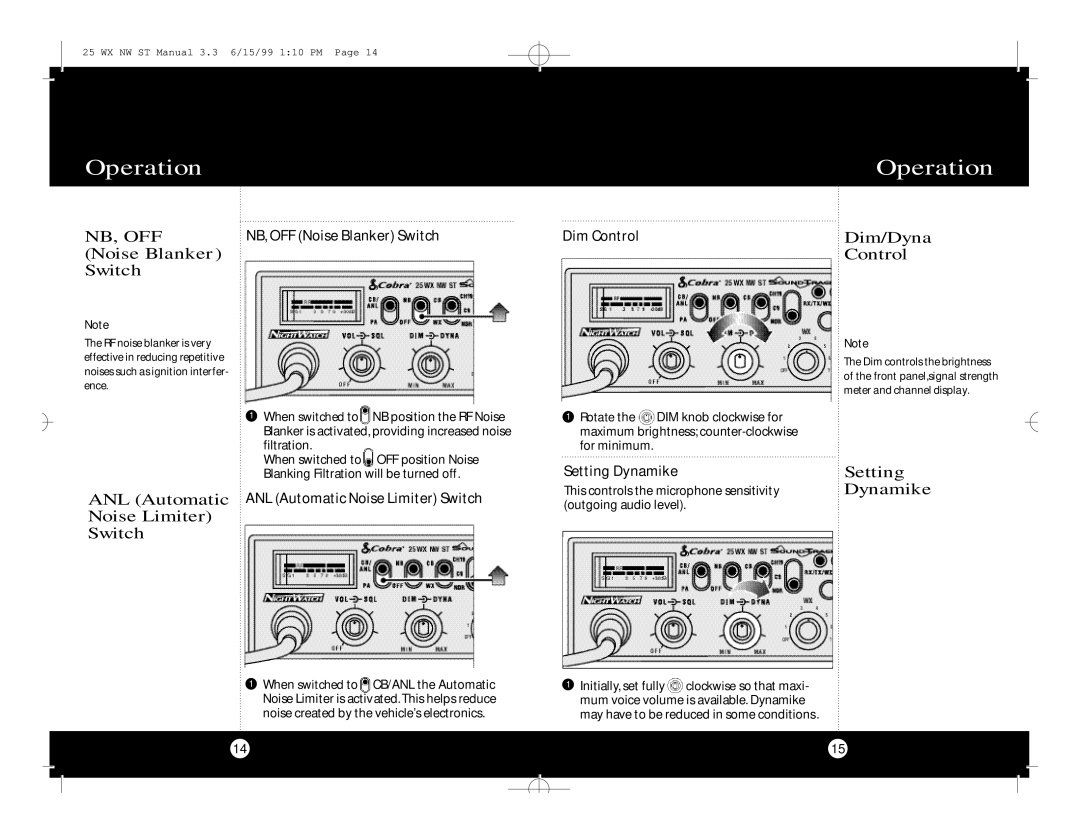25 WX NW ST Manual 3.3 6/15/99 1:10 PM Page 14
| Operation | Operation |
|
|
| ||
|
|
|
|
NB, OFF | NB, OFF (Noise Blanker) Switch |
(Noise Blanker ) |
|
Switch |
|
Note
The RF noise blanker is very effective in reducing repetitive noises such as ignition interfer- ence.
1 When switched to | NB position the RF Noise |
Blanker is activated, providing increased noise | |
filtration. |
|
When switched to | OFF position Noise |
Dim Control | Dim/Dyna |
| Control |
Note
The Dim controls the brightness of the front panel,signal strength meter and channel display.
1Rotate the ![]() DIM knob clockwise for maximum brightness;
DIM knob clockwise for maximum brightness;
for minimum.
Blanking Filtration will be turned off.
ANL (Automatic ANL (Automatic Noise Limiter) Switch
Noise Limiter)
Switch
1When switched to ![]() CB/ANL the Automatic Noise Limiter is activated. This helps reduce
CB/ANL the Automatic Noise Limiter is activated. This helps reduce
noise created by the vehicle’s electronics.
Setting Dynamike
This controls the microphone sensitivity (outgoing audio level).
1Initially, set fully ![]() clockwise so that maxi- mum voice volume is available. Dynamike
clockwise so that maxi- mum voice volume is available. Dynamike
may have to be reduced in some conditions .
Setting Dynamike
14
15