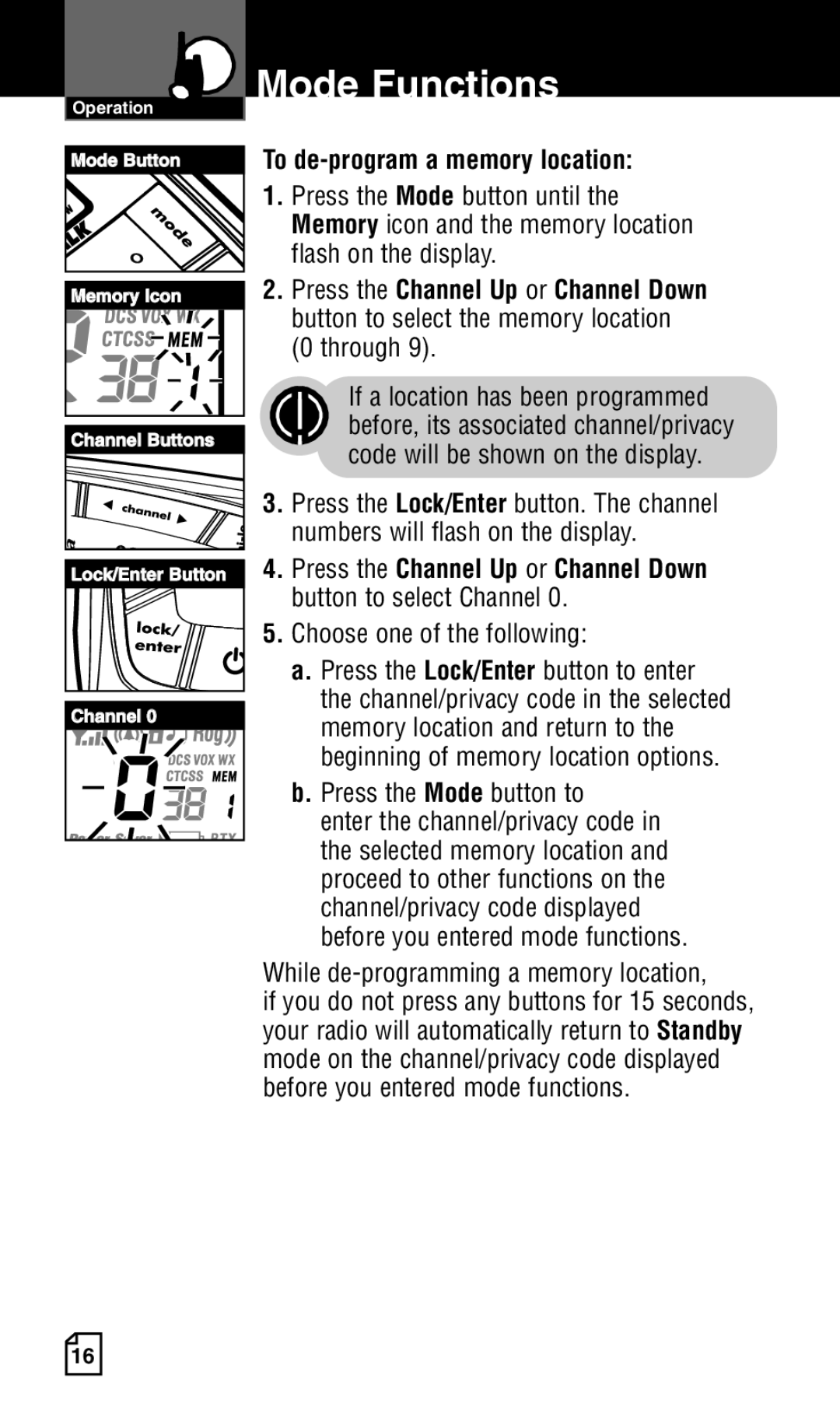Operation
Mode Button
Memory Icon
Channel Buttons
Lock/Enter Button
Channel 0
16
Mode Functions
To de-program a memory location:
1.Press the Mode button until the Memory icon and the memory location
flash on the display.
2.Press the Channel Up or Channel Down button to select the memory location (0 through 9).
If a location has been programmed before, its associated channel/privacy code will be shown on the display.
3. Press the Lock/Enter button. The channel numbers will flash on the display.
4.Press the Channel Up or Channel Down button to select Channel 0.
5.Choose one of the following:
a.Press the Lock/Enter button to enter the channel/privacy code in the selected memory location and return to the beginning of memory location options.
b.Press the Mode button to
enter the channel/privacy code in the selected memory location and proceed to other functions on the channel/privacy code displayed before you entered mode functions.
While de-programming a memory location,
if you do not press any buttons for 15 seconds, your radio will automatically return to Standby mode on the channel/privacy code displayed before you entered mode functions.