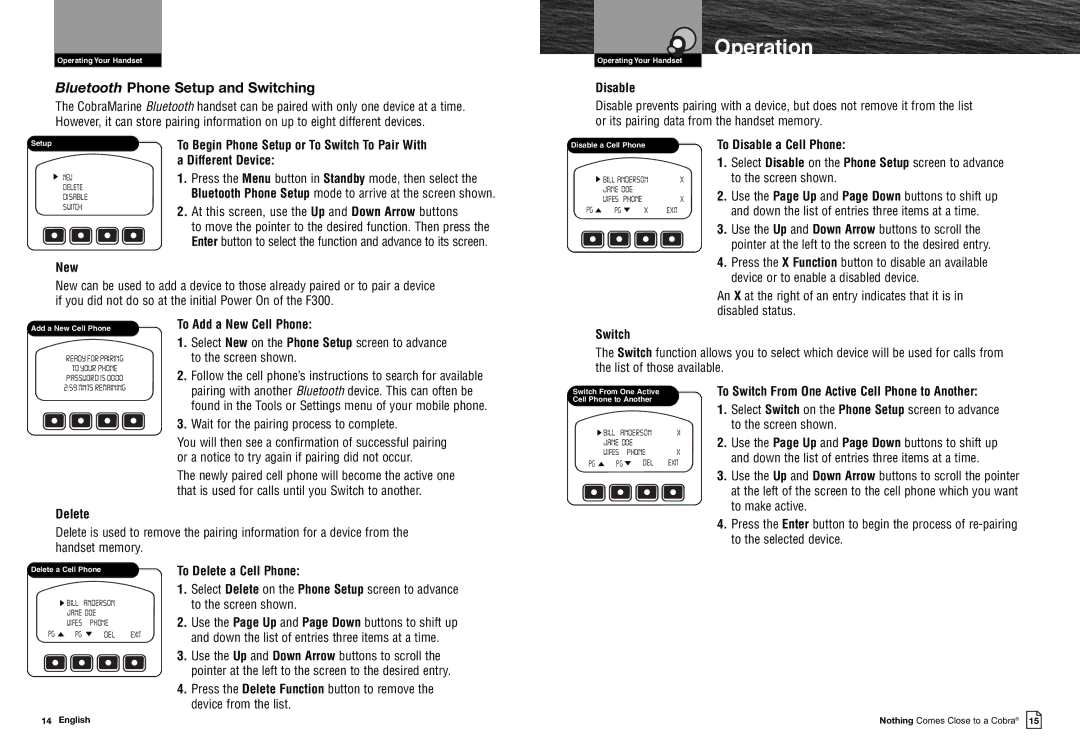OperationProduct Features
Operating Your Handset
Bluetooth Phone Setup and Switching
The CobraMarine Bluetooth handset can be paired with only one device at a time. However, it can store pairing information on up to eight different devices.
OperationProduct Features
Operating Your Handset
Disable
Disable prevents pairing with a device, but does not remove it from the list or its pairing data from the handset memory.
Setup
NEW
DELETE
DISABLE
SWITCH
New
To Begin Phone Setup or To Switch To Pair With a Different Device:
1.Press the Menu button in Standby mode, then select the Bluetooth Phone Setup mode to arrive at the screen shown.
2.At this screen, use the Up and Down Arrow buttons
to move the pointer to the desired function. Then press the Enter button to select the function and advance to its screen.
Disable a Cell Phone
| BILL ANDERSON | X | |
| JANE DOE |
| |
| WIFES | PHONE | X |
PG | PG | X | EXIT |
To Disable a Cell Phone:
1. | Select Disable on the Phone Setup screen to advance |
| to the screen shown. |
2. | Use the Page Up and Page Down buttons to shift up |
| and down the list of entries three items at a time. |
3. | Use the Up and Down Arrow buttons to scroll the |
| pointer at the left to the screen to the desired entry. |
4. | Press the X Function button to disable an available |
| device or to enable a disabled device. |
New can be used to add a device to those already paired or to pair a device if you did not do so at the initial Power On of the F300.
An X at the right of an entry indicates that it is in disabled status.
Add a New Cell Phone
READY FOR PAIRING
TO YOUR PHONE
PASSWORD IS 0000
2:59 MNTS REMAINING
Delete
To Add a New Cell Phone:
1.Select New on the Phone Setup screen to advance to the screen shown.
2.Follow the cell phone’s instructions to search for available pairing with another Bluetooth device. This can often be found in the Tools or Settings menu of your mobile phone.
3.Wait for the pairing process to complete.
You will then see a confirmation of successful pairing or a notice to try again if pairing did not occur.
The newly paired cell phone will become the active one that is used for calls until you Switch to another.
Switch
The Switch function allows you to select which device will be used for calls from the list of those available.
Switch From One ActiveTo Switch From One Active Cell Phone to Another:
Cell Phone to Another
1.Select Switch on the Phone Setup screen to advance to the screen shown.
BILL ANDERSON X
| JANE DOE |
| 2. Use the Page Up and Page Down buttons to shift up | ||
| WIFES | PHONE | X | and down the list of entries three items at a time. | |
PG | PG | DEL | EXIT | ||
| |||||
3.Use the Up and Down Arrow buttons to scroll the pointer
at the left of the screen to the cell phone which you want to make active.
Delete is used to remove the pairing information for a device from the handset memory.
Delete a Cell Phone | To Delete a Cell Phone: | |||
|
|
| ||
|
|
| 1. | Select Delete on the Phone Setup screen to advance |
| BILL | ANDERSON |
| to the screen shown. |
| JANE DOE | 2. | Use the Page Up and Page Down buttons to shift up | |
PG | WIFES | PHONE | ||
PG | DEL | EXIT | and down the list of entries three items at a time. | |
|
|
| 3. | Use the Up and Down Arrow buttons to scroll the |
|
|
|
| pointer at the left to the screen to the desired entry. |
|
|
| 4. | Press the Delete Function button to remove the |
|
|
|
| device from the list. |
14 English
4.Press the Enter button to begin the process of
Nothing Comes Close to a Cobra® 15