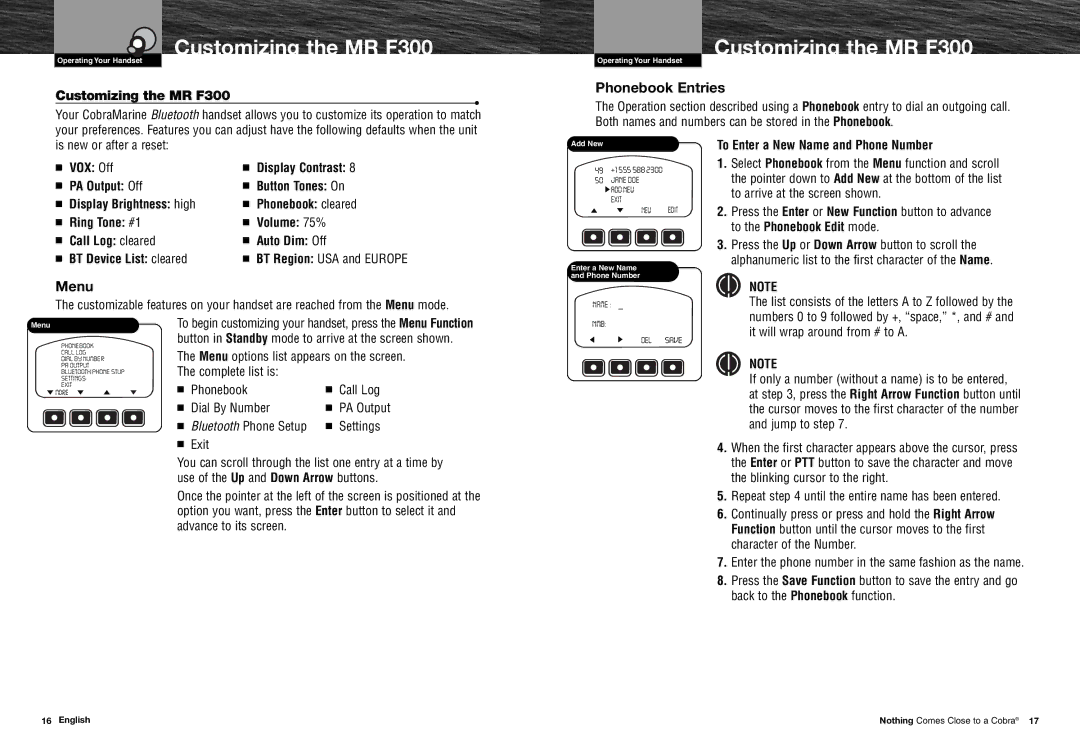Customizing the MR F300
Operating Your Handset
Customizing the MR F300
•
Your CobraMarine Bluetooth handset allows you to customize its operation to match your preferences. Features you can adjust have the following defaults when the unit
Customizing the MR F300
Operating Your Handset
Phonebook Entries
The Operation section described using a Phonebook entry to dial an outgoing call. Both names and numbers can be stored in the Phonebook.
is new or after a reset:
■ VOX: Off | ■ Display Contrast: 8 |
■ PA Output: Off | ■ Button Tones: On |
■ Display Brightness: high | ■ Phonebook: cleared |
■ Ring Tone: #1 | ■ Volume: 75% |
■ Call Log: cleared | ■ Auto Dim: Off |
■ BT Device List: cleared | ■ BT Region: USA and EUROPE |
Menu
The customizable features on your handset are reached from the Menu mode.
Menu | To begin customizing your handset, press the Menu Function | ||
PHONEBOOK | button in Standby mode to arrive at the screen shown. | ||
The Menu options list appears on the screen. | |||
CALL LOG | |||
DIAL BY NUMBER | |||
PA OUTPUT | The complete list is: |
| |
BLUETOOTH PHONE STUP |
| ||
SETTINGS |
|
| |
EXIT | ■ Phonebook | ■ Call Log | |
MORE | |||
| ■ Dial By Number | ■ PA Output | |
| ■ Bluetooth Phone Setup | ■ Settings | |
■Exit
You can scroll through the list one entry at a time by use of the Up and Down Arrow buttons.
Once the pointer at the left of the screen is positioned at the option you want, press the Enter button to select it and advance to its screen.
Add New
49+1 555 588 2300
50JANE DOE ADD NEW EXIT
NEW EDIT
Enter a New Name
and Phone Number
NAME :
NMB:
DEL SAVE
To Enter a New Name and Phone Number
1.Select Phonebook from the Menu function and scroll the pointer down to Add New at the bottom of the list to arrive at the screen shown.
2.Press the Enter or New Function button to advance to the Phonebook Edit mode.
3.Press the Up or Down Arrow button to scroll the alphanumeric list to the first character of the Name.
NOTE
The list consists of the letters A to Z followed by the numbers 0 to 9 followed by +, “space,” *, and # and it will wrap around from # to A.
NOTE
If only a number (without a name) is to be entered, at step 3, press the Right Arrow Function button until the cursor moves to the first character of the number and jump to step 7.
4.When the first character appears above the cursor, press the Enter or PTT button to save the character and move the blinking cursor to the right.
5.Repeat step 4 until the entire name has been entered.
6.Continually press or press and hold the Right Arrow Function button until the cursor moves to the first character of the Number.
7.Enter the phone number in the same fashion as the name.
8.Press the Save Function button to save the entry and go back to the Phonebook function.
|
|
|
|
16 English | Nothing Comes Close to a Cobra® 17 | ||