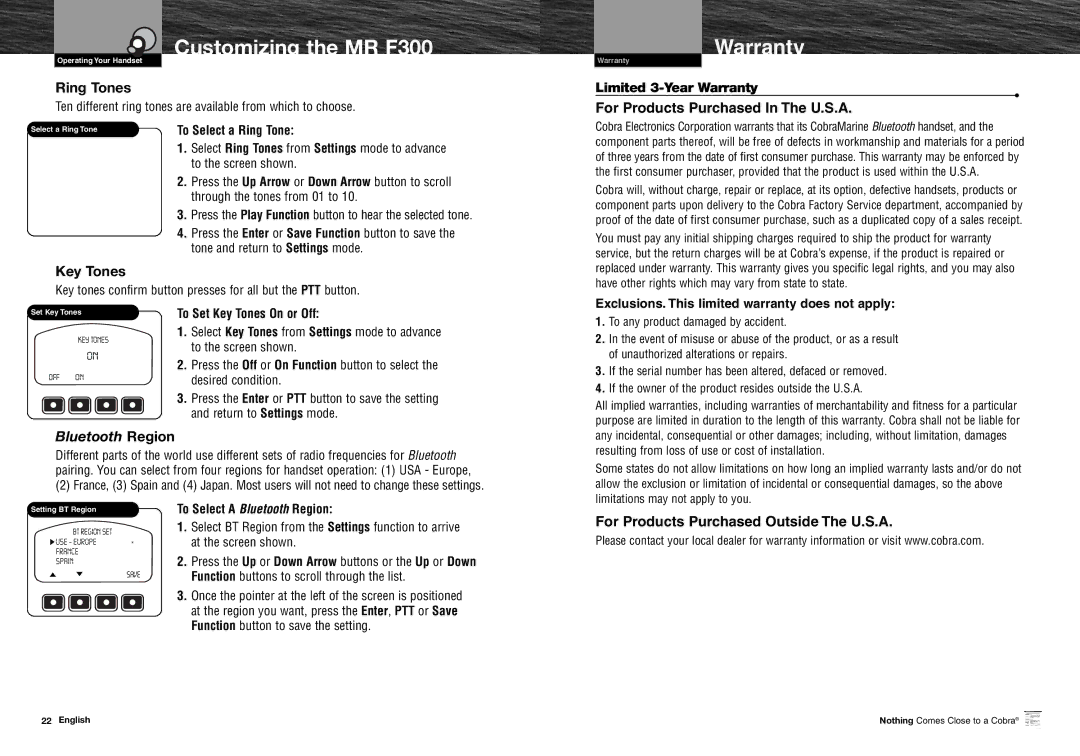Customizing the MR F300
Operating Your Handset
Ring Tones
Ten different ring tones are available from which to choose.
Select a Ring Tone | To Select a Ring Tone: |
|
1.Select Ring Tones from Settings mode to advance
RING TONE SELECT
to the screen shown.
Warranty
Warranty
Limited
•
For Products Purchased In The U.S.A.
Cobra Electronics Corporation warrants that its CobraMarine Bluetooth handset, and the component parts thereof, will be free of defects in workmanship and materials for a period of three years from the date of first consumer purchase. This warranty may be enforced by the first consumer purchaser, provided that the product is used within the U.S.A.
R 01
PLAYSAVE
Key Tones
2.Press the Up Arrow or Down Arrow button to scroll through the tones from 01 to 10.
3.Press the Play Function button to hear the selected tone.
4.Press the Enter or Save Function button to save the tone and return to Settings mode.
Cobra will, without charge, repair or replace, at its option, defective handsets, products or component parts upon delivery to the Cobra Factory Service department, accompanied by proof of the date of first consumer purchase, such as a duplicated copy of a sales receipt.
You must pay any initial shipping charges required to ship the product for warranty service, but the return charges will be at Cobra’s expense, if the product is repaired or replaced under warranty. This warranty gives you specific legal rights, and you may also have other rights which may vary from state to state.
Key tones confirm button presses for all but the PTT button.
Exclusions. This limited warranty does not apply:
Set Key Tones
KEY TONES
ON
OFF ON
To Set Key Tones On or Off:
1.Select Key Tones from Settings mode to advance to the screen shown.
2.Press the Off or On Function button to select the desired condition.
3.Press the Enter or PTT button to save the setting and return to Settings mode.
1.To any product damaged by accident.
2.In the event of misuse or abuse of the product, or as a result of unauthorized alterations or repairs.
3.If the serial number has been altered, defaced or removed.
4.If the owner of the product resides outside the U.S.A.
All implied warranties, including warranties of merchantability and fitness for a particular purpose are limited in duration to the length of this warranty. Cobra shall not be liable for
Bluetooth Region
Different parts of the world use different sets of radio frequencies for Bluetooth pairing. You can select from four regions for handset operation: (1) USA - Europe,
(2) France, (3) Spain and (4) Japan. Most users will not need to change these settings.
Setting BT Region |
| To Select A Bluetooth Region: | |
BT REGION SET |
| 1. | Select BT Region from the Settings function to arrive |
USE - EUROPE | * |
| at the screen shown. |
FRANCE |
| 2. | Press the Up or Down Arrow buttons or the Up or Down |
SPAIN |
| ||
SAVE | Function buttons to scroll through the list. |
|
3.Once the pointer at the left of the screen is positioned at the region you want, press the Enter, PTT or Save Function button to save the setting.
22 English
any incidental, consequential or other damages; including, without limitation, damages resulting from loss of use or cost of installation.
Some states do not allow limitations on how long an implied warranty lasts and/or do not allow the exclusion or limitation of incidental or consequential damages, so the above limitations may not apply to you.
For Products Purchased Outside The U.S.A.
Please contact your local dealer for warranty information or visit www.cobra.com.
Nothing Comes Close to a Cobra® 23