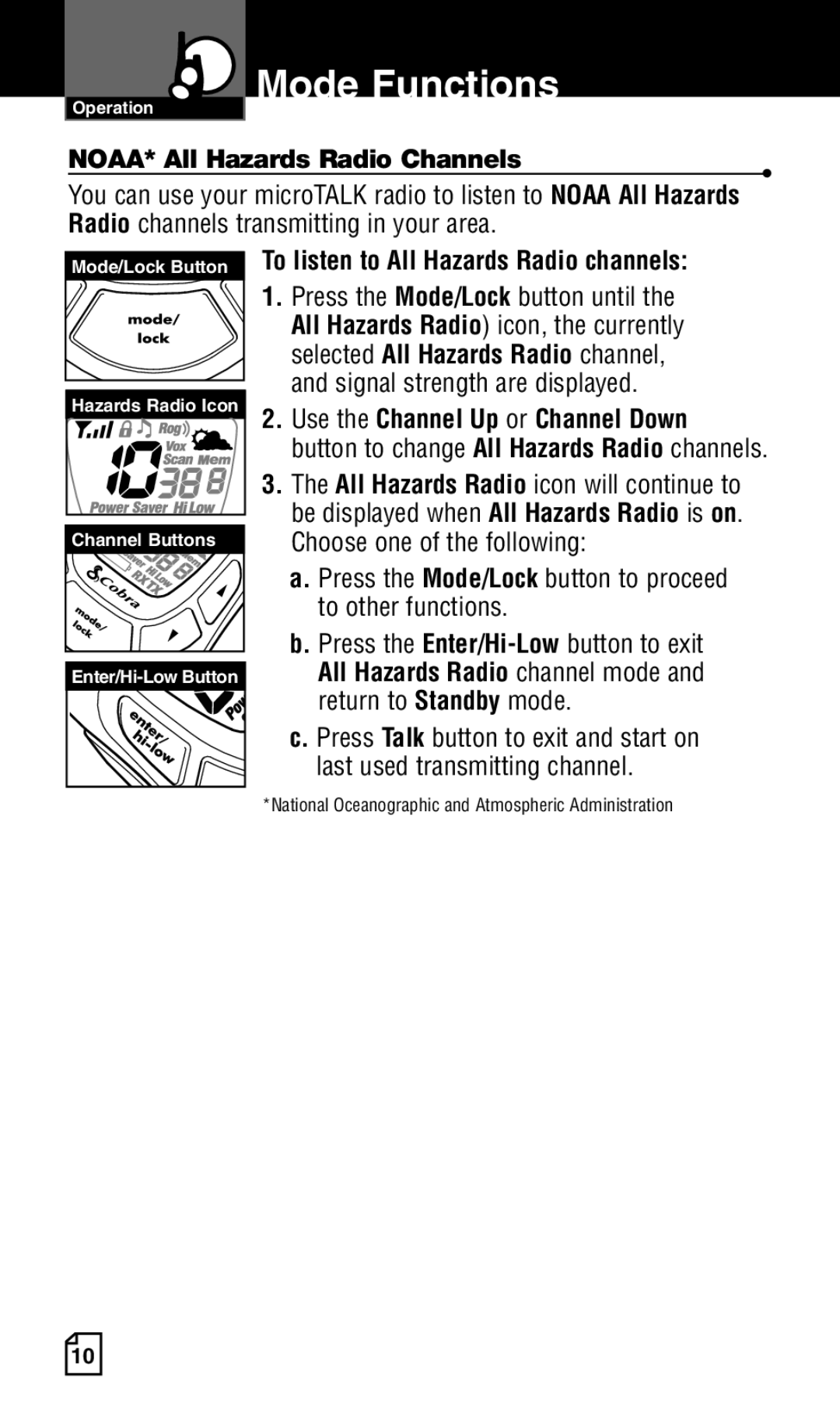Mode Functions
Mode Functions
Operation
NOAA* All Hazards Radio Channels
•
You can use your microTALK radio to listen to NOAA All Hazards Radio channels transmitting in your area.
Mode/Lock Button
Hazards Radio Icon |
Channel Buttons |
To listen to All Hazards Radio channels:
1.Press the Mode/Lock button until the All Hazards Radio) icon, the currently selected All Hazards Radio channel, and signal strength are displayed.
2.Use the Channel Up or Channel Down
button to change All Hazards Radio channels.
3.The All Hazards Radio icon will continue to be displayed when All Hazards Radio is on. Choose one of the following:
a.Press the Mode/Lock button to proceed to other functions.
b.Press the
c.Press Talk button to exit and start on last used transmitting channel.
*National Oceanographic and Atmospheric Administration
10