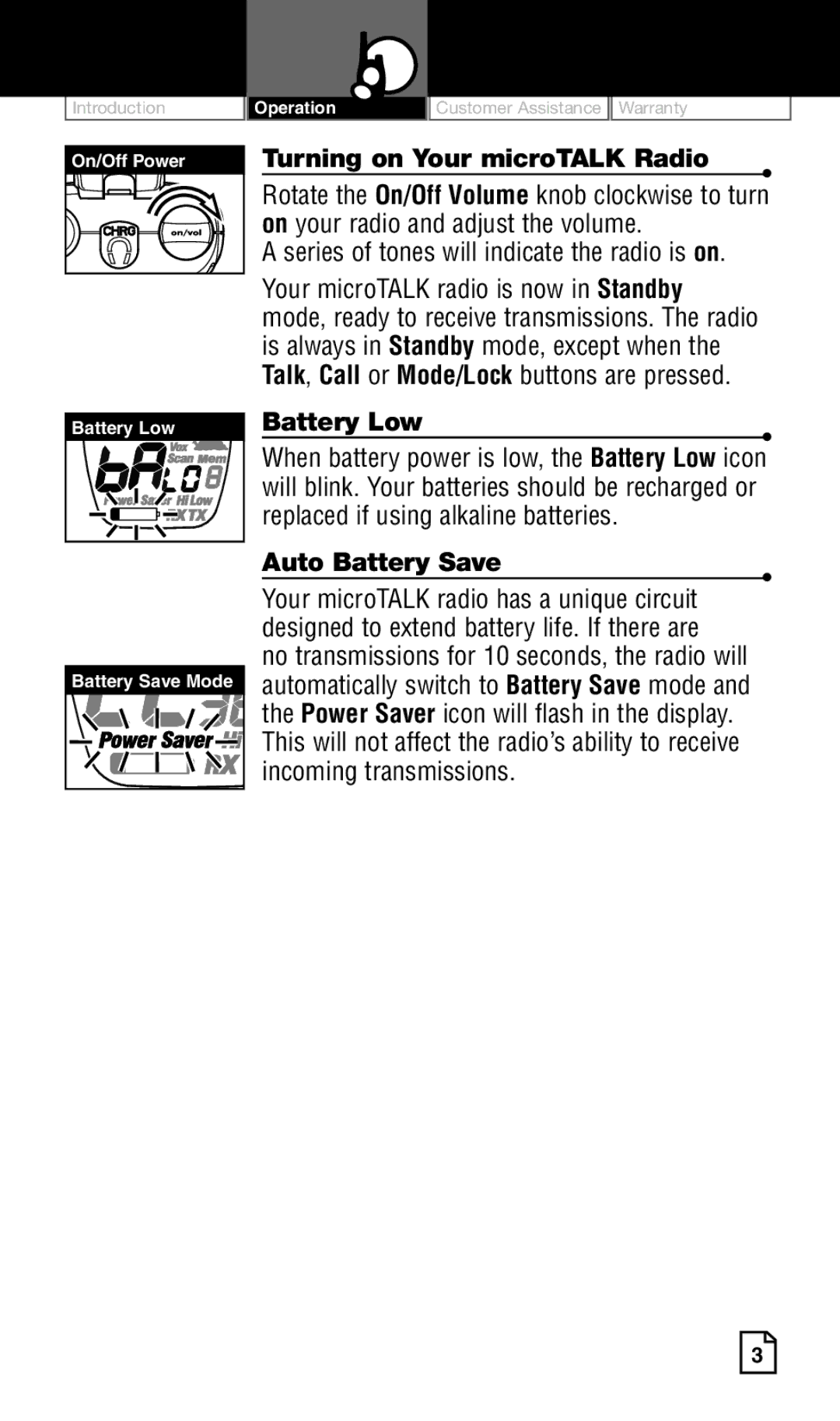3
Your microTALK radio has a unique circuit designed to extend battery life. If there are
no transmissions for 10 seconds, the radio will automatically switch to Battery Save mode and the Power Saver icon will flash in the display.
This will not affect the radio’s ability to receive incoming transmissions.
•
Auto Battery Save
Your microTALK radio is now in Standby mode, ready to receive transmissions. The radio is always in Standby mode, except when the Talk, Call or Mode/Lock buttons are pressed.
|
|
|
|
|
|
| Introduction | Operation | Customer Assistance | Warranty |
|
On/Off Power | Turning on Your microTALK Radio | • |
| Rotate the On/Off Volume knob clockwise to turn | |
| on your radio and adjust the volume. |
|
| A series of tones will indicate the radio is on. |
|
Battery Low |
| Battery Low | • |
|
|
| |
|
| When battery power is low, the Battery Low icon | |
|
| will blink. Your batteries should be recharged or |
|
|
| replaced if using alkaline batteries. |
|
|
|
|
|
|
|
|
|
Battery Save Mode