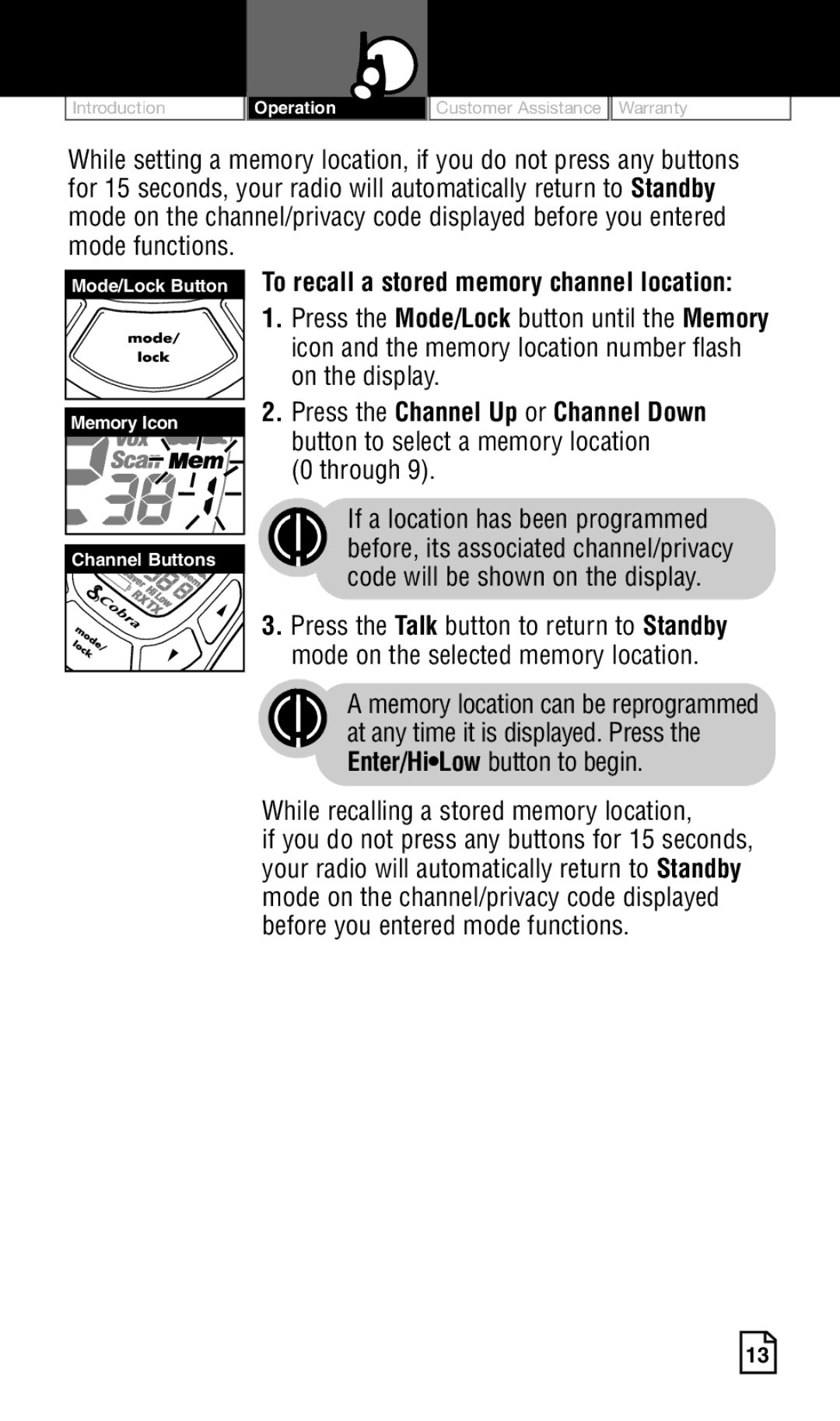|
|
|
|
|
|
| Introduction | Operation | Customer Assistance | Warranty |
|
While setting a memory location, if you do not press any buttons for 15 seconds, your radio will automatically return to Standby mode on the channel/privacy code displayed before you entered mode functions.
Mode/Lock Button To recall a stored memory channel location:
1. Press the Mode/Lock button until the Memory icon and the memory location number flash on the display.
Memory Icon |
Channel Buttons |
2.Press the Channel Up or Channel Down button to select a memory location
(0 through 9).
If a location has been programmed before, its associated channel/privacy code will be shown on the display.
3.Press the Talk button to return to Standby mode on the selected memory location.
A memory location can be reprogrammed at any time it is displayed. Press the Enter/Hi•Low button to begin.
While recalling a stored memory location,
if you do not press any buttons for 15 seconds, your radio will automatically return to Standby mode on the channel/privacy code displayed before you entered mode functions.
13