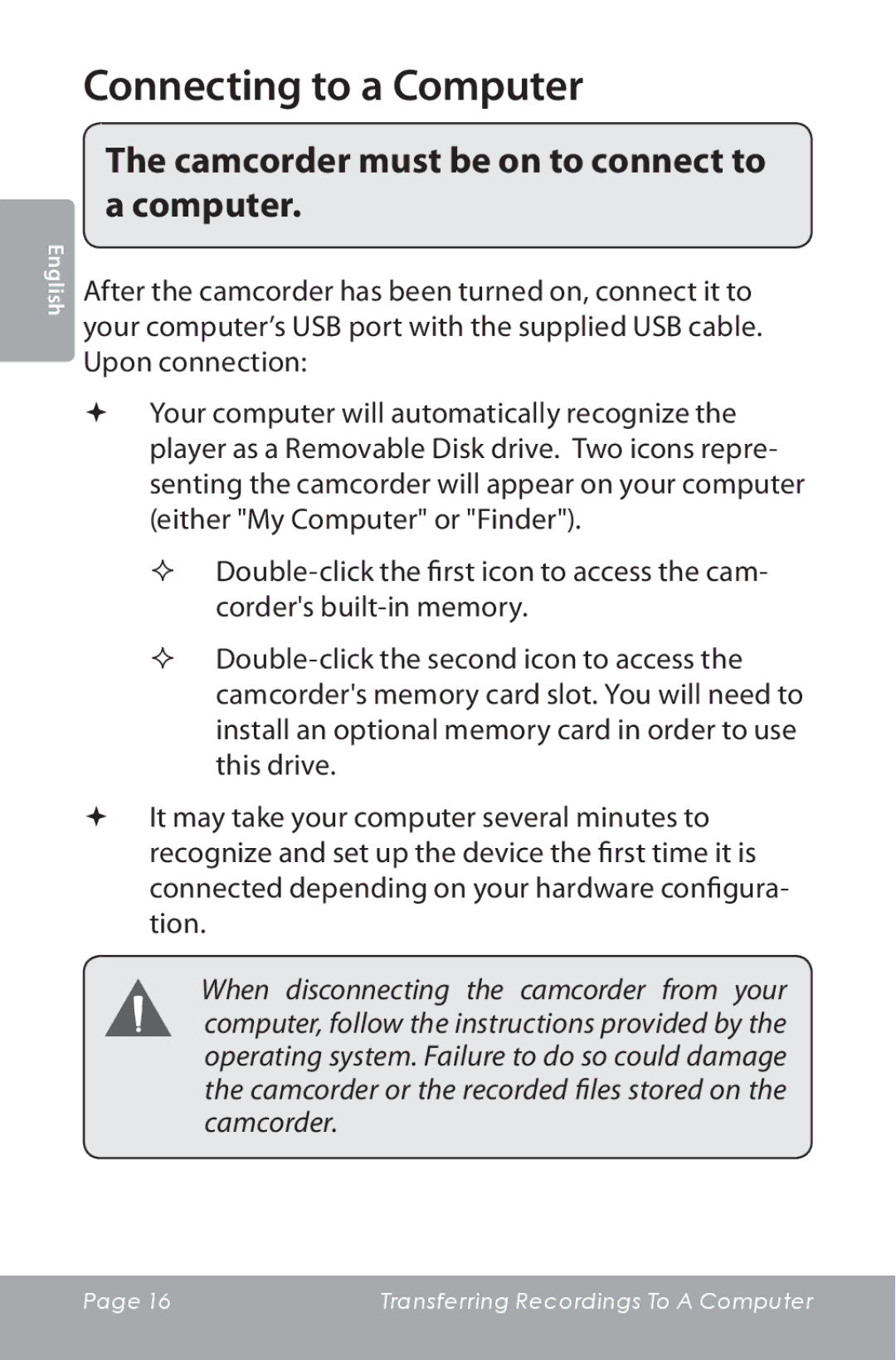CAM3000 specifications
The COBY electronic CAM3000 is an innovative digital camera that caters to both beginners and enthusiasts, seamlessly blending user-friendly features with advanced technology. Known for its compact design and robust performance, the CAM3000 is perfect for capturing high-quality images and videos in various conditions.One of the standout features of the CAM3000 is its impressive 20-megapixel resolution, which enables detailed and sharp images. The camera utilizes an advanced CMOS sensor that enhances low-light performance, allowing users to take stunning photos even in dimly lit environments. This technology is complemented by an image stabilization system that minimizes blur caused by shaky hands, ensuring that every shot remains crisp and clear.
In terms of versatility, the COBY CAM3000 shines with its optical zoom capabilities. With a powerful 5x optical zoom lens, users can capture distant subjects without sacrificing image quality. This feature is enhanced by a digital zoom option, giving photographers the flexibility they need to get closer to their subjects.
The camera is equipped with a range of shooting modes, including automatic, manual, and various scene modes, which cater to different photography styles and preferences. Whether capturing landscapes, portraits, or action shots, the CAM3000 provides users with the tools they need to achieve their desired results.
Another noteworthy characteristic of the COBY CAM3000 is its built-in Wi-Fi connectivity. This feature allows for easy sharing and uploading of images directly to social media platforms or cloud storage, making it convenient for users who want to showcase their work instantly. Additionally, the camera comes with a user-friendly LCD display that facilitates navigation through settings and previews.
With its durable construction, the CAM3000 is designed to withstand the rigors of daily use, making it an ideal companion for travel and outdoor adventures. The camera's lightweight design ensures portability, allowing users to carry it effortlessly.
Overall, the COBY electronic CAM3000 stands out for its combination of advanced technology, user-friendly features, and practicality. It is a commendable option for anyone seeking a reliable and versatile digital camera that delivers exceptional performance in a compact package. Whether for capturing everyday moments or special occasions, the CAM3000 is equipped to meet the demands of modern photography.