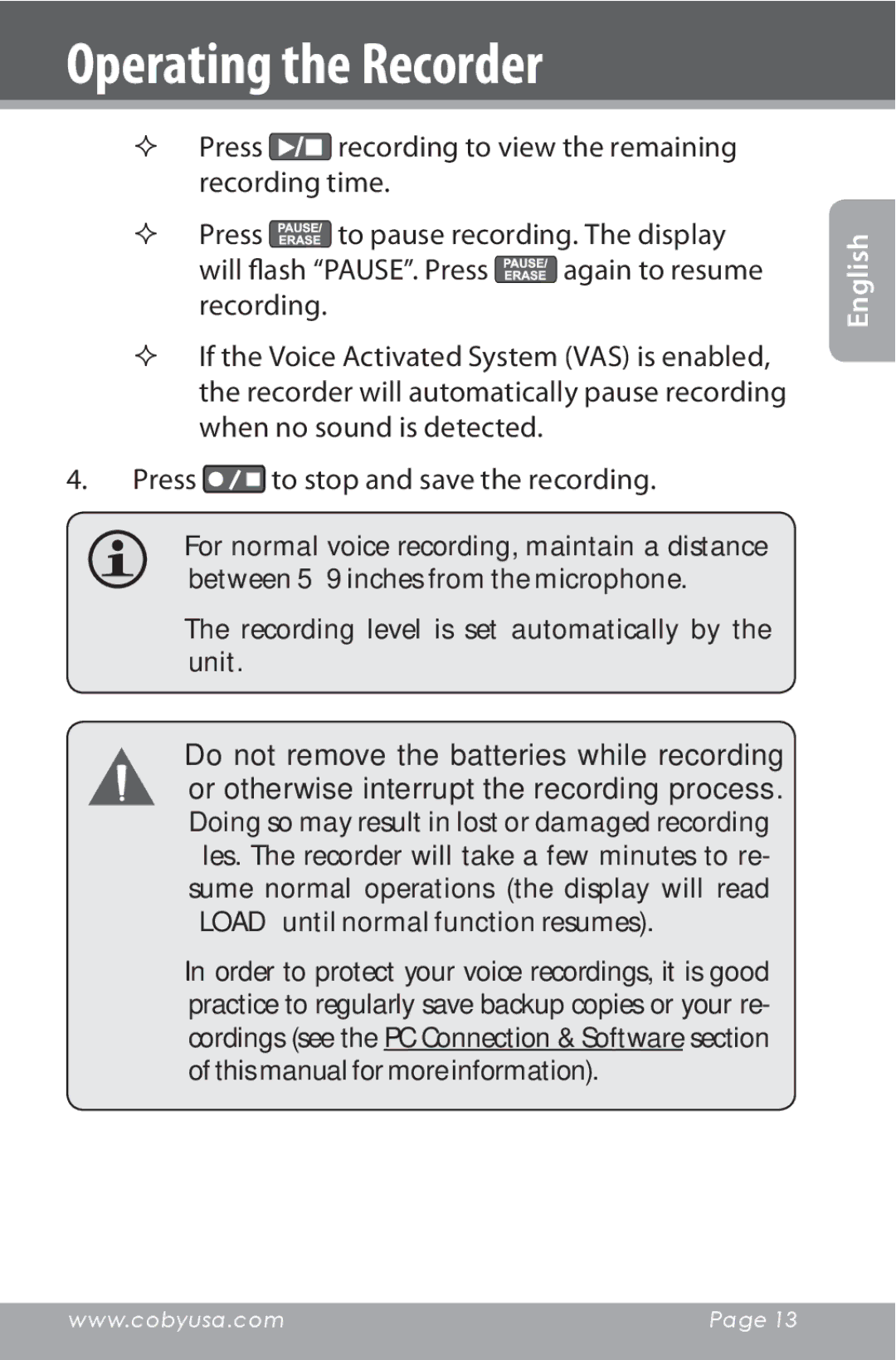Operating the Recorder
Press ![]() recording to view the remaining recording time.
recording to view the remaining recording time.
Press ![]() to pause recording. The display
to pause recording. The display
will flash “PAUSE”. Press ![]() again to resume recording.
again to resume recording.
If the Voice Activated System (VAS) is enabled, the recorder will automatically pause recording when no sound is detected.
4.Press  to stop and save the recording.
to stop and save the recording.
For normal voice recording, maintain a distance between
The recording level is set automatically by the unit.
Do not remove the batteries while recording or otherwise interrupt the recording process. Doing so may result in lost or damaged recording files. The recorder will take a few minutes to re- sume normal operations (the display will read “LOAD” until normal function resumes).
In order to protect your voice recordings, it is good practice to regularly save backup copies or your re- cordings (see the PC Connection & Software section of this manual for more information).
English
www.cobyusa.com | Page 13 |
|
|