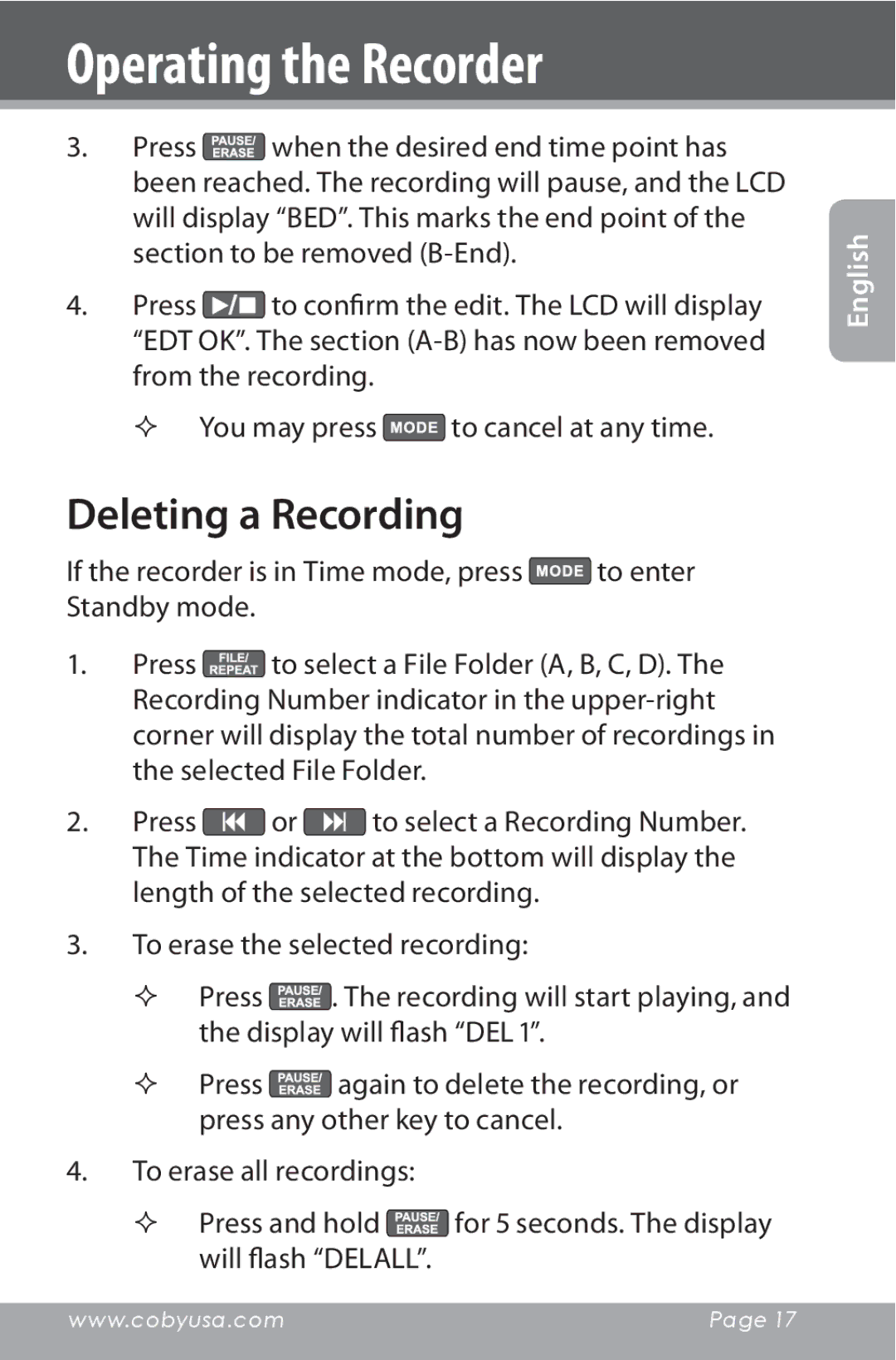Operating the Recorder
3.Press ![]() when the desired end time point has been reached. The recording will pause, and the LCD will display “BED”. This marks the end point of the section to be removed
when the desired end time point has been reached. The recording will pause, and the LCD will display “BED”. This marks the end point of the section to be removed
4.Press ![]() to confirm the edit. The LCD will display “EDT OK”. The section
to confirm the edit. The LCD will display “EDT OK”. The section
You may press ![]() to cancel at any time.
to cancel at any time.
Deleting a Recording
If the recorder is in Time mode, press ![]() to enter Standby mode.
to enter Standby mode.
1.Press ![]() to select a File Folder (A, B, C, D). The Recording Number indicator in the
to select a File Folder (A, B, C, D). The Recording Number indicator in the
2.Press ![]() or
or ![]() to select a Recording Number. The Time indicator at the bottom will display the length of the selected recording.
to select a Recording Number. The Time indicator at the bottom will display the length of the selected recording.
3.To erase the selected recording:
Press ![]() . The recording will start playing, and the display will flash “DEL 1”.
. The recording will start playing, and the display will flash “DEL 1”.
Press ![]() again to delete the recording, or press any other key to cancel.
again to delete the recording, or press any other key to cancel.
4.To erase all recordings:
Press and hold ![]() for 5 seconds. The display will flash “DELALL”.
for 5 seconds. The display will flash “DELALL”.
English
www.cobyusa.com | Page 17 |
|
|